Chapter 3, Installation and wiring, Required tools and equipment – Rockwell Automation 160-DN2 160-DN2 DeviceNet Communication Module FRN 3.xx User Manual
Page 17: Required tools and equipment -1, Chapter
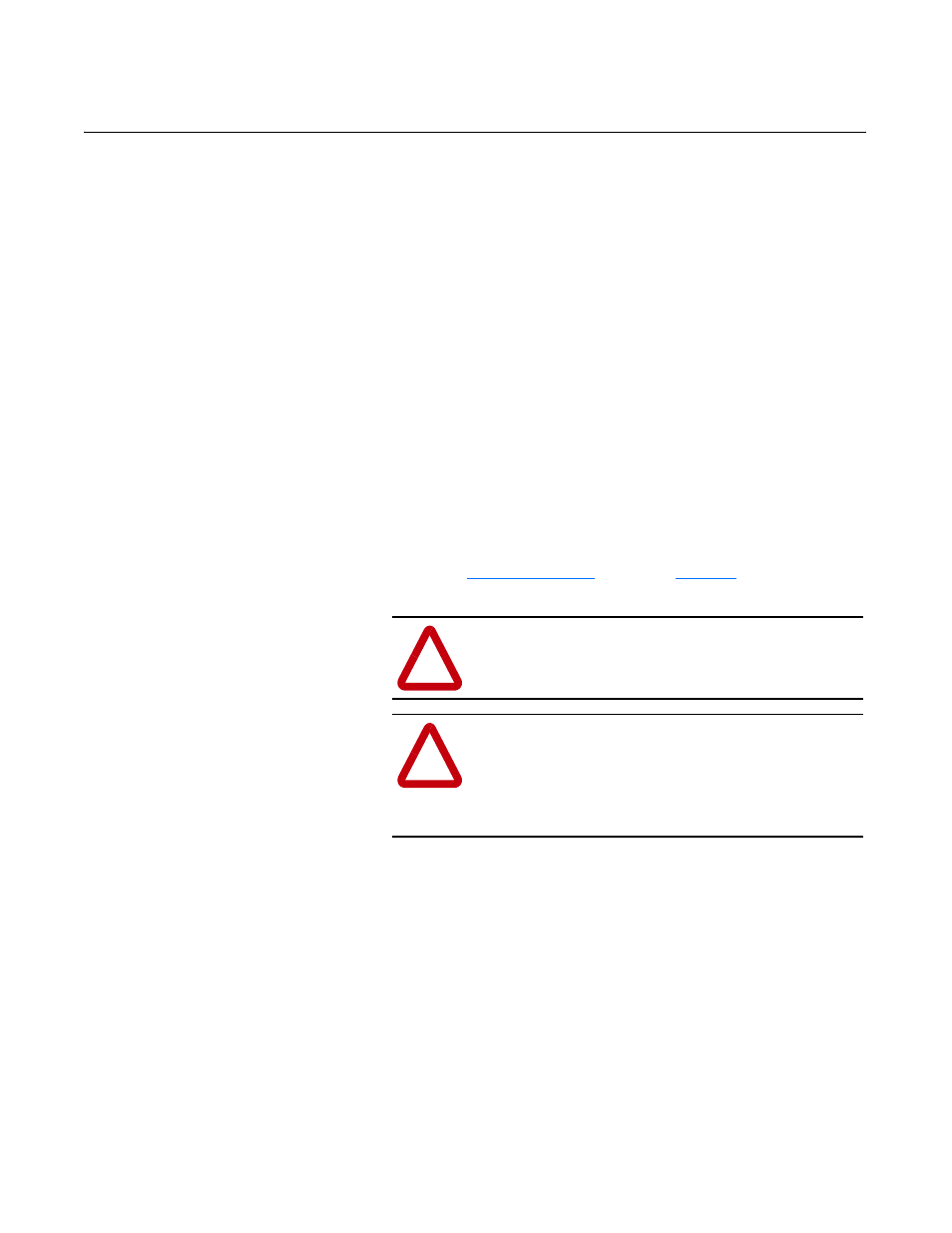
Publication 0160-5.18 - June 2003
Chapter
3
Installation and Wiring
This chapter contains information necessary to:
• Meet requirements for CE compliance (EMC / Low Voltage directives).
• Suppress transient EMI from “hard contact” load switching.
• Reduce high frequency common mode noise current.
• Properly connect/disconnect power to the motor.
• Remove a preinstalled Program Keypad Module or Ready/Fault
Indicating Panel.
• Configure and install the Communication Module.
• Wire the DeviceNet communication cables.
• Remove an installed Communication Module from the drive.
Read this chapter completely before you attempt to install or
configure the Communication Module. Before you apply power,
review the
on Preface
, making sure that
all connections are secure and all selections are correct.
Required Tools and Equipment
Before installing and configuring the 160-DN2 Communication
Module, make sure that the contents of the shipping box include:
• Bulletin 160-DN2 module (Catalog Number 160-DN2)
• 10 pin linear Plug (Part Number 1787-PLUG10R)
• this manual
In addition, you will need to supply:
• a small blade screwdriver
• DeviceNet configuration software or hardware device
• DeviceNet thick cable or thin cable. For details and part numbers,
refer to the DeviceNet Product Overview, Publication DN-2.5.
!
ATTENTION: When you make changes to the
switch settings, use a blunt pointed instrument. Do not
use a pencil or pen because damage may occur.
!
ATTENTION: Unpredictable operation may occur if
you fail to check connections and DIP switch settings
for compatibility with your application. Unpredictable
operation may result in personal injury, death, and
equipment damage.
