Devicenet compatibility, Replacing a 160-dn1 with a 160-dn2, Rockwell automation support – Rockwell Automation 160-DN2 160-DN2 DeviceNet Communication Module FRN 3.xx User Manual
Page 12
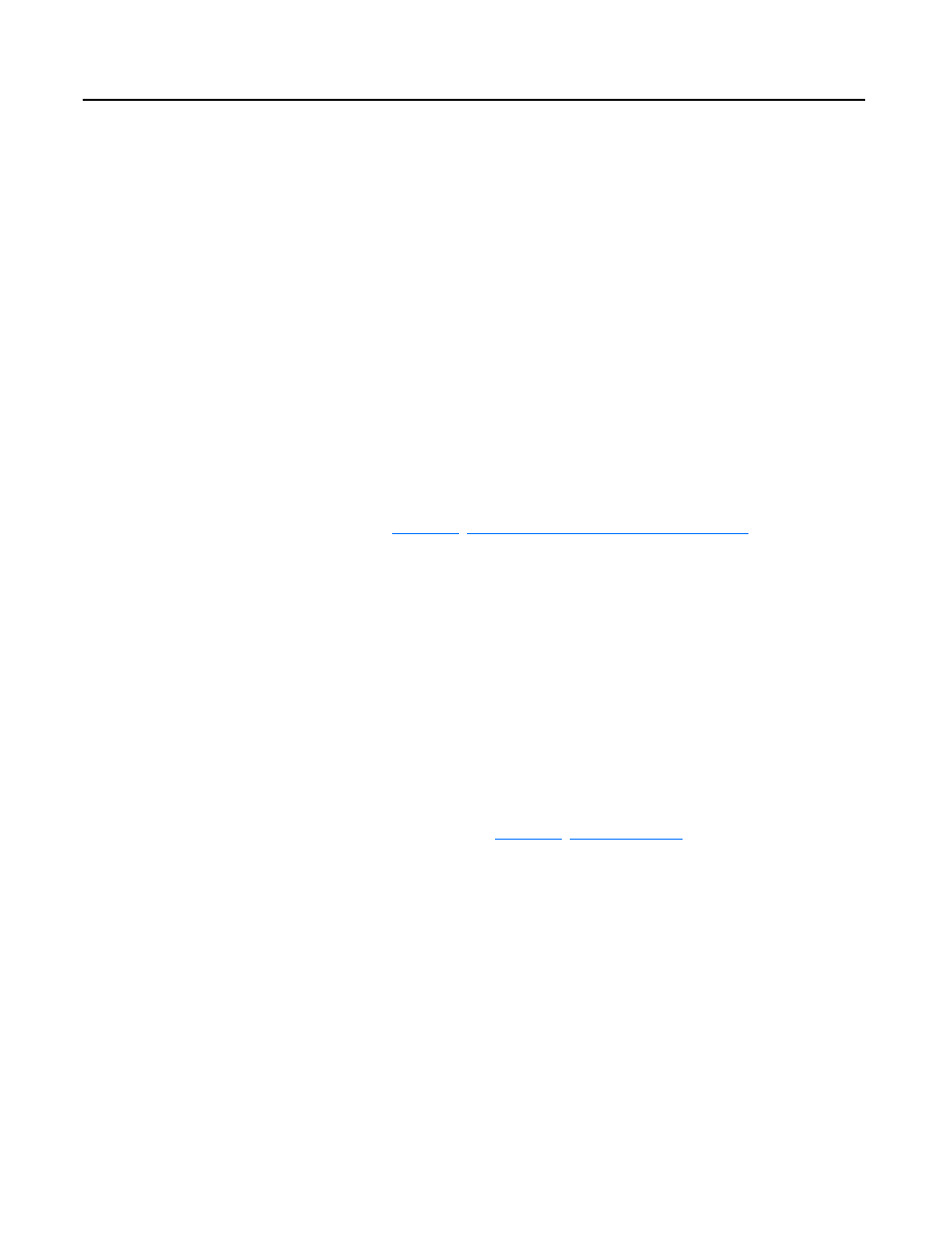
Publication 0160-5.18 - June 2003
P-4
Using This Manual
DeviceNet Compatibility
The 160-DN2 Communication Module is intended for use only with
Bulletin 160 SSC Series A, Bulletin 160 SSC Series B, and Bulletin
160 SSC Series C (FRN 7.03 and later) devices. Bulletin 160 SSC
(Series C) devices must use a 160-DN2 Communication Module to
connect to a DeviceNet network. Bulletin 160 SSC (Series A and B)
devices can use either a 160-DN2 or 160-DN1 Communication
Module to connect to a DeviceNet network.
When properly connected, the Communication Module
communicates via the DeviceNet Protocol. The Communication
Module/Bulletin 160 SSC combination comprise a Group 2 Slave
Only device. This device supports DeviceNet slave Polled, Change of
State/Cyclic messaging, and DeviceNet slave Explicit messaging. It
does not support the Explicit Unconnected Message Manager
(UCMM).
Replacing a 160-DN1 with a
160-DN2
You can replace a 160-DN1 Communication Module with a 160-DN2
Communication Module on any 160 SSC (Series A and Series B)
drive. To do so, you will need to create an EDS file for the new 160-
DN2 Communication Module and map the module to the network.
Using 160-DN2 with DeviceNet Scanner
, provides
detailed instructions on how to perform these tasks.
Rockwell Automation Support
Rockwell Automation, Inc. offers support services worldwide, with
over 75 sales/support offices, over 500 authorized distributors, and
over 250 authorized systems integrators located through the United
States alone. In addition, Rockwell Automation, Inc. representatives
are in every major country in the world.
Local Product Support — Contact your local Rockwell
Automation, Inc. representative for sales and order support, product
technical training, warranty support, and support service agreements.
Technical Product Assistance — If you need to contact Rockwell
Automation, Inc. for technical assistance, please review the
information in
first. If you still have
problems, then call your local Rockwell Automation, Inc.
representative.
U.S. Allen-Bradley Drives Technical Support:
E-mail: [email protected]
Tel:
(1) 262.512.8176
Fax
(1) 262.512.2222
Online: www.ab.com/support/abdrives
UK Customer Support Center:
E-mail: [email protected]
Tel:
+44 (0) 870 2411802
Fax:
+44 (0) 1908 838804
Germany Customer Service Center:
E-mail: [email protected]
Tel:
+49 (0) 2104 960-630
Fax:
+49 (0) 2104 960-501
