Apply power to the drive, Start-up the drive – Rockwell Automation 20C PowerFlex 700H Drives Programming User Manual
Page 12
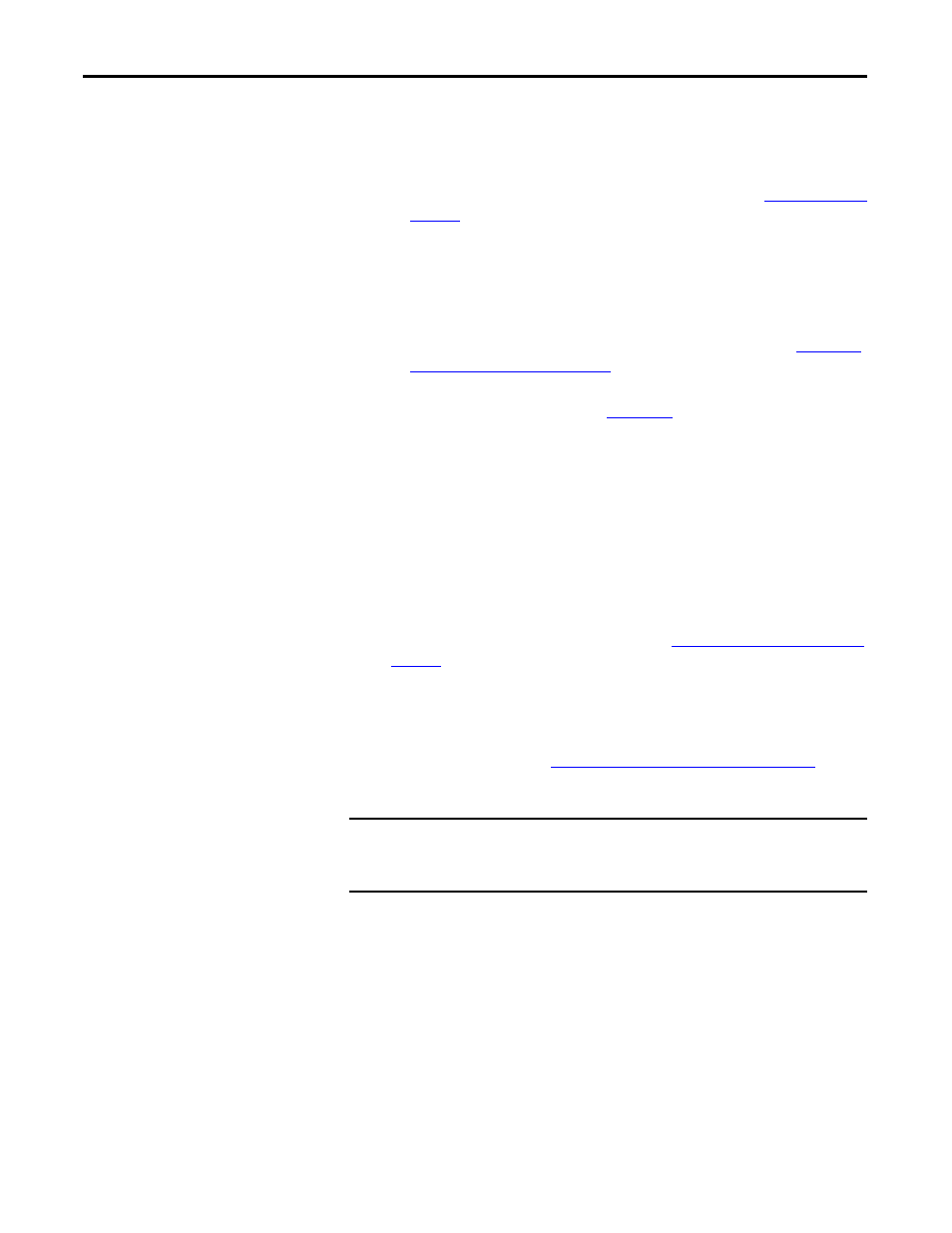
12
Rockwell Automation Publication 20C-PM001F-EN-P - March 2012
Chapter 1
Drive Start-Up
Apply Power to the Drive
❏
4. Apply AC power and control voltages to the drive.
• If the STS (status) LED is NOT flashing green, refer to
for more information.
• If any of the six digital inputs are configured for “Stop – CF” (CF =
Clear Fault) or “Enable,” verify that signals are present or reconfigure
[Digital In
x Sel].
• If an I/O option is not installed (no I/O terminal block is present),
verify that [Digital In
x Sel] is not configured to “Stop – CF” or
“Enable.” If this is not done, the drive will not start. Refer to
for a list of potential digital input
conflicts.
• If a fault code appears, refer to
❏
5. Proceed to “Start-Up the Drive”.
Start-Up the Drive
The PowerFlex 700H drive is designed so that start up is simple and efficient. If
you have an LCD HIM, two start-up methods are provided, allowing you to
select the desired level needed for the application.
• S.M.A.R.T. Start
This routine allows you to quickly set up the drive by programming values
for the most commonly used functions. See
• Assisted Start Up
This routine prompts you for information that is needed to start up a drive
for most applications, such as line and motor data, commonly adjusted
parameters and I/O. See
Running an Assisted Start Up on page 13
IMPORTANT
Power must be applied to the drive when viewing or changing parameters.
Previous programming may affect the drive status and operation when power
is applied.
