Care and use manual, L. column performance validation, M. sample preparation – Waters XTerra and XTerra Prep Columns User Manual
Page 5: N. column equilibration, Iii. column usage
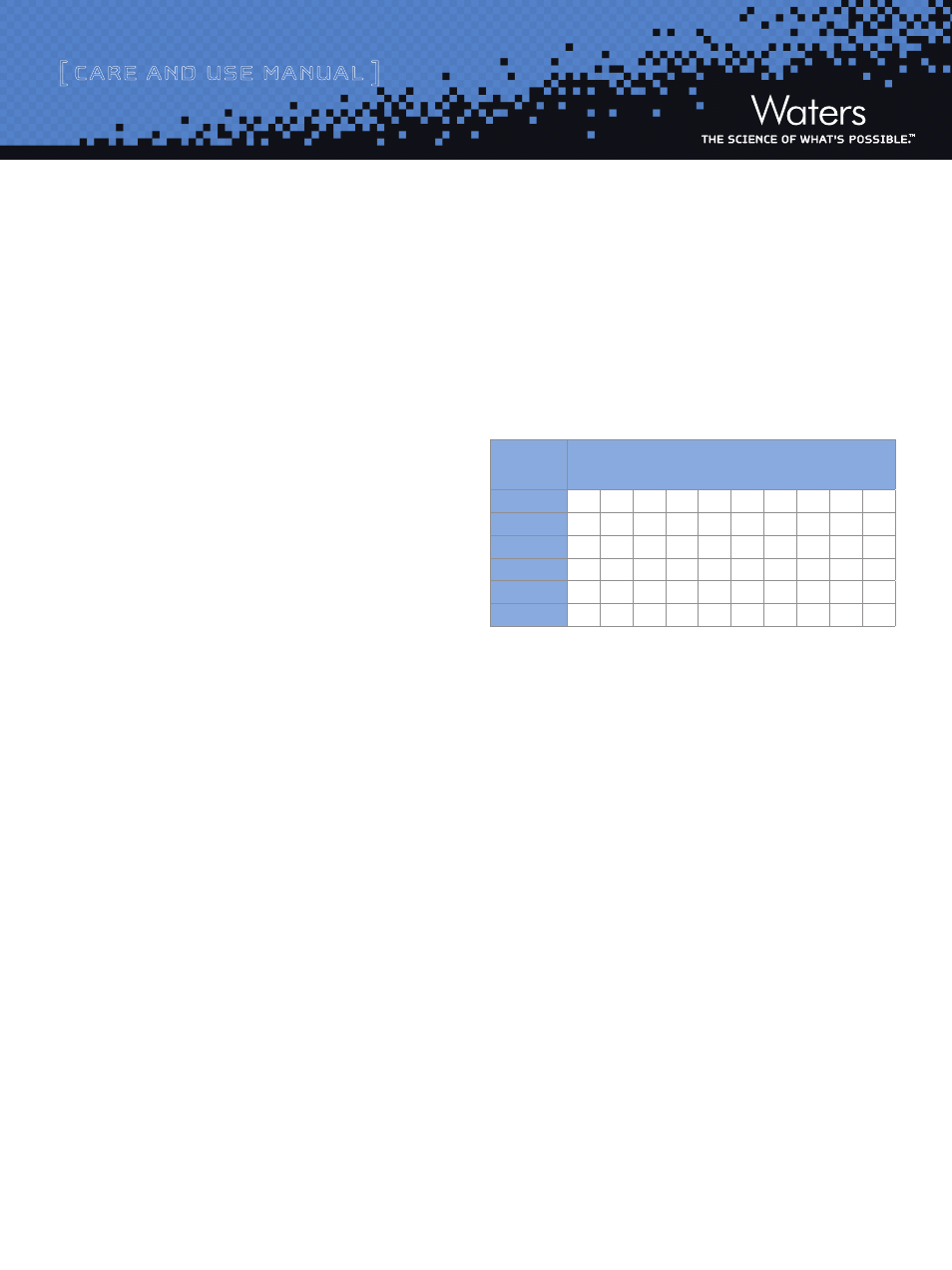
[ Care and Use ManUal ]
XTerra Columns
5
l. Column Performance Validation
Each pre-packed column has an individual quality control report that
provides significant information about the column. This report is available
as a ready reference and should be kept in your files. It indicates the column
specifics: gel lot, column dimensions, bonding chemistry type, particle
shape, particle size, porosity, and chromatographic test conditions.
1. Perform an efficiency test on your column before you use it.
Waters recommends using a suitable solute mixture, such as
found in the ”Column Test Report”, to immediately analyze the
column once you receive it. Determine the number of theoretical
plates (N) and use for periodic comparison. Repeat the test
periodically to track column performance over time. Slight
variations may be obtained on two different HPLC systems due
to the quality of the connections, operating environment, system
electronics, reagent quality, column condition and operator
technique. Please report any column problems observed upon
receipt of the column.
m. Sample Preparation
1. It is preferable to prepare sample in the mobile phase or a
weaker solvent than the mobile phase.
2. If the sample is not dissolved in the mobile phase, ensure
sample, solvent and mobile phases are miscible to avoid sample
or buffer precipitation.
3. Filter sample with 0.2 µm membrane to remove particulates.
n. Column Equilibration
Waters delivers the column in 100% acetonitrile. It is important to ensure
solvent compatibility before changing to a new solvent. Equilibrate your
column with a minimum of 10 times its internal volume with the mobile
phase to be used (refer to Table 2 for some standard column volumes).
1. Purge your pumping system and then connect the inlet end
of the column to the injector outlet. Turn on the pump flow at
0.1 mL/min. and increase to 1 mL/min over 5 minutes.
2. When the solvent is flowing freely from the column outlet,
attach the column to the detector.This procedure prevents
entry of air into the detection system and gives more rapid
equilibration.
3. When the mobile phase is changed, gradually increase the flow
rate of the new mobile phase from zero mL/min to 1.0 mL/min
in 0.1 mL/min increments.
4. Once a steady backpressure and baseline have been achieved,
the column is ready to be used.
Note: If mobile phase additives are present in low concentrations (such as
ion-pairing reagents, at 5 to 10 mmol/L) 100 to 200 column volumes may
be required for complete equilibration.
III. coLuMn usAGe
To ensure the continued high performance of your columns and cartridges,
follow these guidelines:
a. Guard columns
Samples: Sample impurities very often contribute to column contami-
nation. Two ways to avoid this are:
1. Use of Waters Oasis
®
solid-phase extraction sample clean-up
cartridges or columns or Sep-Pak cartridges of the appropriate
chemistry to clean up your sample before analysis.
2. Use of a Waters guard cartridge of matching chemistry and par-
ticle size between the injector and main column. It is important
to use a high-performance matching guard column to protect the
main column while not compromising analytical resolution.
Column Length
Column internal diameter (mm)
1.0 2.1 3.0 3.9 4.6 7.8 10 19 30 50
30 mm
-
0.1
0.2
-
0.5
-
2.4
8
-
-
50 mm
0.1
0.2
0.3
-
0.8
2.4
4
14
35
98
100 mm
0.1
0.4
0.7
1.2
1.7
5
8
28
70
-
150 mm
0.1
0.5
1.0
1.8
2.5
7
12
42
106 294
250 mm
-
0.9
1.8
-
4
-
20
70
176 490
300 mm
-
-
-
-
-
14
24
85
212 589
Table 2. Volume of standard columns (mL), multiply by 10 for flush
solvent volume
