Care and use manual – Waters Analytical Columns and Cartridges User Manual
Page 4
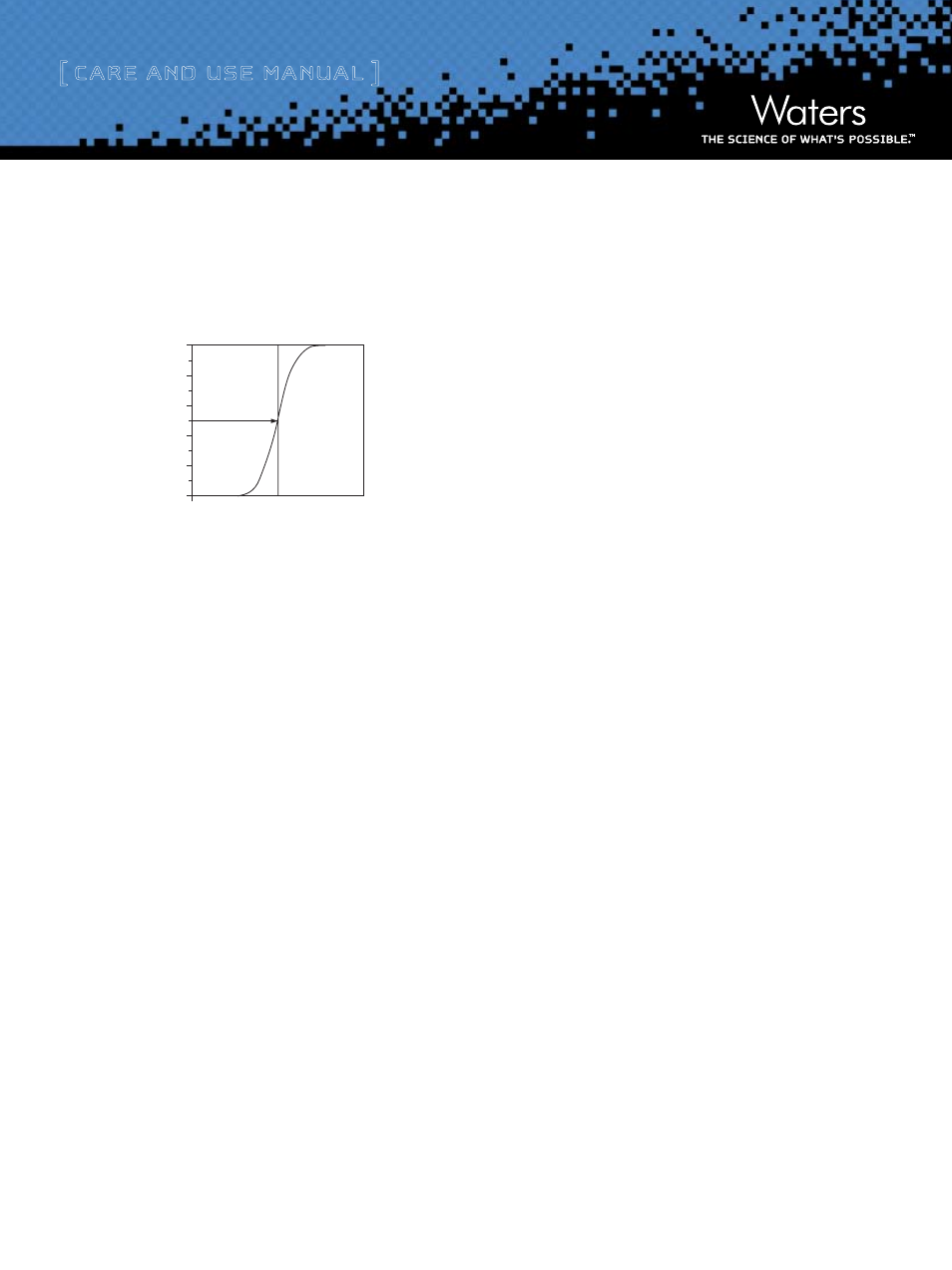
[ Care and Use ManUal ]
Analytical Columns and Cartridges
4
A second effect, called dwell volume is observed with gradient analy-
sis. In this case, the lower flow rate causes the gradient front to take
longer to reach the head of the column. To measure the dwell volume
for your system, refer to the procedure, For Gradient Analysis, below
and refer to Figure 3.
Figure 3: Determination of Dwell Volume
For Gradient Analysis:
1. Replace the column with a zero dead volume union.
2. Determine the gradient-delay or dwell volume for your system by
performing a dwell volume test. Prepare eluent A (pure solvent), and
eluent B (solvent plus sample).
3. Equilibrate system with eluent A until a stable baseline is achieved.
Switch to 100% eluent B and record the time at half height of the step.
Refer to Figure 3 for an illustration.
4. Modify your HPLC system in order to minimize the dwell volume
according to the System Modifications Guidelines section. The dwell
volume should be less than 1 mL for small volume columns.
System Modification Guidelines:
1. Use 0.25 mm (0.009-inch) tubing between pump and injector.
2. Use a microbore detector flow cell, for example, Waters Tuneable
UV-VIS Absorbance Detector with a 2.6 μL volume) for the 2.1 mm
columns. Recall that due to the shorter path length, detector sensitivity
is reduced to achieve lower band spread.
3. Use 0.12 mm (0.005-inch) i.d. tubing for the 2.1 mm column to
minimize dead volume. With careful plumbing, standard 0.25 mm
(0.009-inch) i.d. tubing can be used with the 3.0 mm column.
4. Use a manual injector with a low dead volume, for example, Rheodyne
Model 7725.
IV. Column maIntenanCe
This section describes routine column maintenance procedures that
should be followed to maximize the lifetime of your Waters column.
The procedures are described in detail below:
a. Caring for the Column
To ensure the continued high performance of your Waters column,
follow these guidelines:
• Protect steel columns, cartridge columns and column segments from
contaminants with a Waters Sentry Guard Column or a Waters Guard-
Pak™ Insert.
• Use Waters Sep-Pak
®
solid-phase extraction cartridges or Waters
Oasis
®
Cartridges to clean up your sample prior to analysis.
• Make sure that solvents are miscible when changing mobile phases.
This will prevent phase separation or precipitation.
• Always degas and filter mobile phases through a 0.22 μm membrane
filter. Acrodisc
®
filters by Gelman Sciences are recommended.
• Do not exceed an operating pressure of 40 MPa (400 atm or 6000 psi)
for steel columns, or 13 MPa (130 atm or 2000 psi) for Radial-Pak™
column segments.
b. Cleaning and Regenerating the Column
A shift in retention or resolution may indicate contamination of
the column. Flushing with an organic solvent is usually sufficient to
remove the contaminant.
If system back pressure increases with usage, replace the guard col-
umn. If you are not using a guard column, replace the inlet frit. If the
problem continues, the column may be plugged with a contaminant
that needs to be dissolved with an appropriate solvent. For example,
proteinaceous material can be removed with repeated 200 μL
injections of dimethylsulfoxide.
If the flushing procedure does not solve the problem, wash the
column with a sequence of progressively more nonpolar solvents. For
example, switch from water to tetrahydrofuran (THF) to methylene
chloride. Return to the standard mobile phase conditions by reversing
the sequence.
1.0
0.8
0.6
Height
Volume (µL)
0.4
0.2
0.0
Dwell
Volume
