Care and use manual – Waters Analytical Columns and Cartridges User Manual
Page 3
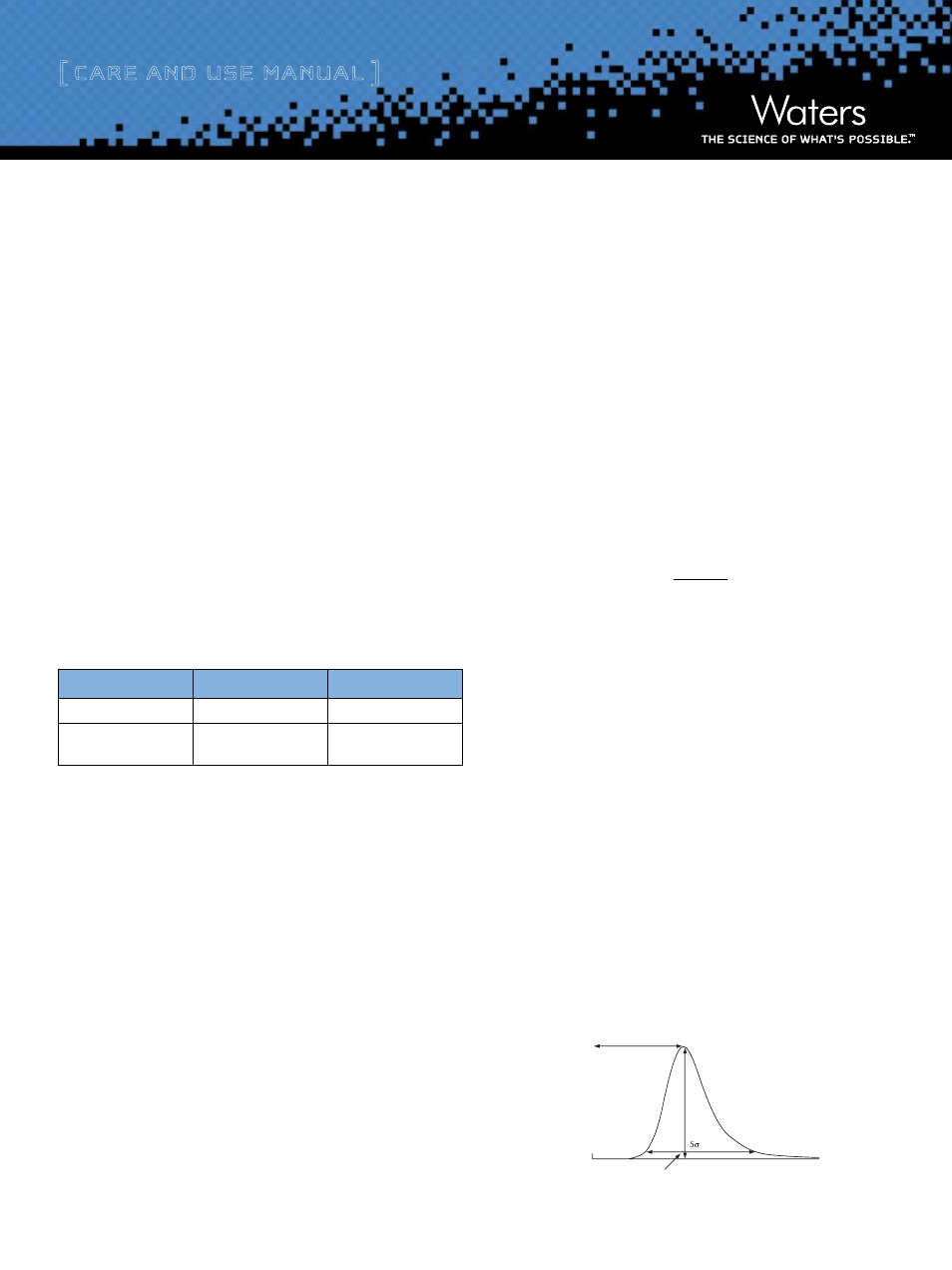
[ Care and Use ManUal ]
Analytical Columns and Cartridges
3
b. Installing the Cartridge or Column
For Column Installation: Connect the column with the direction of
flow arrow pointing toward the detector. You will need a 5/16-inch
open-end wrench.
For Steel Cartridge Column Installation: Refer to Figure 1. Unscrew
the end connectors from the old cartridge column, leaving them
connected to the inlet and outlet lines of the instrument. Attach the
new cartridge column between the connectors so that the flow is in
the direction of the arrow on the label. Finger tighten all fittings.
For Radial-Pak Column Segments: The column segments are
installed in a Waters 8 x 10 Cartridge Holder. Please refer to the
RCM 8 x 10 Cartridges Holder Manual for installation and operation
instructions. Tighten the piston until the pressure gauge needle
is in the correct compression zone, referring to the table below.
Radial-Pak column segments are shipped dry. They should be
prewetted with 100% organic solvent before equilibration with the
mobile phase.
c. Equilibrating the Column
1. Equilibrate your column when it is first installed and after
storage. Verify that your mobile phase is miscible in the
column shipping solvent.
2. When you change the mobile phase of your system, gradually
increase the flow rate of the new mobile phase from 0 mL/min
to 1.0 mL/min in 0.1mI/mm increments.
3. Purge the column with at least 10 column volumes of your
mobile phase until you achieve a stable baseline. If mobile
phase additives are present (such as ion-pairing reagents, at 5
to 10 mmol/L) 100 to 200 column volumes may be required
for complete equilibration.
d. Testing the Column Efficiency and Calculating Column
Back pressure
Perform an efficiency test on your column before you use it. Prepare
the test sample and test the column using the conditions for your
particular column configuration. Test sample preparation and column
test conditions are enclosed in a separate sheet. Repeat the efficiency
test periodically to track column performance aver time.
Use the following equation to calculate the back pressure of your col-
umn or cartridge with water as a mobile phase at 1 mL/min flow rate.
Multiply the result by your mobile phase viscosity in (cP) and your
flow rate to obtain your operating back pressure. A viscosity table
for common solvents and a viscosity curve for aqueous mixtures is
enclosed on a separate sheet.
Where Δp (H2O, 1 mL/min) is the pressure (MPa); L is the column
length (mm); f is a constant, 20 for Radial-Pak™ column segments
or 10 for steel columns; dp is the particle diameter (μm) and D is the
column diameter.
III. narrow-bore Columns (2.1 mm I.d.)
This section describes how to measure extra column effects and
gives some guidelines on how to maximize the advantages of your
Waters narrow-bore column. Modifications to your HPLC system will
probably be required in order to avoid system band spreading.
Without proper system modifications, system band spreading causes
peak broadening and has a large impact on peak width as peak vol-
ume decreases. To measure the band spreading of your HPLC system,
refer to the procedure, Measuring Instrument Band Spreading, in
Section II. a. and refer to Figure 2.
Figure 2: Determination of System Bandspreading Using the 5-Sigma
Method
Column Segment
Pressure Zone
Approximate Pressure
Nova-Pak
®
, Resolve™
middle of green
18 MPa (2500 psi)
μPorasil™, μBondapak™
beginning of yellow
7 MPa (1000 psi) and
Delta-Pak™
2.1 • L • f
∆p = dp • D
2
System Volume
4.4% h
