Care and use manual – Waters BioSuite Peptide Analysis Columns User Manual
Page 4
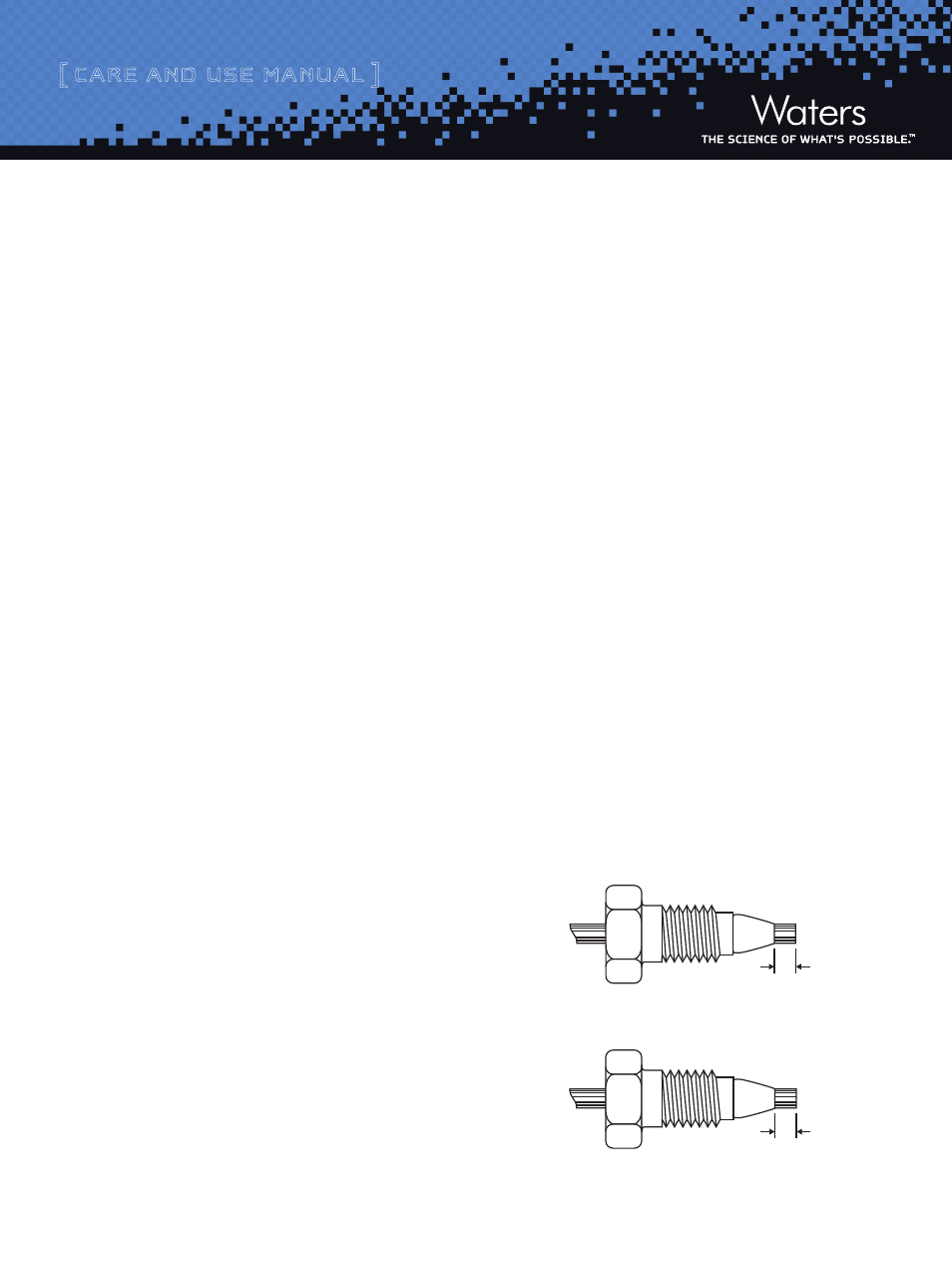
[ Care and Use ManUal ]
BioSuite Peptide Analysis Columns
4
IV. Flow dIreCtIon
The recommended flow direction through the column is indicated by the
arrow on the tag. Operating the column with the flow in the reverse direction
is only recommended as part of a cleaning procedure when removing par-
ticulates from a clogged frit.
V. ConneCtIng your Column to the hplC system—
Column ConneCtIon
Handle the column with care. Do not drop or hit the column on a hard surface
as it may disturb the bed and affect its performance.
Note. An arrow on the column identification label indicates correct direction
of solvent flow.
1. Correct connection of 1/16 inch outer diameter stainless steel tubing
leading to and from the column is essential for high-quality chromato-
graphic results.
2. When using standard stainless steel compression screw fittings, it is
important to ensure proper fit of the 1/16 inch outer diameter stain-
less steel tubing. When tightening or loosening the compression screw,
place a 5/16 inch wrench on the compression screw and a 3/8 inch
wrench on the hex head of the column endfitting. Care must be taken
not to over tighten the connection as this may break the screw.
Note: If one of the wrenches is placed on the column flat during this process,
the endfitting will be loosened and leak.
3. If a leak occurs between the stainless steel compression screw fitting
and the column endfitting, a new compression screw fitting, tubing and
ferrule must be assembled. After manufacturing and quality control,
the column has been flushed with storage solvent and closed with caps
to prevent evaporation of the solvent. When installing the column to
the Liquid Chromatograph, it is important to prevent air from entering
the column. The following steps can be used to minimize this potential
problem:
• Remove the cap from the column inlet side. Solvent should be
visible at the inlet fitting (if not, see below).
•
Before starting the flow, first connect the column to the injector
only. Start the flow. After liquid flows out of the column exit, you
can connect the column to the detector inlet line.
(Note: If the column inlet fitting appears dry, we recommend that you first
disconnect the bottom cap and hook up the column exit to the injector. Then
slowly start the flow in this reversed flow direction until a few drops of
mobile phase exit from the column. Turn off the flow, let the pressure go to
zero, and disconnect the column from the system. Turn the column around
and hook it up so that the flow is now in the direction of the arrow. Start the
flow at a low setting and stop it as soon as the mobile phase exits from the
bottom fitting. Now you can hook up the column to the detector inlet and
increase the flow to the desired setting.)
• Be sure to set the flow within the recommended range shown
in the following tables.
VI. Column ConneCtors and system tubIng
ConsIderatIons
Due to the absence of an industry standard, various column manufacturers
have employed different types of chromatographic column connectors. The
chromatographic performance of the separation can be negatively affected if
the style of the column endfittings does not match the existing tubing fer-
rule setting. This section explains the differences between Waters style and
Parker style ferrules and endfittings (Figure 1). Each endfitting style varies
in the required length of the tubing protruding from the ferrule. Waters
BioSuite C
18
3 μm and C
18
3.5 μm Peptide Analysis Columns are equipped
with Waters style endfittings which require a 0.130 inch ferrule. If a non-
Waters style column is presently being used on the HPLC system, it is critical
that ferrule depth be reset for optimal performance prior to installing and
using a BioSuite C
18
Peptide Analysis Column.
Waters Ferrule Setting
Parker Ferrule Setting
Figure 1: Parker and Waters Ferrule Types
0.175 inches
0.090 inches
