MacDon HC10 for D-Series User Manual
Page 109
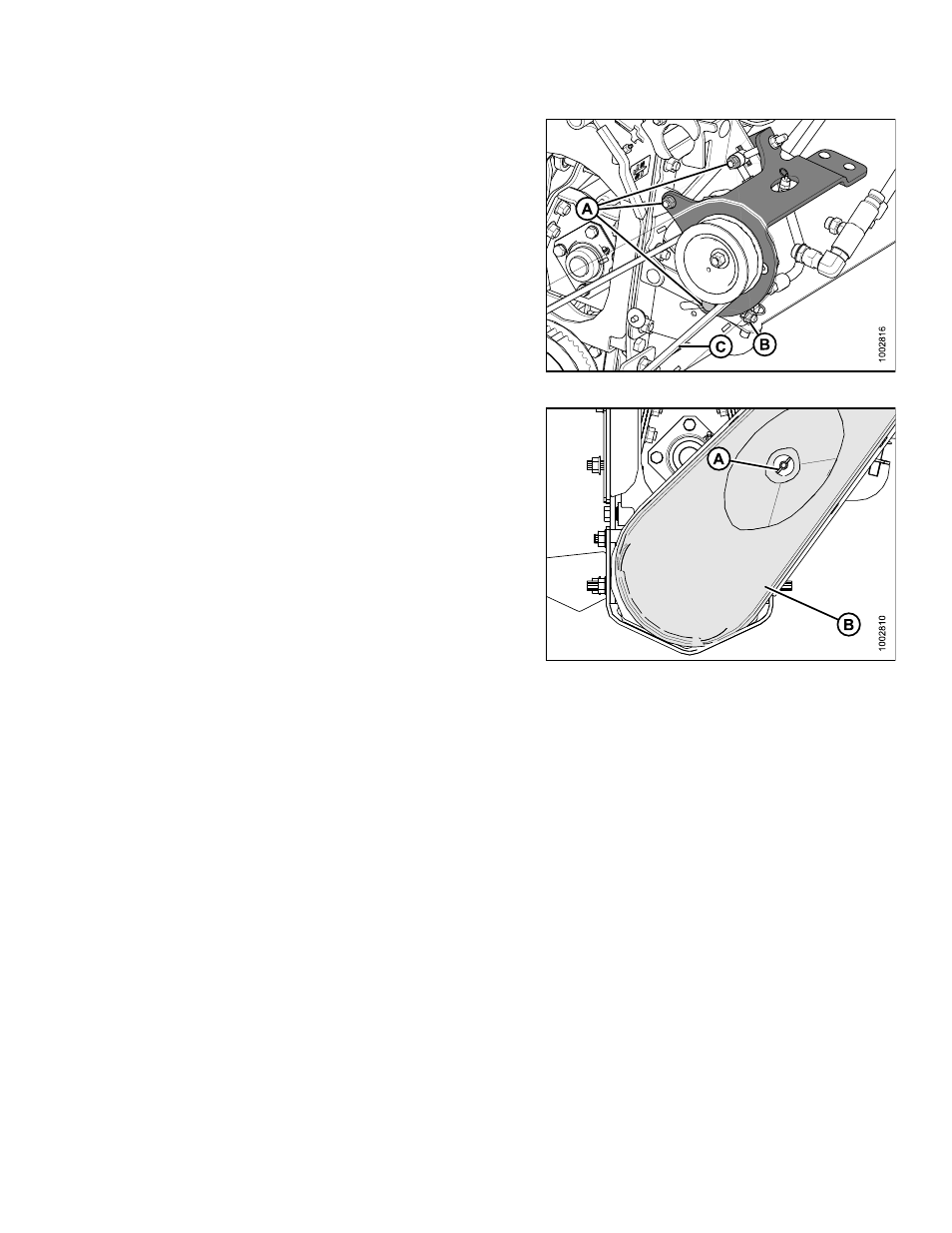
2.
Loosen three motor mount bolts (A).
3.
Turn tensioning nut (B) clockwise to tighten belt, and
counterclockwise to loosen.
4.
Tighten the three motor mount bolts (A).
5.
Recheck the belt (C) tension.
Figure 5.23
6.
Replace cover (B), and secure with washer and wing
nut (A).
7.
Readjust tension of a new belt after a short run-in
period (about 5 hours).
Figure 5.24
169254
101
Rev. D
See also other documents in the category MacDon Gardening equipment:
- M205 Operators Manual (482 pages)
- M155 Operators Manual (458 pages)
- M205 Quick Card (2 pages)
- M105 Quick Card (2 pages)
- M155 Quick Card (2 pages)
- M100 SP Operators Manual (193 pages)
- M150 SP (234 pages)
- 9352c SP (155 pages)
- 9352i SP (155 pages)
- 9250 SP (160 pages)
- D65 SP DHOM (292 pages)
- D65 Quick Card (2 pages)
- D50 Quick Card 2011 (4 pages)
- D50 Quick Card 2012 (2 pages)
- FD75 (42 pages)
- CA25 OM (205 pages)
- DWA for M Series (50 pages)
- D60 Operators Manual (49 pages)
- D50 Draper Headers (160 pages)
- 972 HARVEST HEADER (124 pages)
- 962 Harvest Header (86 pages)
- 963 Harvest Header (87 pages)
- A30-D (182 pages)
- A Series Quick Card (2 pages)
- A30-D (193 pages)
- 912 (84 pages)
- R85 Rotary Disc 13 Foot Self-Propelled Windrower Header (168 pages)
- R85 Rotary Disc 16 Foot Self-Propelled Windrower Headers (182 pages)
- R80 Rotary Disc (103 pages)
- FD75 OM (448 pages)
- FD75 Combine Header Quick Card (2 pages)
- D65 Combine Header Quick Card (2 pages)
- 974 Quick Card (4 pages)
- CA20 Operators Manual (100 pages)
- 871 Combine Adapter (68 pages)
- D50 for Combine Operators (246 pages)
- 973 Harvest Header (95 pages)
- 872 Combine Adapter (72 pages)
- 873 Combine Adapter (91 pages)
- PW8 Pick-Up Header (196 pages)
- PW7 Pick-Up Header (91 pages)
- R85 Rotary Disc 16 Foot Pull-Type (244 pages)
- R85 Rotary Disc 13 Foot (123 pages)
- R85 Rotary Disc 13 Foot Pull-Type (103 pages)
