Sound level meter – NTi Audio XL2 Sound Level Meter User Manual
Page 31
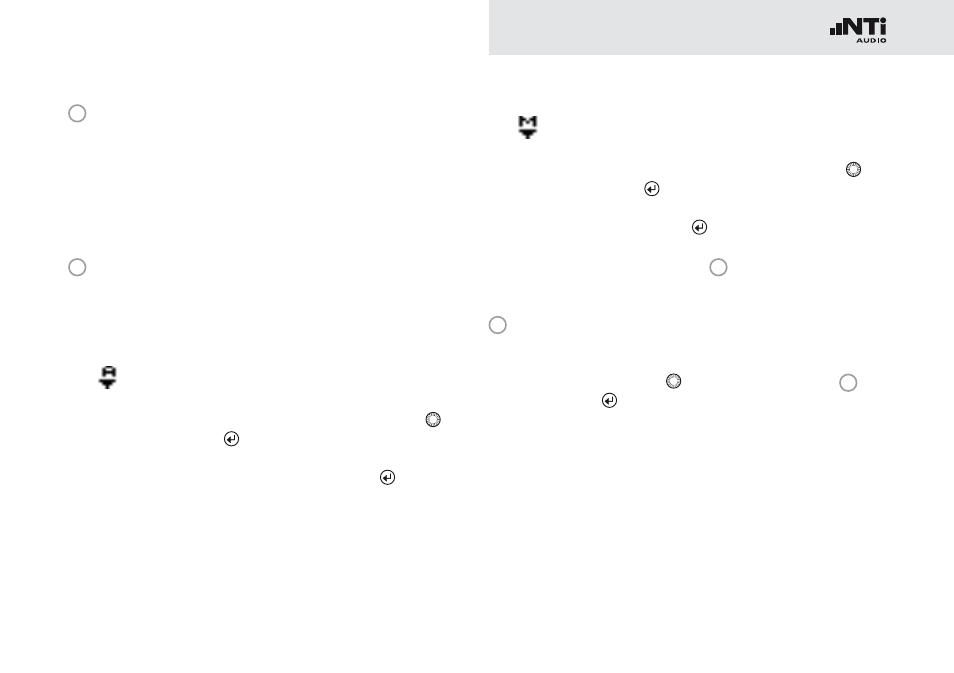
31
Sound Level Meter
The cursor read out may be set manually to any
frequency band or wide band level. The read out re-
mains at the selected frequency.
Select the frequency with the rotary wheel
•
.
Press enter
•
.
Select the frequency of interest.
•
Confirm with enter
•
.
The cursor readout
11
displays the measure-
ment results of the selected frequency band.
16
Setting of Test Result Resolution
Set the RTA result display to 1/1 octave or 1/3 octave band
resolution as follows:
Turn the rotary wheel
•
to select the parameter
17
.
Press enter
•
to toggle between 1/1 OCT and 1/3 OCT.
to set this parameter.
14
Broadband Results
Actual sound level with time weighting F (=Fast).
A A-weighted broadband sound pressure level
Z Broadband sound pressure level without any fre-
quency weighting
15
Readout Frequency
You may select any frequency to read out individual levels.
The selected frequency is indicated by the cursor arrow.
Choose between the following settings:
The cursor follows automatically the highest level,
e.g. tracing feedback frequencies at live sound.
Select the frequency with the rotary wheel
•
.
Press enter
•
.
You may readout any individual frequency.
•
Return to auto frequency with enter
•
.
The cursor returns to the frequency with high-
est level bar.
