Record voice notes – NTi Audio XL2 Sound Level Meter User Manual
Page 169
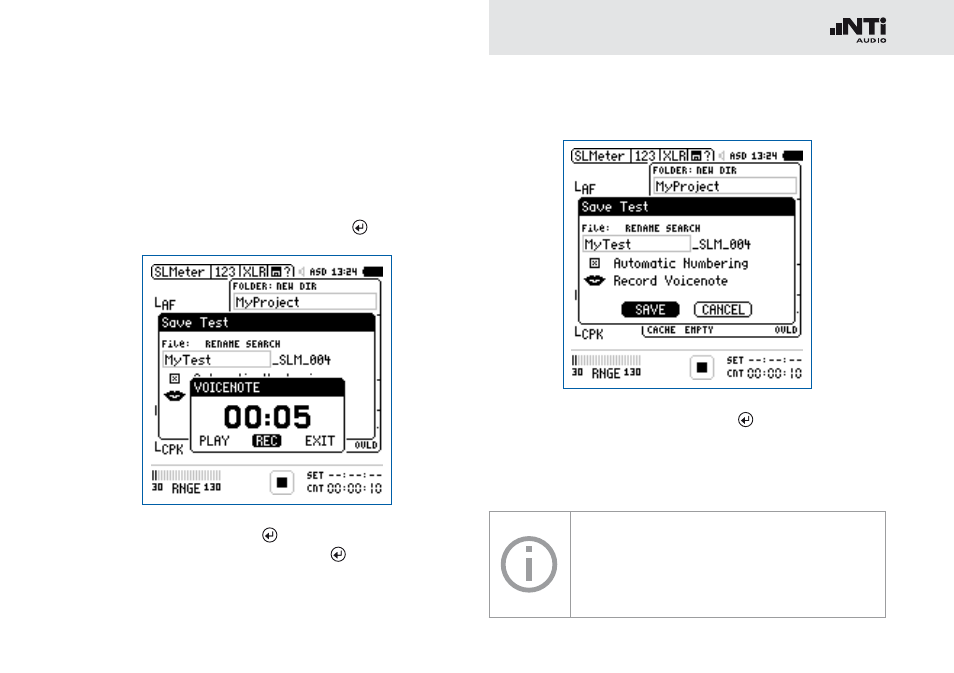
169
Data Management
Record Voice Notes
Voice notes are recorded speech annotations for each stored
measurement. The XL2 utilizes the internal voice note micro-
phone for the recording.
Select
•
Record Voicenote and press enter
.
Select
•
REC and press enter .
Record the voice note and press enter
•
to finish.
The voice note has been recorded.
Save Measurement Data Manually
Select
•
SAVE and confirm with enter .
The measurement data including test configurations and all
log files are stored on the SD Card.
Overwrite File
Tick off Automatic Numbering to store actual
measurement results for later overwriting with
new results.
