Appendix – NTi Audio XL2 Sound Level Meter User Manual
Page 228
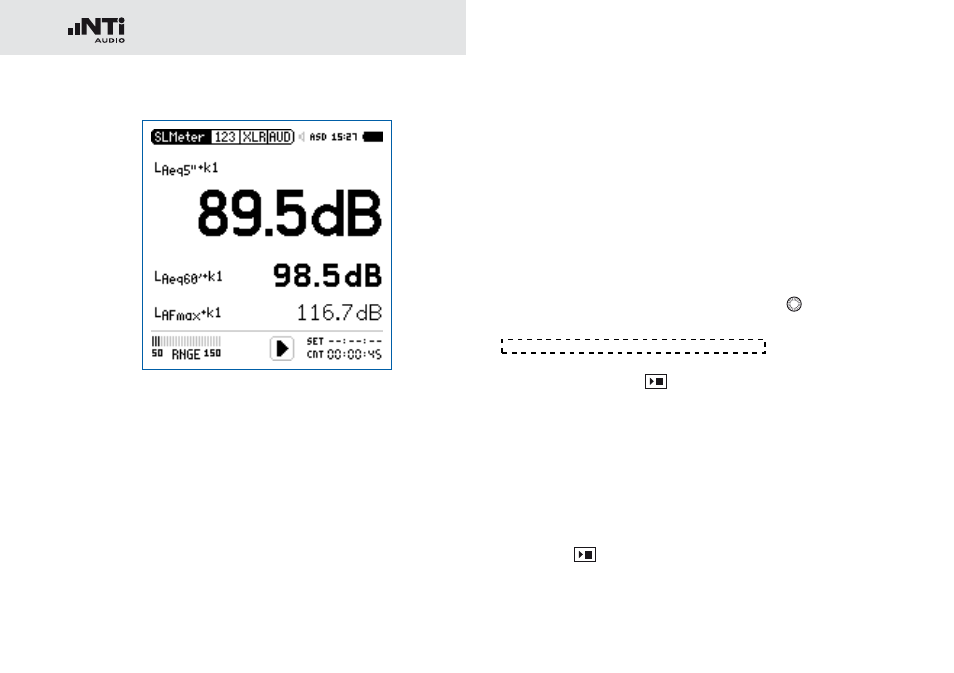
228
Appendix
These levels are shown in the numeric result page:
LAeq5”+k1
Time-averaged sound pressure level LAeq
with correction value k1 and a moving time
window of 5 seconds.
LAeq60’+k1
Time-averaged sound pressure level LAeq
with correction value k1 and a moving time
window of 60 minutes.
LAFmax+k1
Maximum sound pressure level LAFmax
with correction value k1.
The following sound levels are displayed in the real-time ana-
lyzer page:
LZFhold3
For tracing of feedback frequencies. The
peak hold time is set to 3 seconds.
LZFlive
Actual real-time spectra.
How to Measure
Select the page K
•
SET with the rotary wheel .
Measure the correction value k1 as described in the chapter
•
Sound Level Meter: Correction Value K
. (k2 is not required
for SLV)
Press the start button
•
.
The icon
•
LOG flashes during the ongoing measurement. In
the case where the profile #SLV 100dB & Audio has been
selected the icon AUD flashes, indicating the additional au-
dio wav-file logging.
During the measurement you can monitor the actual sound
•
level LAeq5”+k1 in order to remain below the permitted lim-
its; alternatively you may monitor the spectrum analyzer for
tracing possible feedback frequencies.
Press stop
•
to finish the measurement.
