Capture + tolerances – NTi Audio XL2 Sound Level Meter User Manual
Page 152
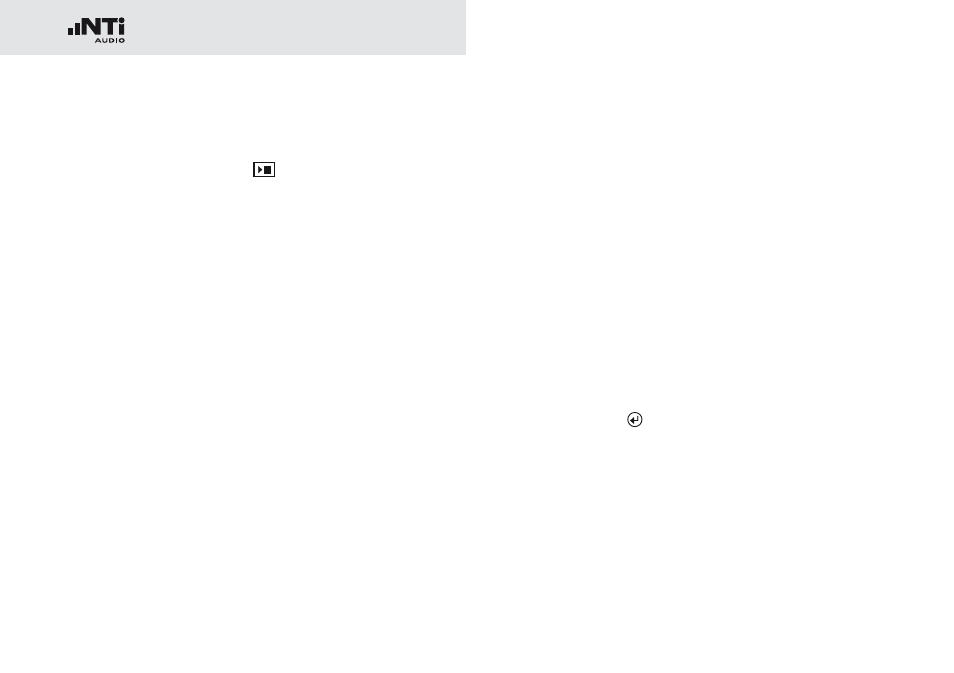
152
Capture + Tolerances
Advanced Start Functions
You may start the passed/failed measurement by one of the
following possibilities:
Press the XL2 start button
•
.
Activate the automated level trigger in the tolerance file.
•
Activate the digital input 1 via the external I/O interface; e.g.
•
a foot switch or a PLC control.
Digital I/O Interface
Result Passed:
Output 1
Result Failed:
Output 3
Start Measurement:
Input 1
Tolerance Management
Tolerance curves can either be imported from txt-files or direct-
ly derived from captured measurements. The XL2 calculates
tolerance bands based on
Single captured results
•
Manually generated txt-files on the PC
•
Mean average of multiple captures
•
Min/Max curves of multiple captures
•
Create Tolerance Files Manually on PC
Capture a spectrum on the XL2 Analyzer.
•
Enter the tolerance mode and generate a tolerance band for
•
the capture.
Select the Capture & Start Tolerance Mode symbol.
•
Confirm with enter
•
.
Select
•
Save tol. to SD Card to export the capture tolerance
file. This file includes the reference capture and the tolerance
data. The XL2 generates a txt-file in the folder “Tolerances”.
Open the capture tolerance file with a text editor or MS Ex-
•
cel.
Edit the tolerance data according your requirements. You
•
may delete any unused frequencies. All remaining frequency
data has to remain the same. Any frequency changes will be
discarded by the XL2.
