Xl2 projector software, Xl2 projector – NTi Audio XL2 Sound Level Meter User Manual
Page 184
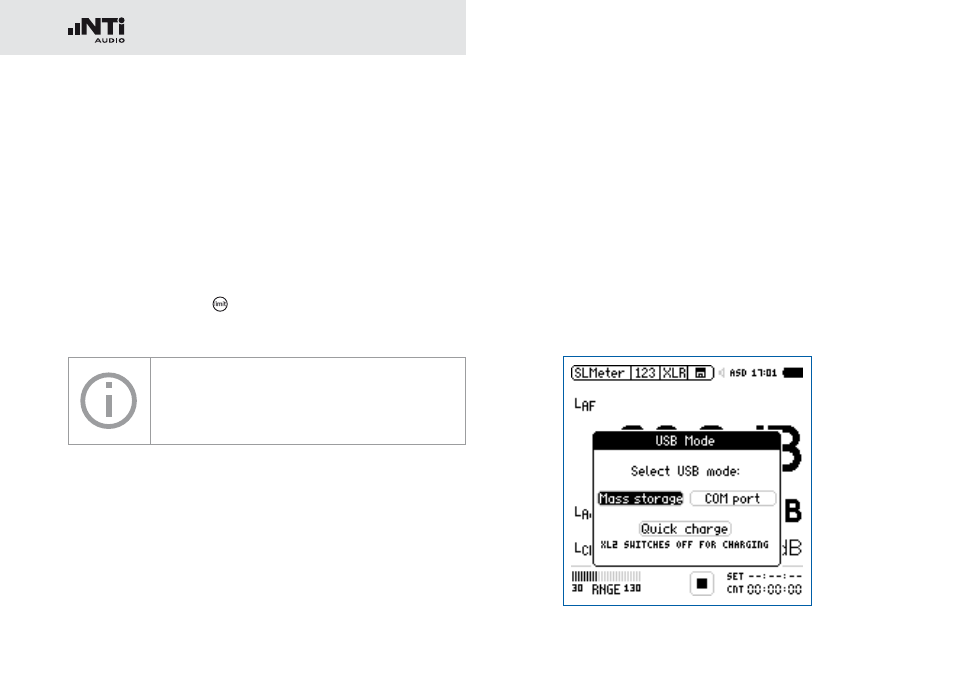
184
XL2 Projector
13. XL2 Projector Software
The XL2 Projector displays the XL2 screen in real-time on
your PC when connected by USB. The software toolbar en-
ables control of the XL2 Audio and Acoustic Analyzer with the
mouse and keyboard. XL2 Projector software is a free down-
load for all registered XL2 customers on the support website at
http://my.nti-audio.com.
The XL2 Projector background color synchronizes with the
XL2 limit button color .
USB Communication
The XL2 Projector uses the USB connection in
COM port mode.
Installation instruction:
Disconnect the XL2 Analyzer from the PC.
•
Register your XL2 and download the XL2 Projector software
•
from the XL2 Support Page on
http://my.nti-audio.com.
Unzip the file “XL2 Projector Setup Vxx.zip“ on your PC.
•
Start the software installation and follow the instructions
•
including driver installation.
Start the XL2 Projector software.
•
Start the XL2 Analyzer and connect it to the PC.
•
The pop-up window USB Mode shows up.
