Profiles – NTi Audio XL2 Sound Level Meter User Manual
Page 139
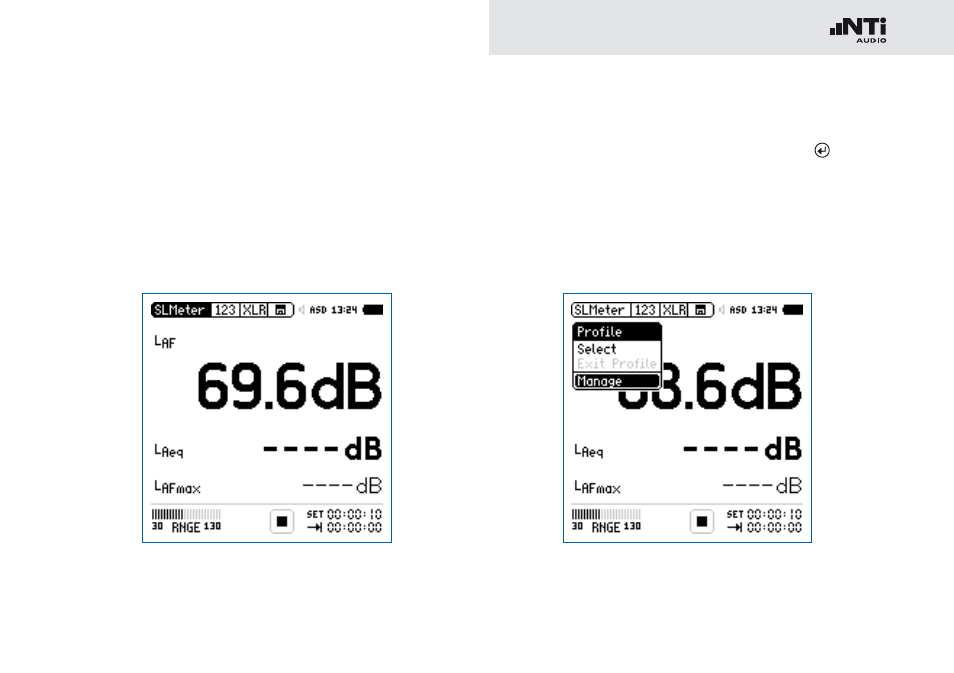
139
Profiles
Preset Measurement Function
Start the XL2 Analyzer in
•
Full mode.
Select the typically-used measurement function and adjust
•
the measurement parameters according to the requirements.
For example, measuring the sound levels LAF, LAeq and
LAFmax for 10 seconds:
Store MyFirstProfile
Select
•
Profile in the main menu and press enter .
The profile menu opens.
