Overview – NTi Audio XL2 Sound Level Meter User Manual
Page 13
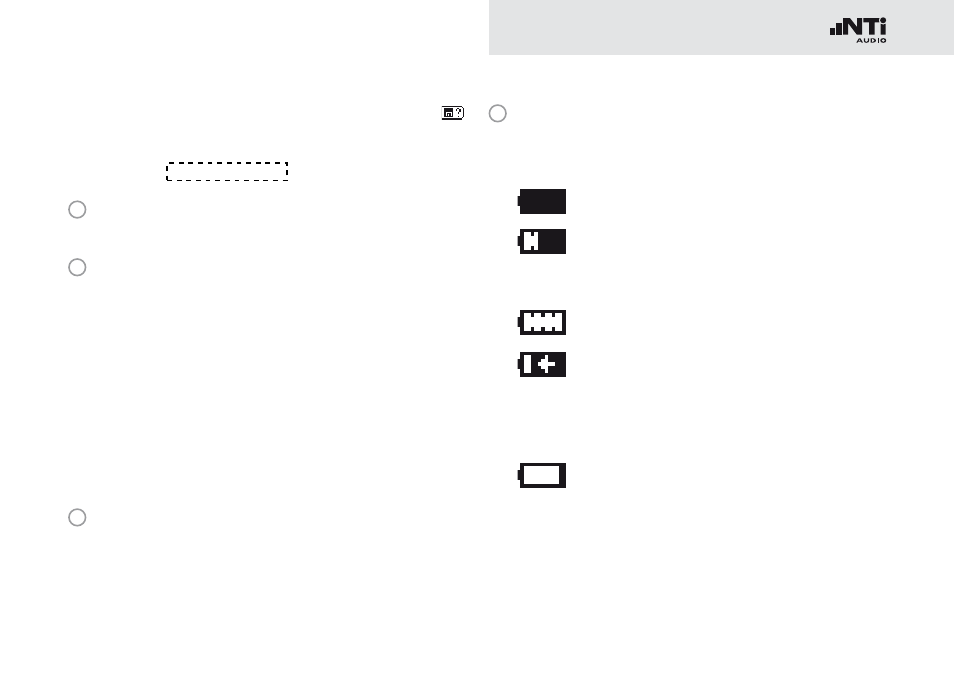
13
Overview
After a completed measurement, the memory symbol
indicates a non-saved measurement report. Your measure-
ment needs to be stored manually. For more details visit
the chapter Data Management.
6
Speaker/Headphone
Indication of enabled rear speaker or headphone output.
7
Phantom Power Supply
48V
The XL2 provides 48 V phantom power supply
to the connection microphone or sensor.
ASD
An NTi Audio measurement microphone with
automated sensor detection ASD is connect-
ed. The XL2 reads the electronic data sheet of
the microphone and switches the 48V phan-
tom power automatically on
48V
Phantom power is switched off.
8
Real-Time Clock
The real-time clock is set in the System menu.
9
Battery Symbol
The battery symbol indicates the battery status as follows:
Using rechargeable Li-Po battery:
Level indication 100% (U > 4.0 Volt).
Level indication:
75%: U = 3.9 - 4.0 Volt
50%: U = 3.8 - 3.9 Volt
25%: U = 3.7 - 3.8 Volt
Level indication 0% (U < 3.7 Volt). The battery is
almost empty and must be recharged.
The battery is being recharged by the mains
power adapter or the USB connection to PC.
Using standard AA batteries:
No level indication as long as U > 4.5 Volt.
Level indication 0% (U < 4.5 Volt). The batteries
are almost empty and should be replaced.
Using mains or supply:
No indication of battery status.
