Information, System settings information – NTi Audio XL2 Sound Level Meter User Manual
Page 160
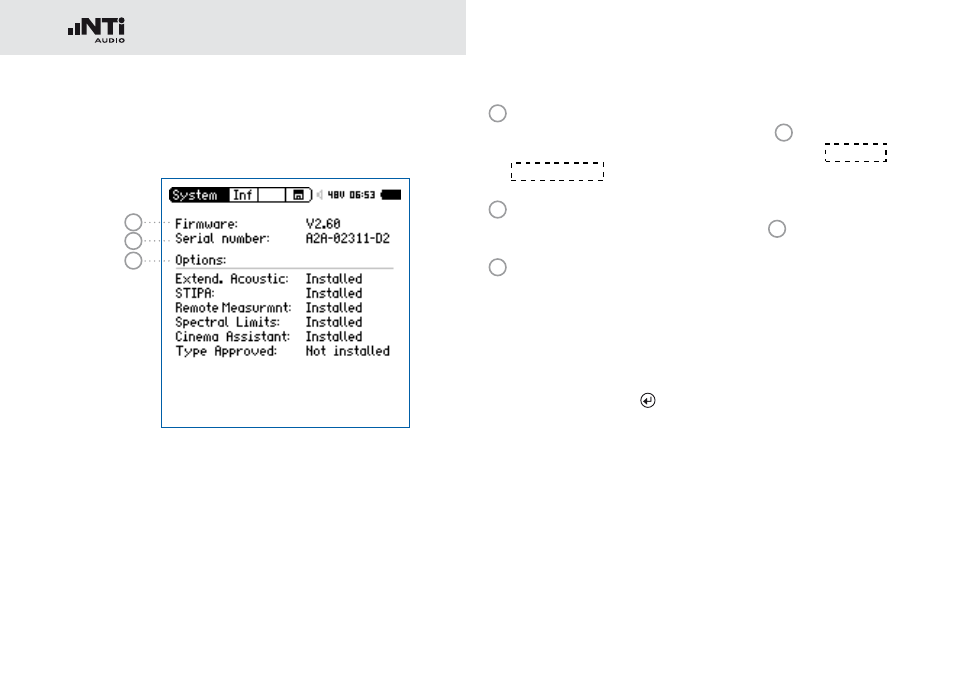
160
System Settings
Information
11
12
13
11
Firmware
Displays of the firmware version number
11
(to update the
firmware to the latest version see the chapter Firmware
Update of XL2.
12
Serial Number
Displays the instrument’s serial number
12
.
13
Options
Displays the options installed on the XL2.
Every installed option may be temporarily Hidden to gener-
ate a profile for other XL2s without this option installed.
Select the installed option.
•
Toggle with enter
•
to set this parameter.
