Data management – NTi Audio XL2 Sound Level Meter User Manual
Page 180
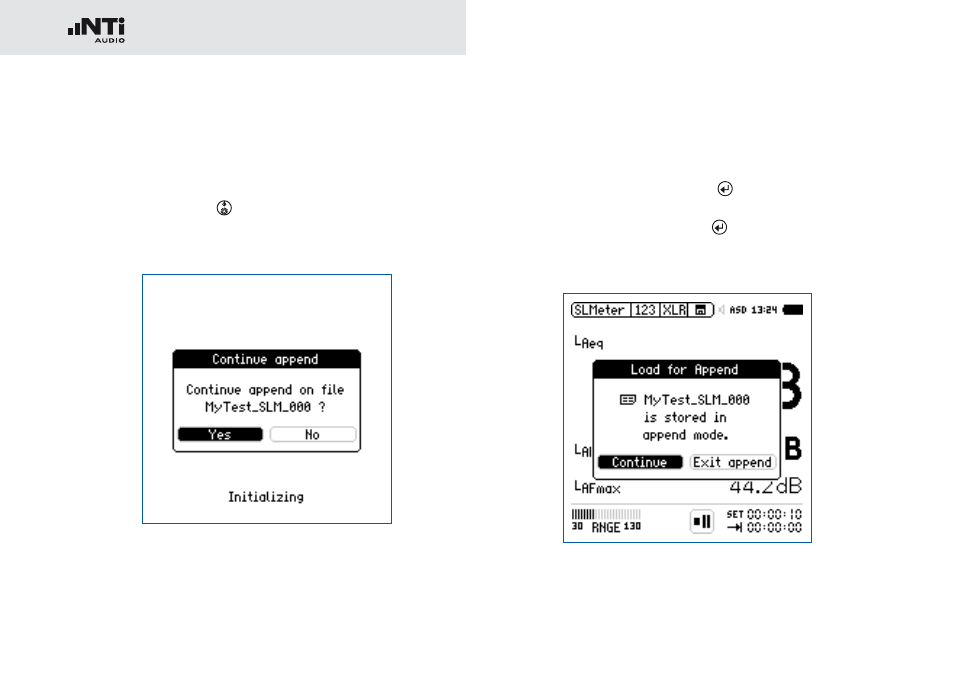
180
Data Management
Append After Power Up
You can continue to add measurement results into the same
data file at any time later.
Store the measurements in the append mode and switch the
•
XL2 off and on again .
The pop-up window Continue append shows up.
Select
•
Yes and continue adding measurement results to the
same report file in the append mode.
Recall Previous Measurements for Append
Any previously stored measurement with the remark for ap-
pend can be recalled and further test records appended.
Select
•
Load Test and press enter
.
Select the project folder and stored data file name.
•
Select
•
LOAD confirm with enter
.
The pop-up window Load for Append shows up.
Select
•
Continue and add further measurements to the same
report file in the append mode.
