Data management – NTi Audio XL2 Sound Level Meter User Manual
Page 165
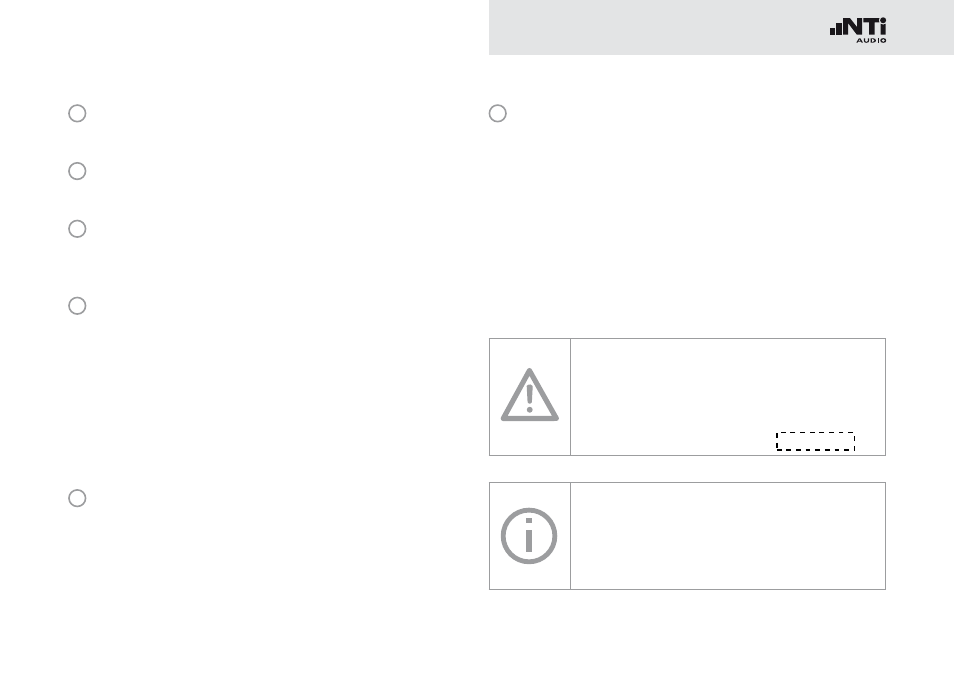
165
Data Management
5
Save Test
Stores the measurement in the selected project folder.
6
Save Screenshot
Stores the XL2 screen in the selected project folder.
7
Load Test
Loads back previously stored result data from the SD Card
for detailed examination on the instrument screen.
8
Append Mode
The append mode stores one or more results into the same
data file, simplifying data analysis and handling on the PC.
Application example:
The speech intelligibility STIPA shall be measured at vari-
ous locations in the same venue. The append mode allows
you to store all individual measurement results into one
single data file.
9
Free Memory
Displays the remaining available memory on the SD Card.
10
Write Cache (available with Extended Acoustic Pack)
A low Write Cache level indicates a good perform-
ing SD Card. The optional Extended Acoustic Pack with
simultaneous 100ms logging and linear wav-file recording
result in a high data volume written onto the SD Card. Some
non-original SD Cards may cause OVLD performance, thus
loose some measurement data. Verify the Write Cache of
your SD Card during your measurements. Subsequently an
original SD Card shall be used. We recommend SD Cards
of the manufacturers SanDisk and Transcend.
Original SD Cards ensure that all measurement
data and audio wav-files are stored in good or-
der on the SD Card. Non-original SD Cards may
lead to low performance or error messages.
Order information: see chapter Accessories.
In case the SD Card is full, you can insert the
original spare SD Card into the XL2 and contin-
ue with the measurements. The XL2 generates
the projects and system folders automatically.
