Data management – NTi Audio XL2 Sound Level Meter User Manual
Page 164
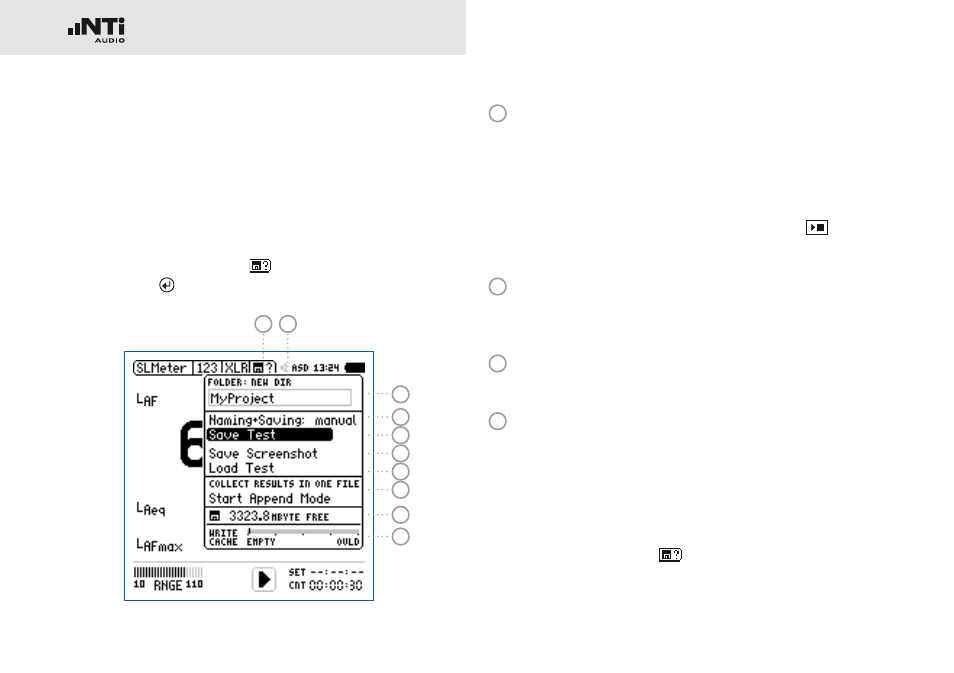
164
Data Management
11. Data Management
The XL2 stores all acquired measurement data including real-
time information onto the removable SD Card. Additionally,
wav-files might be recorded and individual voice notes added
for a complete documentation of the measurement.
Carry out a sound level measurement.
•
Select the memory menu
•
in the upper menu bar.
Press enter
•
. The memory menu opens.
1
2
4
3
5
6
7
8
9
10
1
Create New Project Folder
Add a new folder with an individual project name. The maxi-
mum length of the project name is 16 characters. A fast
way for creating new folder names is
Select an existing folder name with
•
DIR
Select
•
NEW
Rename the folder and confirm with start
•
, thereby
creating a new folder name.
2
Select Project Folder
An overview of all existing project folders is shown. Select
a folder to store the results of the measurements.
3
Project Folder Name
All measurements are stored in this project folder.
4
Naming+Saving
Setting of auto or manual data file naming and saving
auto
The results are named and stored automati-
cally in the selected project folder.
manual
The question mark shows up in the upper
menu bar
upon the completed measure-
ment. You can choose to individually name
and store each single measurement.
