8 working with the applicationtemplate packml, Working with the applicationtemplate packml, 8working with the applicationtemplate packml – Lenze ApplicationTemplate PackML (PLC Designer R3-x) User Manual
Page 37
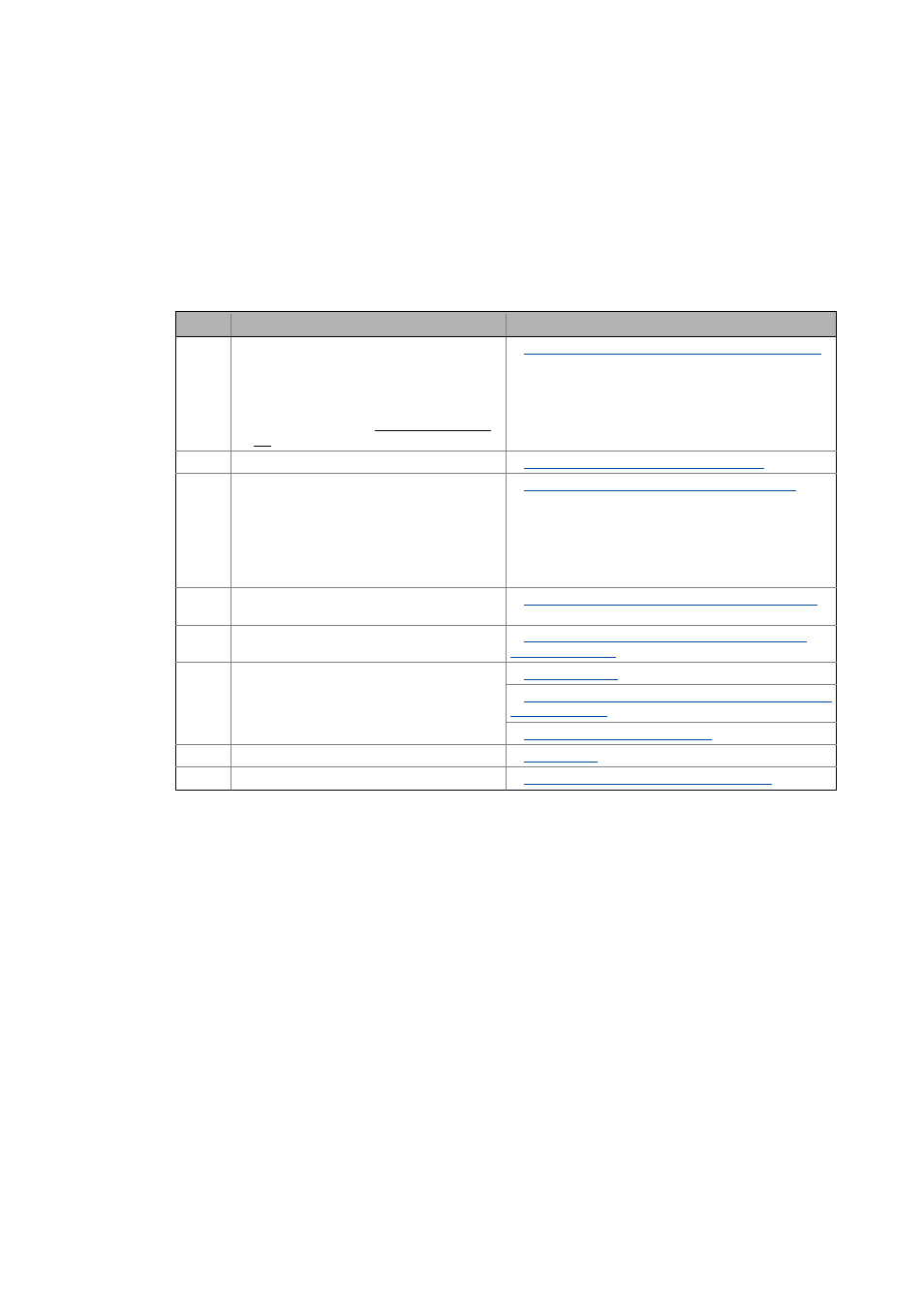
Lenze · ApplicationTemplate PackML · 1.0 EN - 05/2014
37
Working with the ApplicationTemplate PackML
_ _ _ _ _ _ _ _ _ _ _ _ _ _ _ _ _ _ _ _ _ _ _ _ _ _ _ _ _ _ _ _ _ _ _ _ _ _ _ _ _ _ _ _ _ _ _ _ _ _ _ _ _ _ _ _ _ _ _ _ _ _ _ _
8
Working with the ApplicationTemplate PackML
This chapter provides information on how to create machine modules in the ApplicationTemplate
PackML using the machine module template EmptyModule_PackML. EmptyModule_PackML is a
template for making the creation of your own machine modules easier.
Programming with the ApplicationTemplate PackML: What has to be done?
Step
Activity
Detailed information
1st
Structuring the automation system
• The overall functionality (machine
application) of the automation system is to
be mapped modularly:
One subfunction = one machine module
• In this project phase, programming is not
yet required!
Assign the relative address to the machine modules.
2nd
Starting the ApplicationTemplate PackML
Opening the ApplicationTemplate PackML ( 32)
3rd
Updating the project (optional)
• Adjust the device information version in the
»PLC Designer« project to the firmware
version of the controller.
• Integrate another controller in the project if
required. The controller included is the
3200 C.
Updating the controller in the project (optional)
4th
Mapping the actual machine structure in the
»PLC Designer«
Mapping the actual machine structure: Add devices
6.
Creating/integrating individual machine
modules
Creating machine modules: Copy/insert machine
7.
Integrating devices
Integrating I/O modules of the I/O system 1000 with a
Integrating a module application ( 55)
8.
Going online
9.
Starting the PLC program
