4system components – Lenze Controller-based Automation User Manual
Page 18
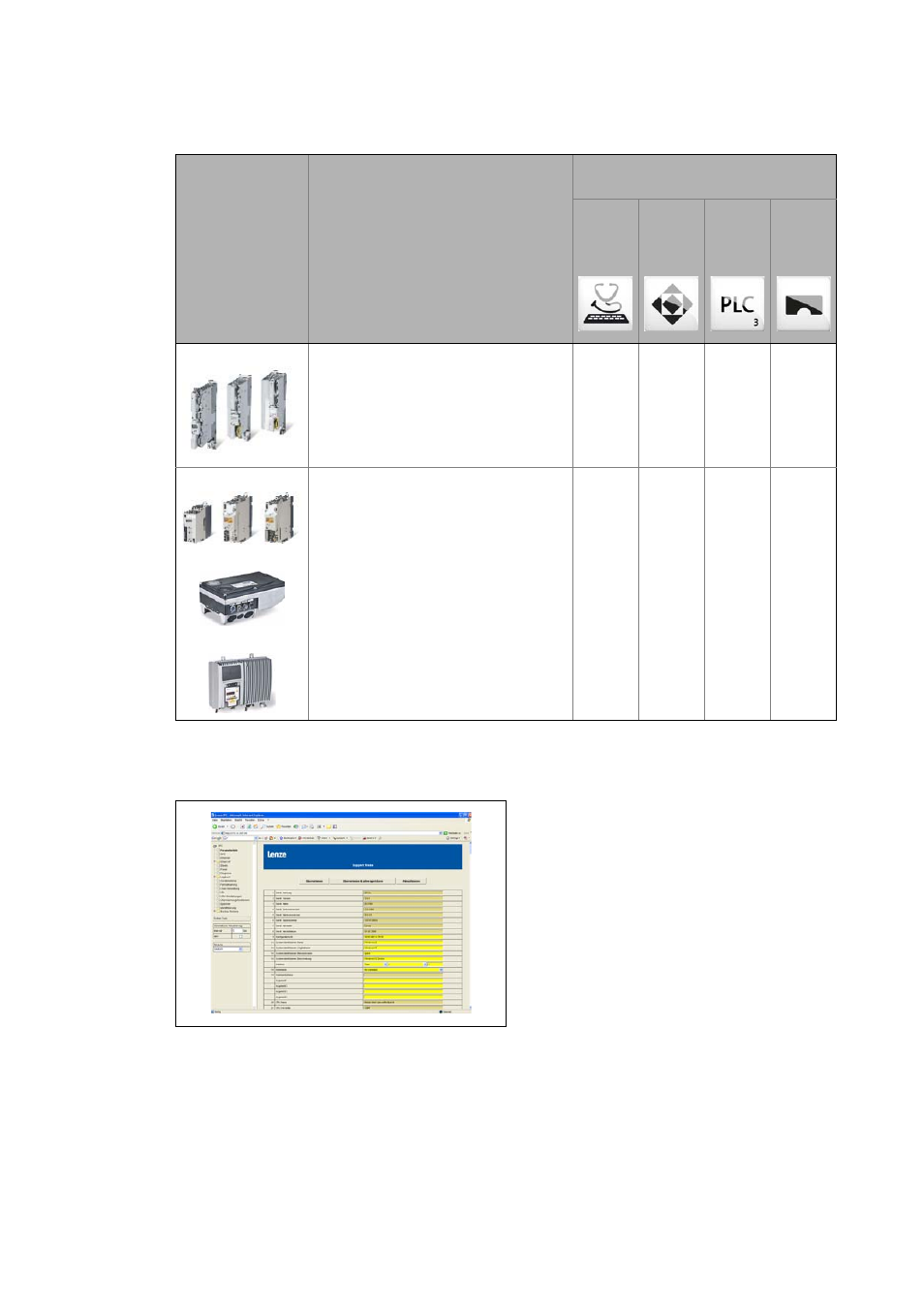
4
System components
4.1
Engineering tools
18
Lenze · Controller-based Automation · System Manual · DMS 1.4 EN · 04/2014 · TD17
_ _ _ _ _ _ _ _ _ _ _ _ _ _ _ _ _ _ _ _ _ _ _ _ _ _ _ _ _ _ _ _ _ _ _ _ _ _ _ _ _ _ _ _ _ _ _ _ _ _ _ _ _ _ _ _ _ _ _ _ _ _ _ _
4.1.1
»WebConfig« (Lenze Controller parameterisation and diagnostics)
Servo Drive 9400
• Set the parameters/configure
• Online diagnostics via the gateway
function of the Controller
• Direct access via the diagnostic interface
(diagnostic adapter necessary)
-
-
Inverter Drive 8400
8400 motec
8400 protec
• Set the parameters/configure
• Online diagnostics via the gateway
function of the Controller
• Direct access via the diagnostic interface
(diagnostic adapter necessary)
-
-
Which device?
What would you like to do?
Which Engineering tool do you need?
Button/icon in the EASY Navigator
»EASY
Starter«
»Enginee
r«
»PLC
Designer
«
(V3.x)
»VisiWin
NET«
Lenze device series
(illustration examples)
Parameterisation/diagnostics of the
Controllers via web browser:
• Diagnostics of the Controller.
• displaying/editing the Controller
parameters,
• displaying/exporting the logbook entries
of the Controller.
