7 texts, Texts, 8 configuration – in setup program only – JUMO 705001 mTRON T - Central Processing Unit Operating Manual User Manual
Page 119
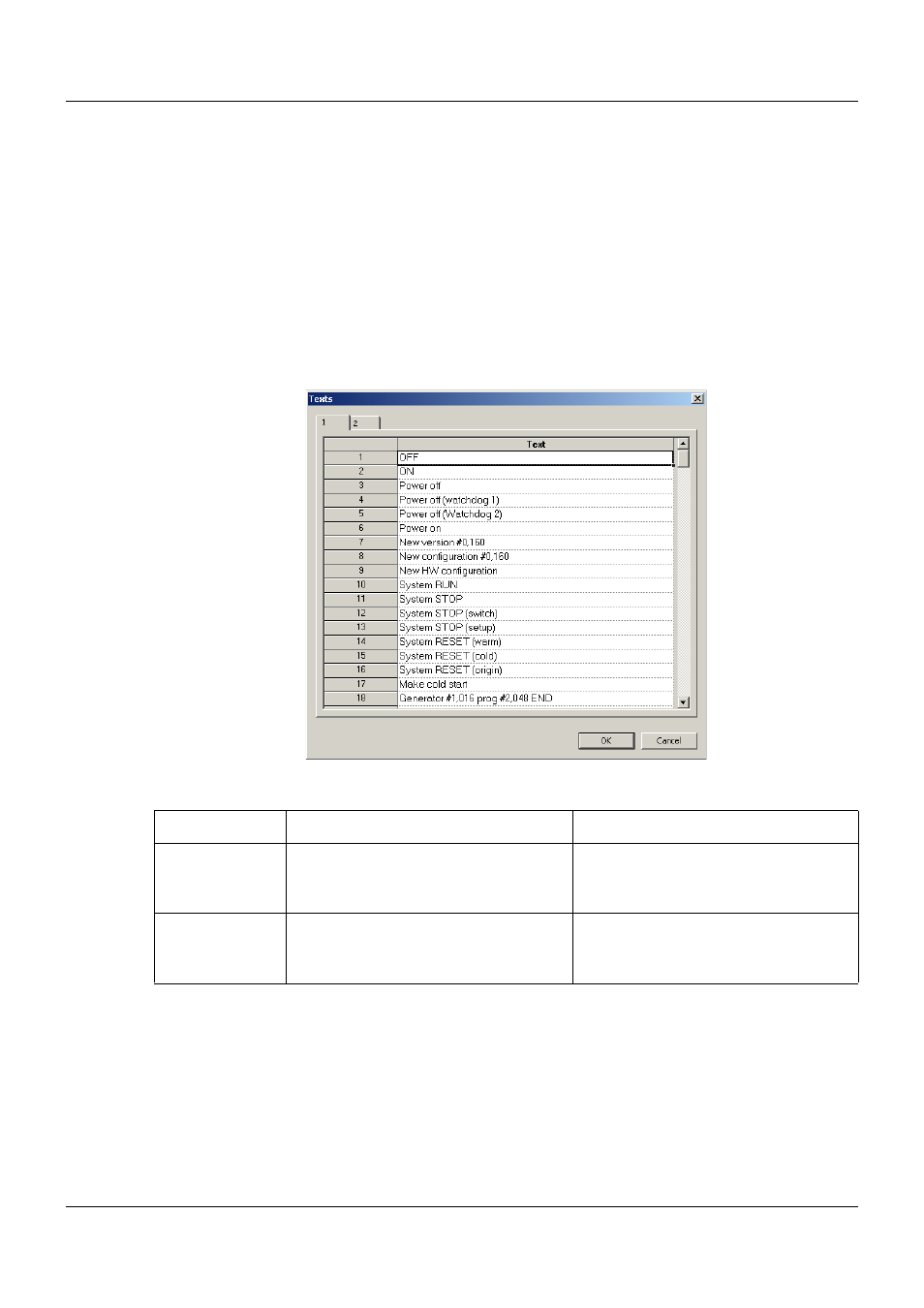
119
8 Configuration – in setup program only
8.7
Texts
This window is used to specify all texts for names, events, and alarms for the entire system. Up
to 250 (version 02: 500) texts can be managed, many of which are already set by default.
Some of the texts specified by default contain variables for module names, names for the inputs
and outputs, etc. This means that one text can be used for multiple modules, for example. Texts
with variables should not be changed if possible.
In the central processing unit, the event texts are entered into a general event list when an
event or alarm occurs. In the multifunction panel, there are separate lists for events and alarms.
Along with the event text, the list entry also includes the date and time.
Setup dialog
Parameters
"Text 1" to "Text 250"
When events and alarms are configured with the multifunction panel, the text is assigned using
the text number.
Text
When events and alarms are configured with the setup program, the event text is selected di-
rectly from the list.
Parameter
Selection/settings
Description
"Text 1" to
"Text 250 (500)"
Click the relevant line "Text 1" to "Text
250 (500)" to select it
The text number is used to assign a text
to an event or alarm.
Text
Enter text or use text provided (edit if
necessary)
Text for the relevant event
Up to four different languages can be
managed (tab 1 to 4).
?
?
