7 parameterization, 1 plc parameter, Parameterization – JUMO 705001 mTRON T - Central Processing Unit Operating Manual User Manual
Page 107: Plc parameter
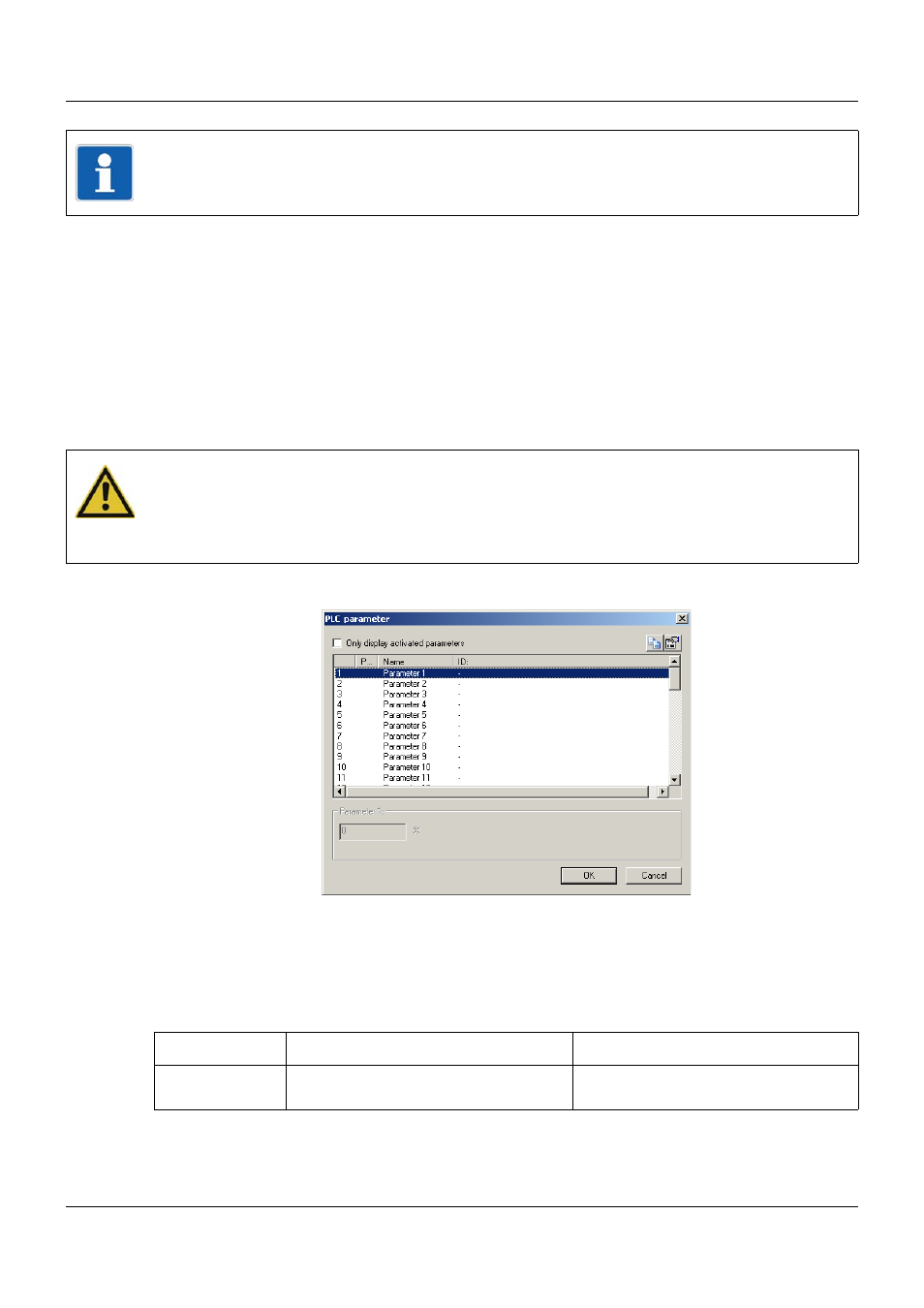
107
7 Parameterization
7.1
PLC parameter
Up to 50 (version 02: 200) parameters can be defined here for the PLC (parameter level).
These are only used in the PLC program.
By assigning the name and unit, and by defining limits (min. and max.) and the data type, the
PLC programmer can compile each of the required input masks individually for each parameter
and therefore adapt them to the relevant application.
The screen configured in the setup program is essential for entering parameter values, both in
the setup program and on the multifunction panel.
Setup dialog
This window shows all parameters with their names and values. Alternatively, only activated
parameters are displayed (checkbox selected).
The name and unit are specified in the input mask; the parameters are also activated there.
The parameter value is entered in this window.
Parameters
NOTE!
The parameters described in this section can be configured either with the setup program, or
on the multifunction panel.
WARNING!
The relevance of the PLC parameters depends on the PLC program.
Changes to parameters may have unintentional effects.
The parameters should only be changed if an express instruction was given by the manufac-
turer to do so.
Parameter
Selection/settings
Description
Parameter active
(P...)
(Display only)
X = Parameter is active
