4 common hardware problems – INFICON 3000 Micro GC Gas Analyzer Operating Manual User Manual
Page 237
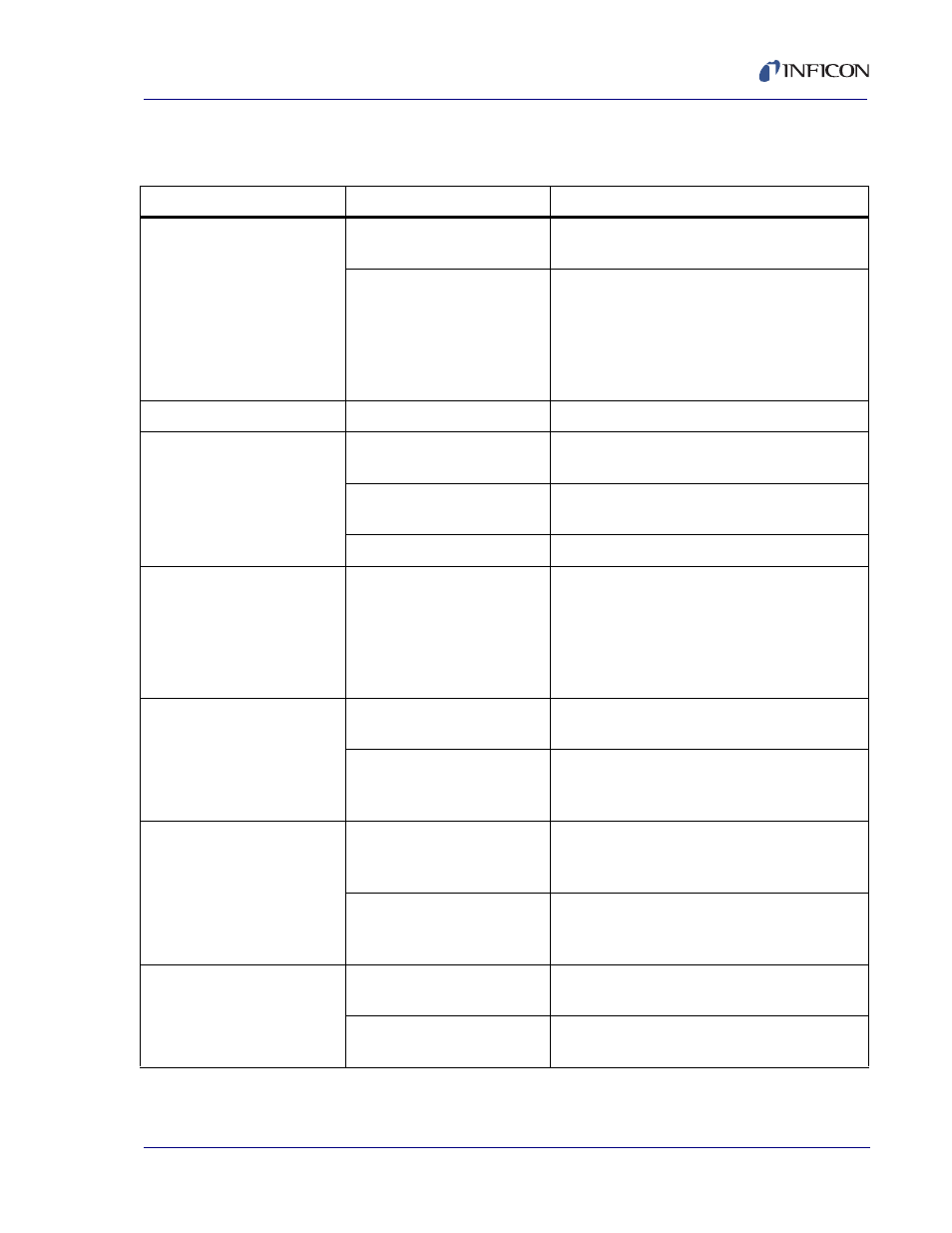
9 - 9
PN
07
4-
51
9-
P1
C
3000 Micro GC Operating Manual
9.1.4 Common Hardware Problems
Table 9-4 Common hardware problems
Symptom
Cause
Remedy
One carrier runs out faster
than another
External leak
Check carrier gas lines using a leak detector.
Tighten all fittings.
Internal leak
Remove the chassis cover and listen for a
hissing noise. If the noise is present, the
module is not fully seated. Use a Torx 20
screwdriver to tighten the screw connecting
the module to the baseplate. If hissing
persists, cont
.
Power switch is blinking
Power problem
Contact
3000 Micro GC will not
turn on
3000 Micro GC not
plugged in
Verify that all plugs are in (seated) correctly.
Power supply is not
supplying sufficient voltage
Test the power supply using a voltmeter.
Hardware problem
Contact
Hissing sound within
instrument
Internal leak
Remove the chassis cover and listen for a
hissing noise. If the noise is present, the
module is not fully seated. Use a Torx 20
screwdriver to tighten the screw connecting
the module to the baseplate. If hissing
persists, cont
.
Pump does not run or runs
intermittently
Sample Pump turned off
In EZ IQ, ensure the Sample Pump checkbox
is selected and set for at least 15 seconds.
Malfunctioning sample pump Listen for the noise from the pump when
taking a sample. If there is no noise, contact
Standard module isn’t shown
on embedded web page
Module not configured
Commission a module through the embedded
webpage. Refer to
a New Standard GC Module, on page 8-20
.
Module had a firmware
update
If the module had a firmware upgrade, it must
be re-commissioned. Refer to
Change GC Module Address, on page 6-8
Module cannot be
commissioned
C-Board Configuration
Problem
Contact
DIP switch set incorrectly
(Enhanced Modules)
Ensure the DIP switch is set to the correct
address for Enhanced Modules.
