INFICON 3000 Micro GC Gas Analyzer Operating Manual User Manual
Page 159
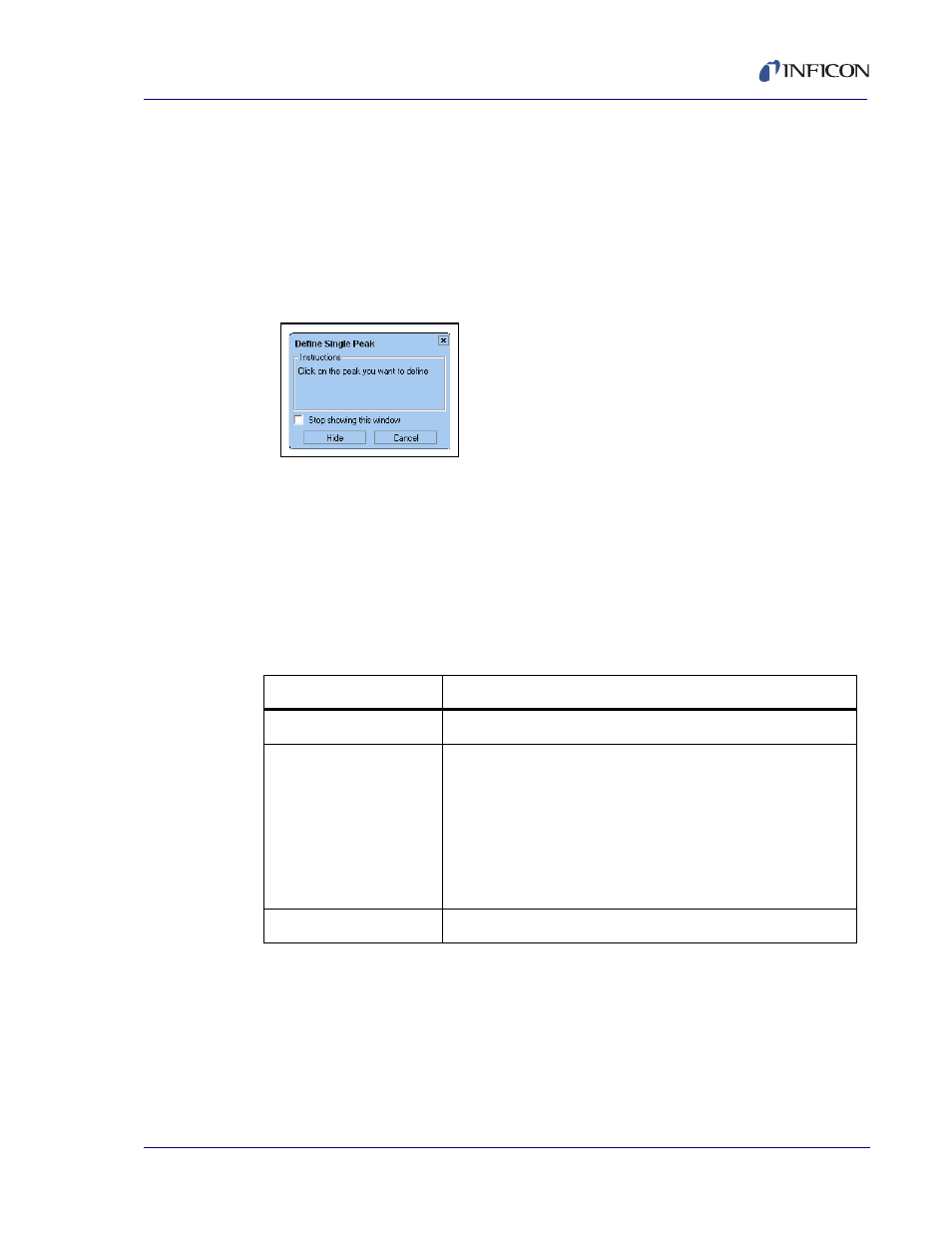
7 - 31
PN
07
4-
51
9-
P1
C
3000 Micro GC Operating Manual
4
Click Next >> to move to the next detected peak. Click << Back to move to the
previously detected peak in the chromatogram.
NOTE: The current peak and total peaks in the chromatogram are displayed
on the right of the window.
Alternatively, if a specific peak must be identified, click on the peak. The
Retention time shown in the window will change to reflect the selected peak.
A blue Define Single Peak window will display. See
Figure 7-40 Blue define single peak window
The Define Single Peak window will display the retention time for the selected
peak.
5
When finished adding peaks to the peak table, click Done.
NOTE: For peaks that are not of interest, leave Peak Name blank and click
Next.
The parameters in the Define Single Peak window are described in
.
Table 7-3 Parameters
Parameters
Description
Peak name
Enter the name of the compound in this field.
Conc level
Concentration Level 1 is displayed. Enter the amount of this
compound for this concentration level.
NOTE: To set up more than one level for this compound,
enter 2 for Conc. level and the amount for that
level.
Continue to enter level concentrations until completing the
number of calibration levels desired.)
Units
Enter the desired units to be used for results.
