HYDAC HMG 3000 User Manual
Page 53
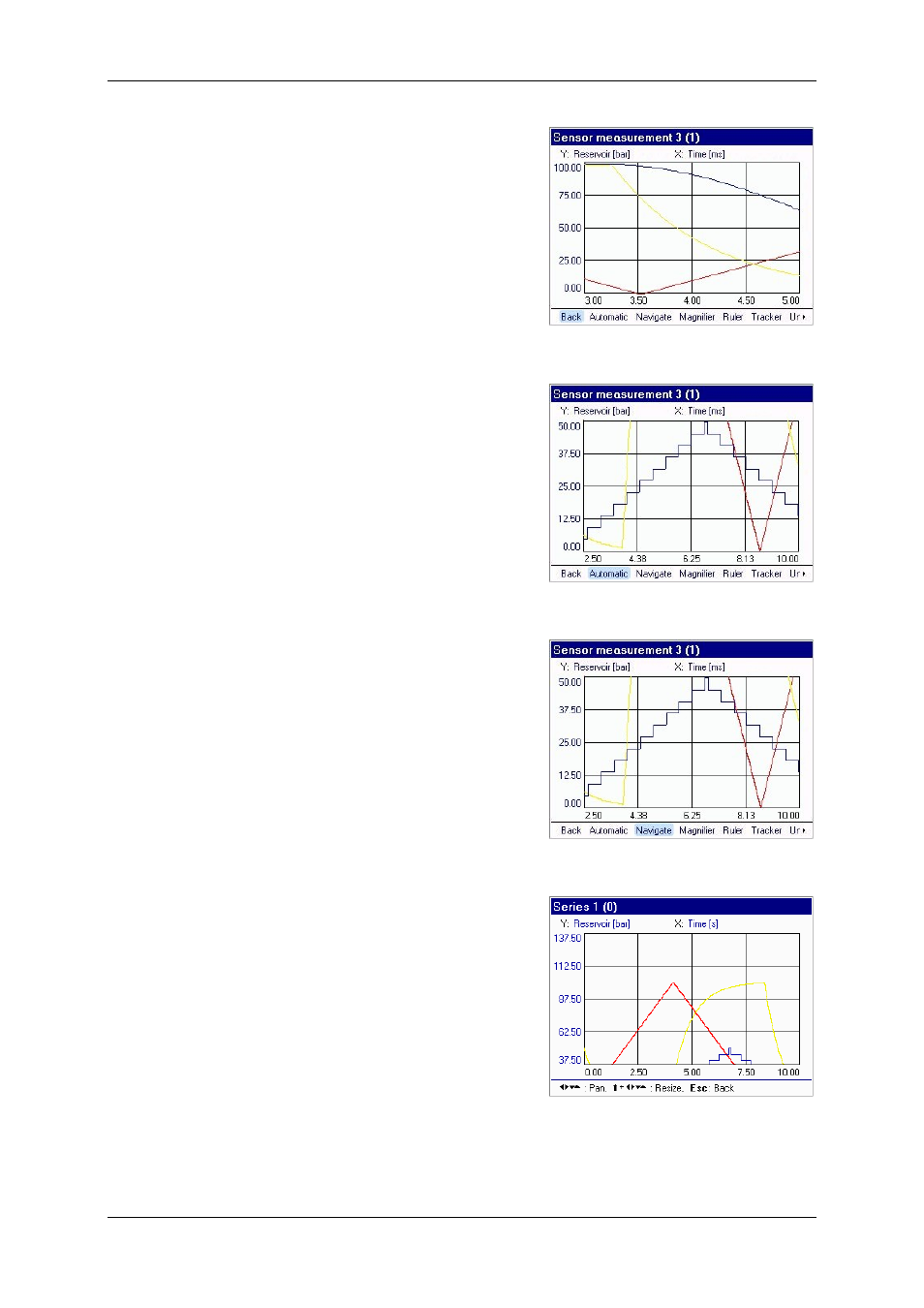
HMG 3000
Page 53
Edition 11/2007 - V02 R01-S02
Stock no.: 669712
Back
Back/Esc
enables you to return to the
previous menu.
Automatic:
Automatic
causes all individual curves to be
optimally rendered "automatically". When
selecting Automatic (+ OK) the y-scaling is
automatically adapted for each active
channel separately, i.e. the y-scaling is
zoomed to its maximum size.
Navigate:
Navigate
is used for the quick precision-
evaluation of a measurement curve or
rendering of parts thereof. It enables the
size
of the curve to be changed or the
measurement curve to be shifted
, causing
details to be rendered more accurately so
that they can be examined more easily.
When selecting Navigate you are shown
information in the function bar about the
activities possible here including graphical
tips for using them.
Use the arrow keys of the 5-way navkey to
shift
the curve or the section of the curve in
the direction of the arrow.
If you also press the Shift key (
↑) and keep
it pressed, you can additionally change the
size of the rendering.
