HYDAC HMG 3000 User Manual
Page 27
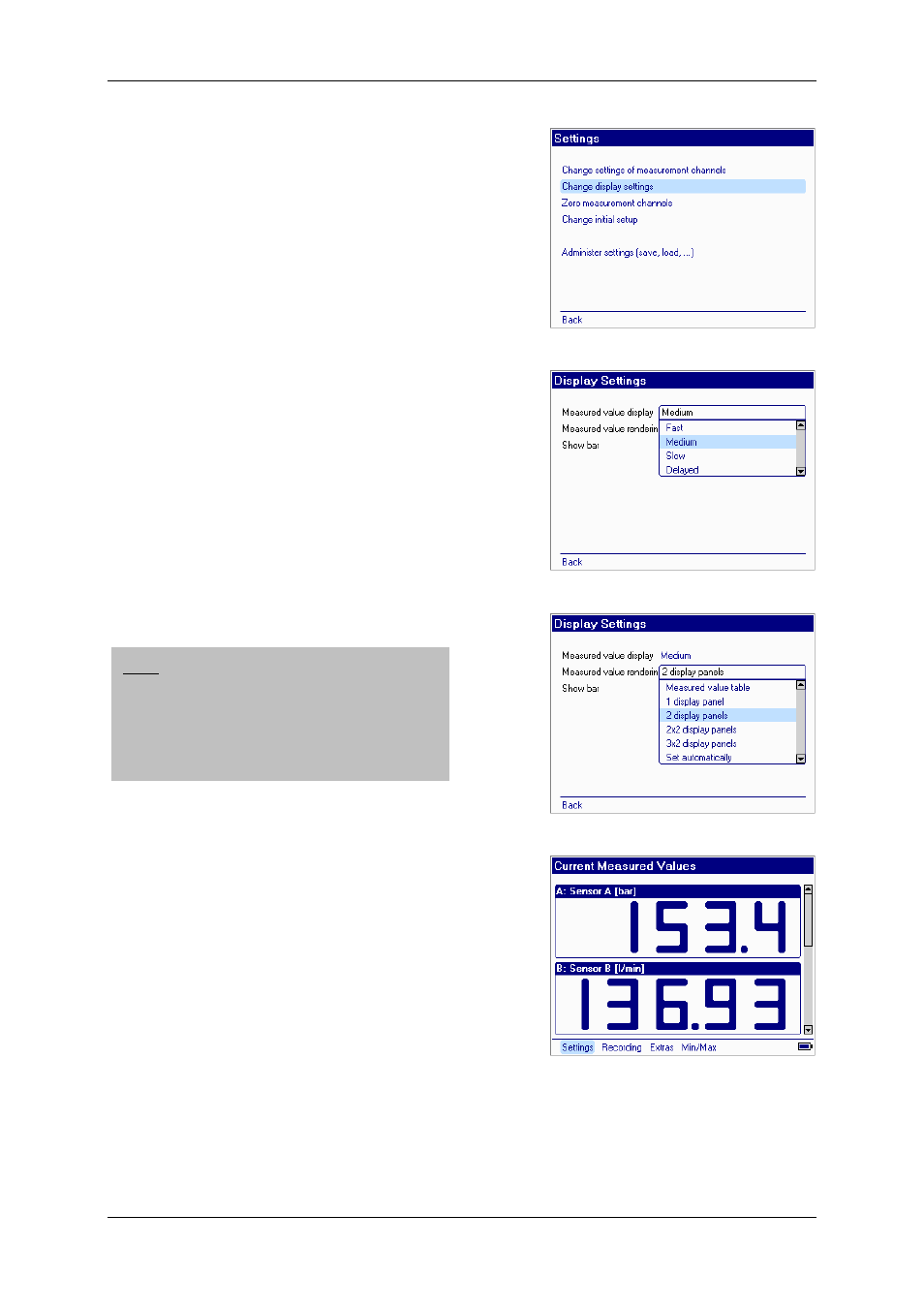
HMG 3000
Page 27
Edition 11/2007 - V02 R01-S02
Stock no.: 669712
6.1.2 Changing Display Settings
The next submenu of the Change Display
Settings
item enables you to make settings
affecting the display and rendering of
measured values and the display size in
keeping with your measurement task. Select
the item using the arrow keys, followed by
OK
.
When selecting Measured value
display
, a drop-down list appears
enabling you to choose the rendering
speed:
• Fast
• Medium
• Slow
• Delayed
Make your selection, followed by pressing
OK
.
For Measured value rendering you can
choose between the measured value table
and various 7-segment display formats (1
display panel
, 2 display panels, ..., Set
automatically
).
When selecting Set automatically, the HMG
automatically searches for the optimal
rendering. When two sensors are connected
and activated, the display looks like this
screenshot.
Note that the display rendering speed
has no impact on the measurement itself.
It basically serves to make the display
easier to read, e.g. when dealing with
pulsation.
