HYDAC HMG 3000 User Manual
Page 47
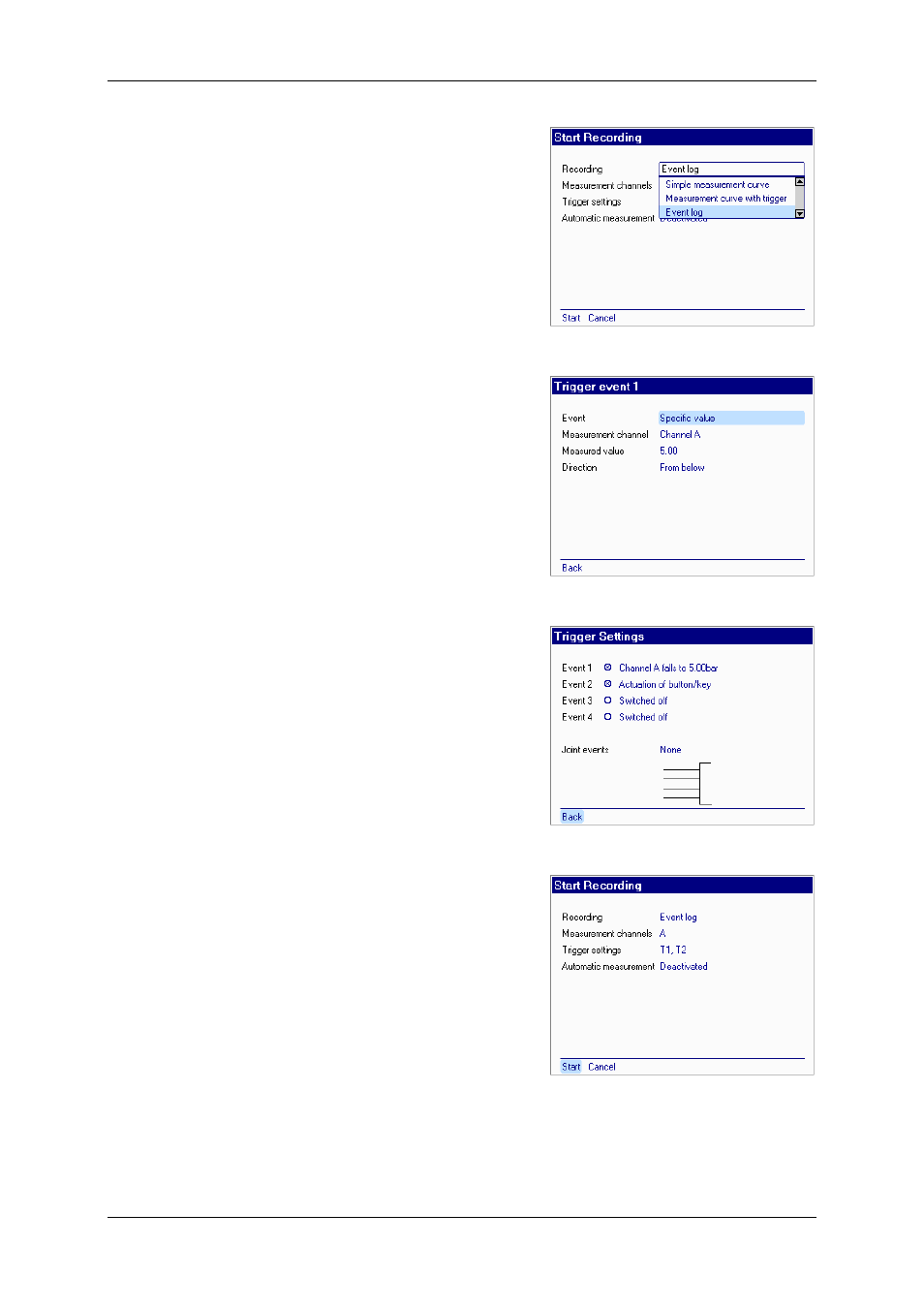
HMG 3000
Page 47
Edition 11/2007 - V02 R01-S02
Stock no.: 669712
Event Log
The Event Log option enables you to store
measured values as a table. A line in the
table contains the current measured value, in
addition to the Min and Max value of each
active channel. The trigger settings enable
you to specify which event is to create a new
line in the event log once the measurement
has been started (e.g. Actuation of
button/key
, Specific value). As soon as a
new measured value line is saved, the Min
and Max values are always automatically
reset.
Similar to the Measurement curve with
trigger
recording option, in automatic
measurement you can also choose whether
you would like to make just one recording or
whether an event log is to be recorded again
afterwards using the same settings.
Example of an Event Log
Quality assurance of a stamping operation is
to be gauged by monitoring the stamping
machine for two hours. Proper stamping
requires a die closing pressure of between
127 bar and 132 bar. In this case, only the
maximum pressure value in each cycle is of
interest. Measurement is done using a
pressure transmitter at channel A.
To make the recording, proceed as follows:
• Start recording menu, Recording item:
select Event log.
• For our example, activate only
channel A.
• Trigger settings: select
Specific value
for
event 1, channel A, measured value:
5 bar
, and Measured value falls.
