License agreement – EZWatch Pro 3.1 User Manual
Page 7
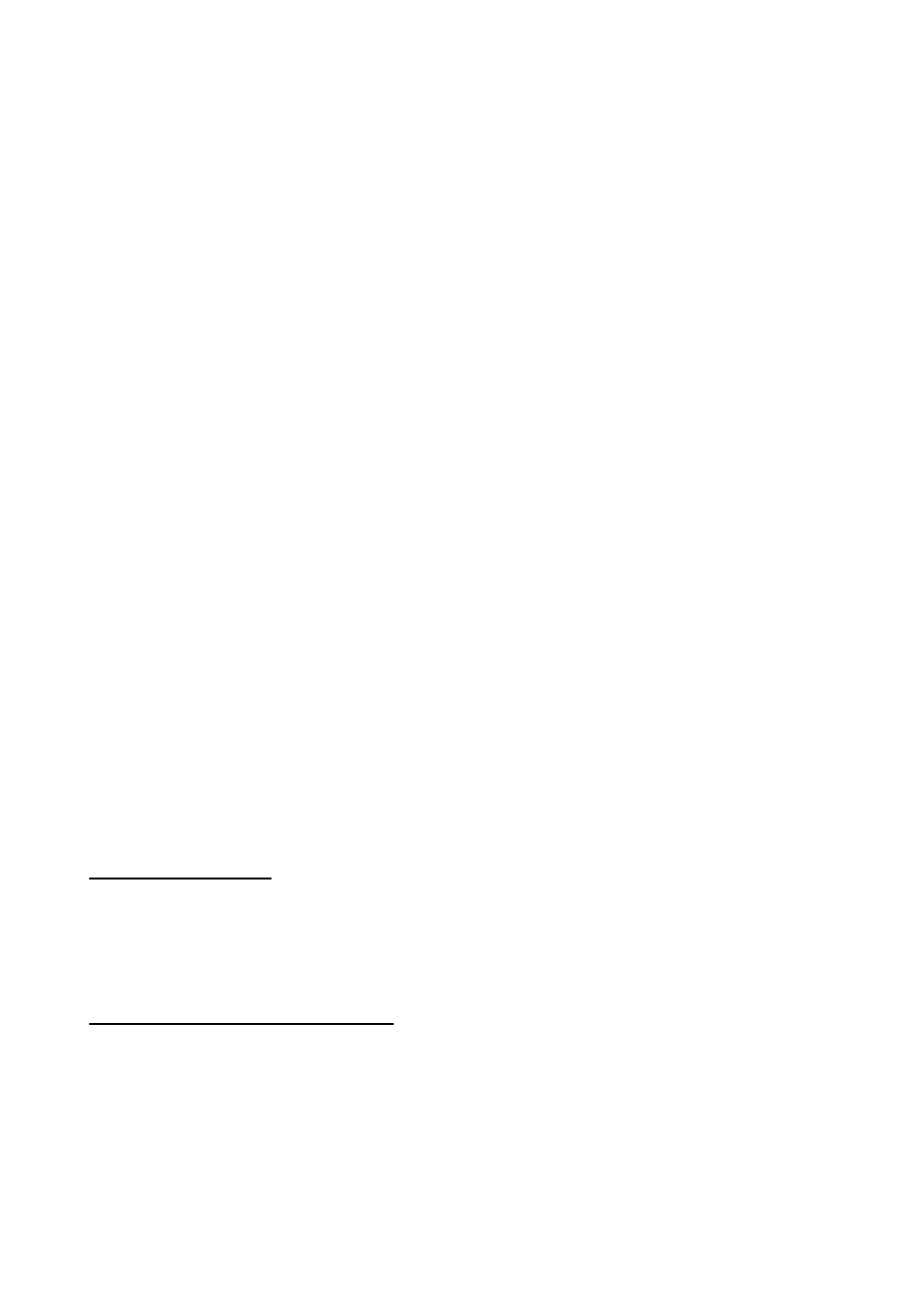
7
can be determined by turning the equipment off and on, the user is encouraged to
try to correct the interference by one or more of the following measures:
Reorient or relocate the receiving antenna.
Increase the separation between the equipment and receiver.
Connect the equipment into an outlet on a circuit different from that to
which the receiver is connected.
Consult the dealer or an experienced radio/TV technician for help.
Shielded cables and I/O cords must be used for this equipment to comply
with relevant FCC regulations.
License Agreement
-----------------------------------------------------------------------------------------
Important-Read Carefully: This EZWatch Pro Software License is a legal
agreement between you (either an individual or an entity) and Automated Video
Systems LLC for the EZWatch Pro products. By installing, copying, downloading,
accessing or otherwise using the product, you agree to be bound by the terms of
this document. If you do not agree to the terms of this agreement, do not install
or use the product; you may however, return it to your place of purchase for a
refund.
-----------------------------------------------------------------------------------------
Software Product License
Grant of License:
The software license is granted, not sold to dealers or end users. No one is
granted the right to copy the software or user manuals. All software must be
ordered from EZWatch Pro.
Other rights and limitations:
This document does not give any end user or dealer any rights in connection with
any trademarks or service marks of EZWatch Pro. The manufacturer will provide
technical support to all end users and all dealers with conditions. It is the end user
or dealer’s responsibility to verify that the com puters they provide m eet the
systems requirements. The company reserves the right to suspend support until
