Chapter 5 remote client pc software, 1. how to use the remote client program, 1-1. how to use eznetwork – EZWatch Pro 3.1 User Manual
Page 110
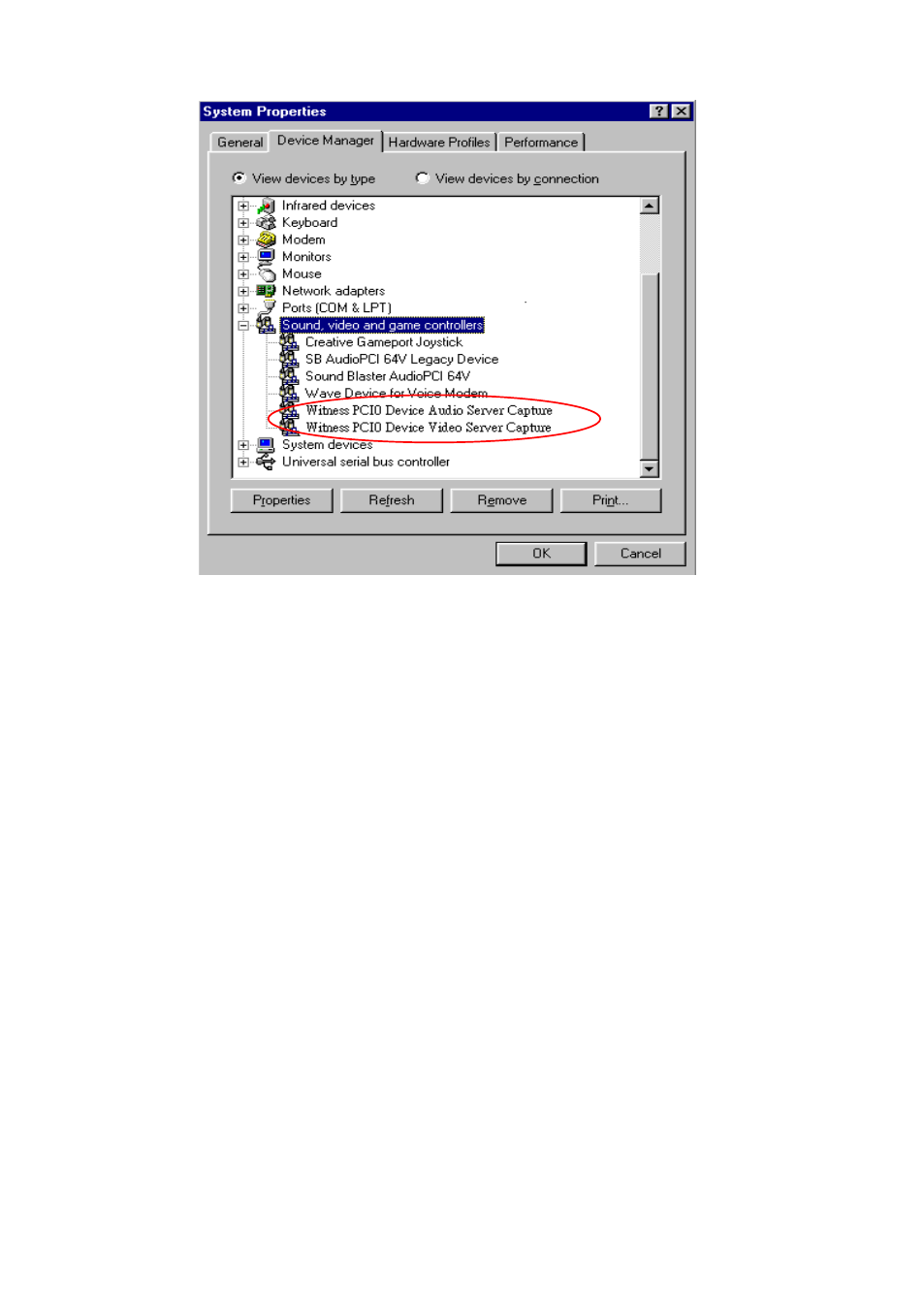
110
Fig. 3-2.3
Step 5. Removal only, highlights the device you wish to be removed, and then
click ―R em ove‖ to remove the device driver.
Step 6. C lick “Ok” to com plete the rem oval of the device driver.
Chapter 5 Remote Client PC Software
5-1. How to use the Remote Client program
5-1-1. How to use EZNetwork
Once you have finished installing the softw are, please go to the w indow s “S tart”
menu, and select the ―P rogram s‖, then ―EZNetwork‖ , and then clicking on the
―R em ote V iew er – EZNetwork‖ icon. The following icons are available:
