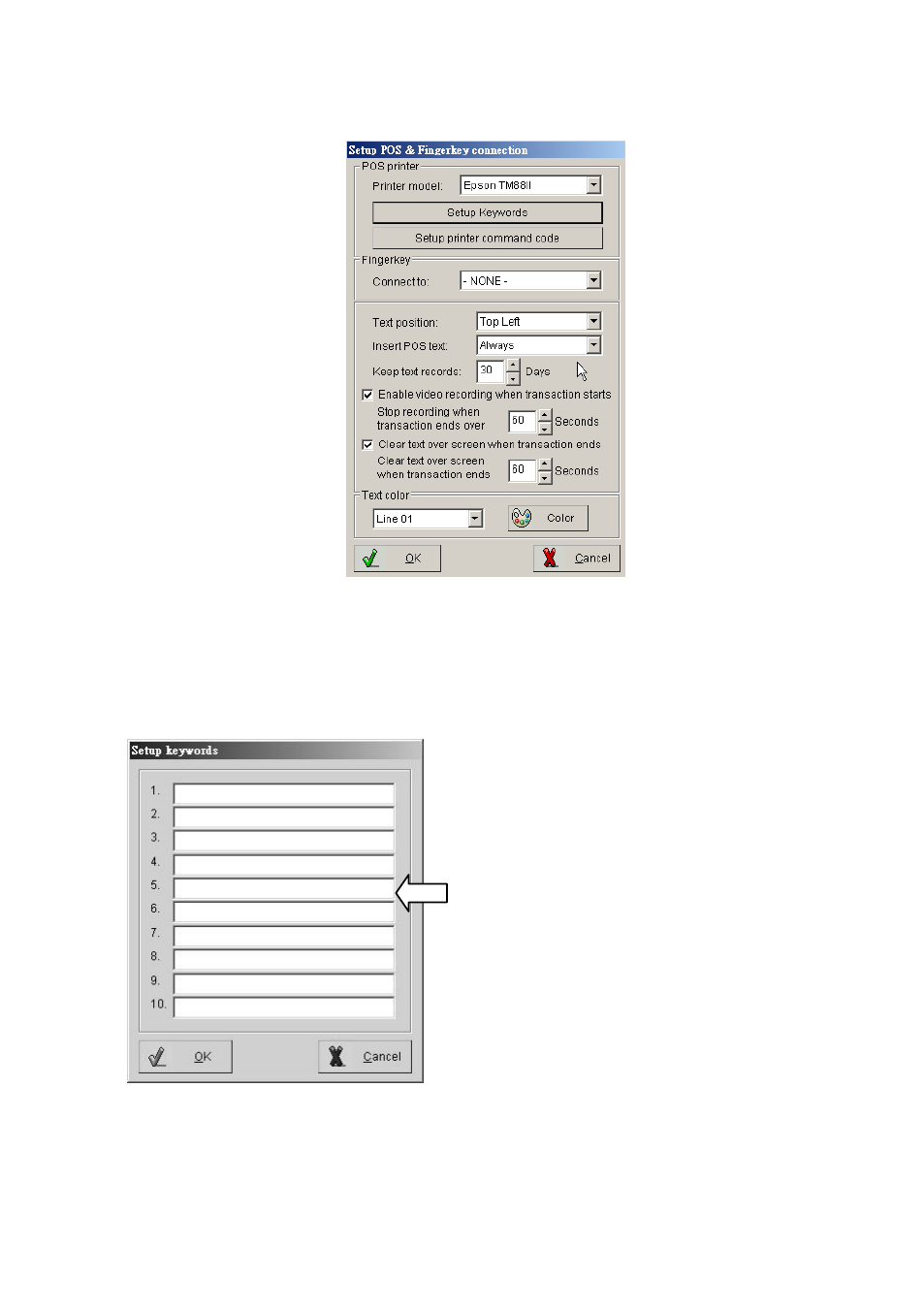
63
Setup POS & Fingerkey connection
Printer model: Select printer model, which is to be used with your POS
system.
Setup keywords: Allows you to setup Keywords for searching video clips.
Please type in the specific keywords in 1 to
10 column, and press “OK” button for
saving the setting.