Document conventions, Contacting etc, Americas united kingdom – ETC Unison Paradigm Handheld Touchscreen and Wireless Accessories User Manual
Page 6: Asia germany
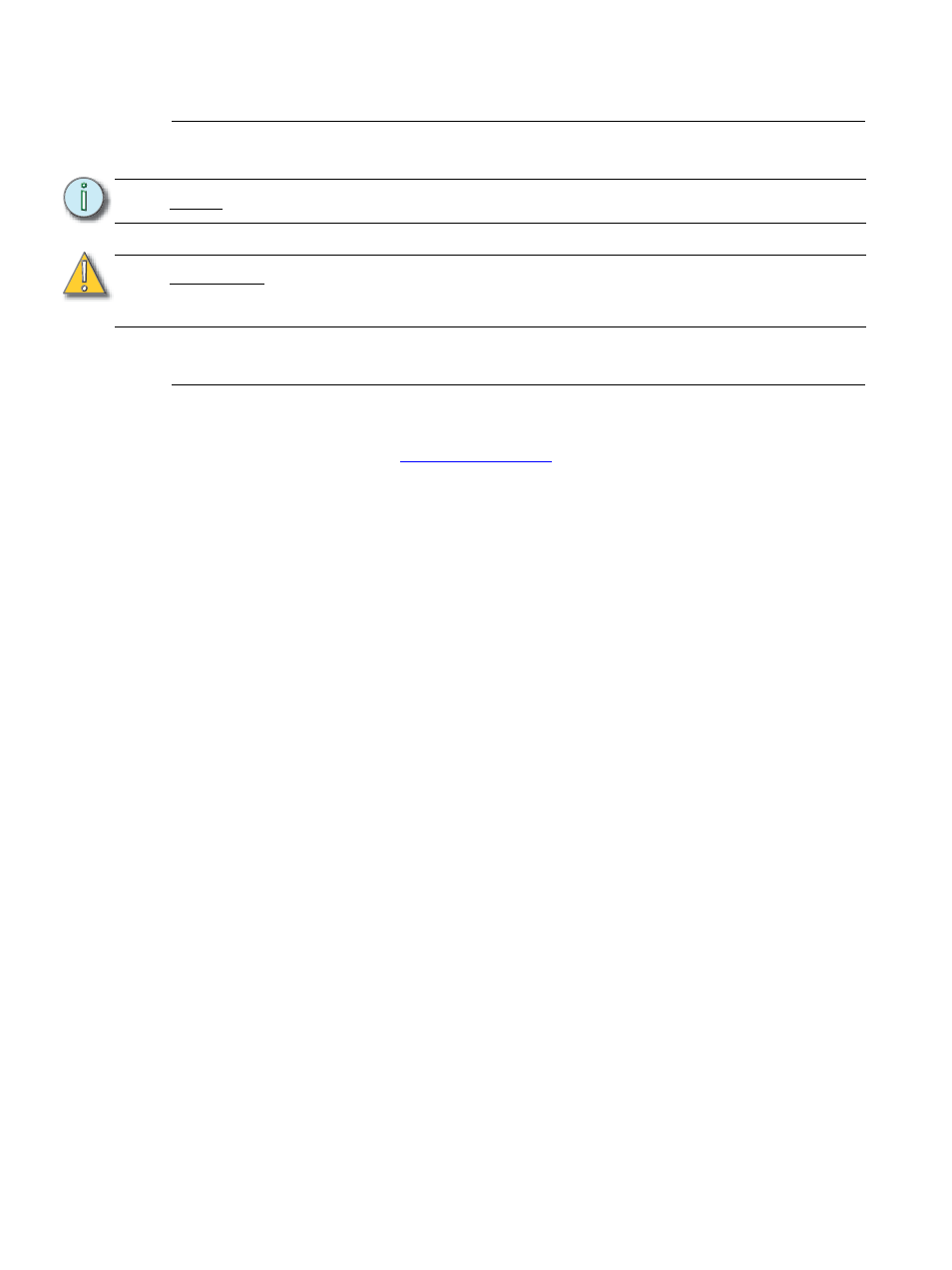
2
Configuration and User Manual
Document Conventions
These symbols are used throughout this document to alert you to important information.
Contacting ETC
If you are having difficulties configuring your new ETC Handheld Touchscreen, your most
convenient resources are the references given in this user manual. To search more widely,
try the ETC Web site at
e of these resources is sufficient,
contact ETC Technical Services directly at one of the offices identified below. Emergency
service is available from all ETC offices outside of normal business hours.
When calling for help, please have the following information available:
•
Product model and serial number (located on back panel)
•
List of Handheld accessories including Portable Receptacle Station (UH1RS), Docking
Station, Wireless Access Station, etc.
•
Paradigm software version
•
Other components in your system (Unison
®
, other consoles, etc.)
Please email comments about this manual to:
N o t e :
Notes are helpful hints and information that is supplemental to the main text.
C A U T I O N :
A Caution statement indicates situations where there may be undefined or
unwanted consequences of an action, potential for data loss or an equipment
problem.
Americas
United Kingdom
Electronic Theatre Controls Inc.
Electronic Theatre Controls Ltd.
Technical Services Department
Technical Services Department
3031 Pleasant View Road
26-28 Victoria Industrial Estate
Middleton, WI 53562
Victoria Road,
800-775-4382 (USA, toll-free)
London W3 6UU England
+1-608 831-4116
+44 (0)20 8896 1000
Asia
Germany
Electronic Theatre Controls Asia, Ltd.
Electronic Theatre Controls GmbH
Technical Services Department
Technical Services Department
Room 1801, 18/F
Ohmstrasse 3
Tower 1, Phase 1 Enterprise Square
83607 Holzkirchen, Germany
9 Sheung Yuet Road
+49 (80 24) 47 00-0
Kowloon Bay, Kowloon, Hong Kong
+852 2799 1220
