Site survey, Config – ETC Unison Paradigm Handheld Touchscreen and Wireless Accessories User Manual
Page 30
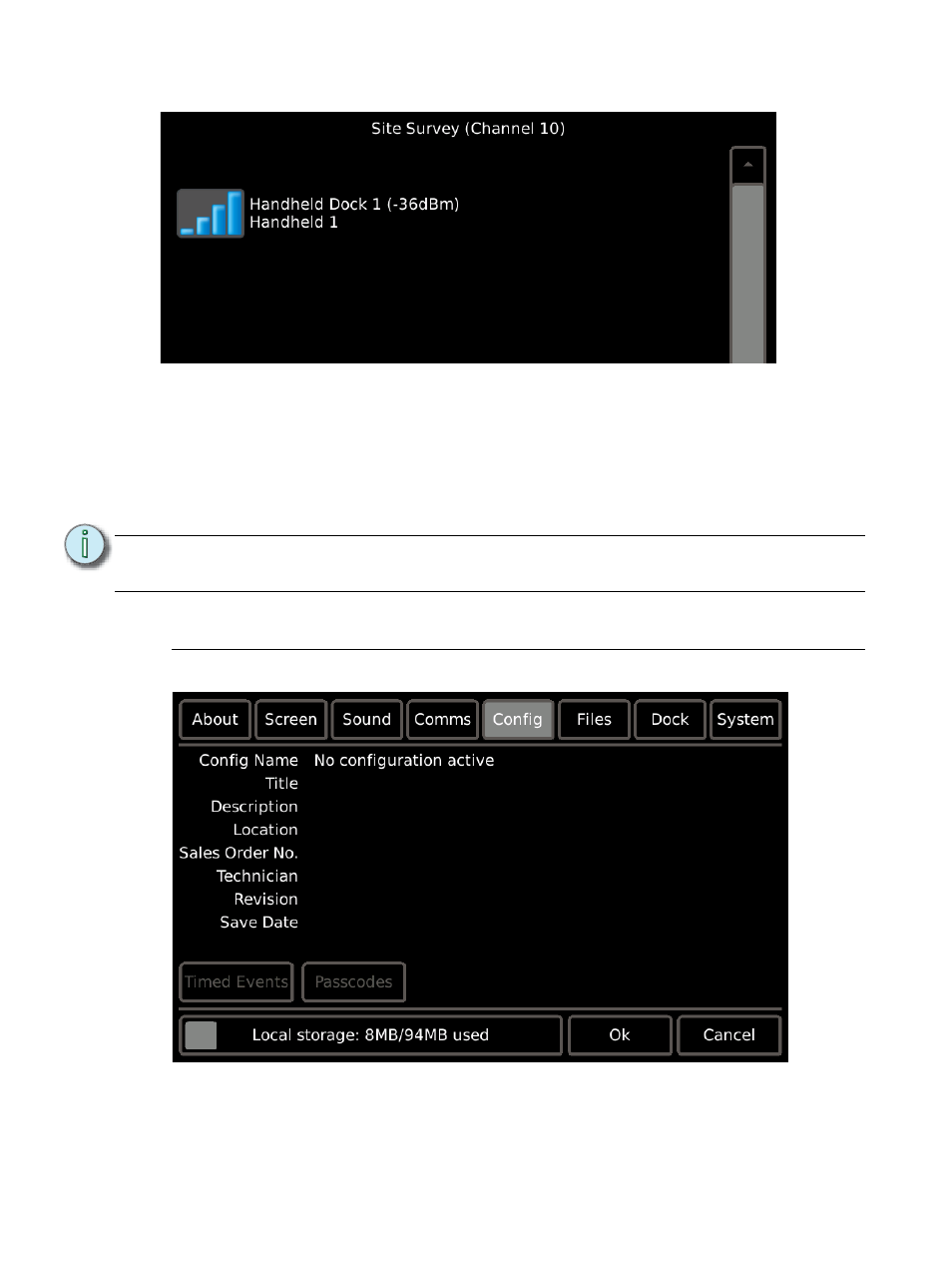
26
Configuration and User Manual
Site Survey
The site survey feature is useful to help a user better gauge coverage, whether to ensure
coverage overlap or trying to avoid it. To view a read only list of unbound but powered
wireless accessories that are on the same HF Channel as the Handheld Touchscreen,
select the [Site Survey] button.
The list automatically refreshes with new data and displays the wireless device with the
strongest signal at the top of the list and the weakest at the bottom. Each listed device
includes a bar graph representing the signal strength of each wireless accessory and
includes the raw data in parenthesis next to the device name.
Config
The Config tab displays the project information that was provided in ControlDesigner.
Project information can only be modified in ControlDesigner when the configuration is not
an Automated configuration generated by LightDesigner using the “Automatic Touchscreen
Configuration feature.
N o t e :
All Paradigm wireless signals that are detected on the same HF Channel will
display in this list, even if the devices are not yet bound within the configuration.
