Dakota Ultrasonics DFX-8 plus MANUAL1 User Manual
Page 96
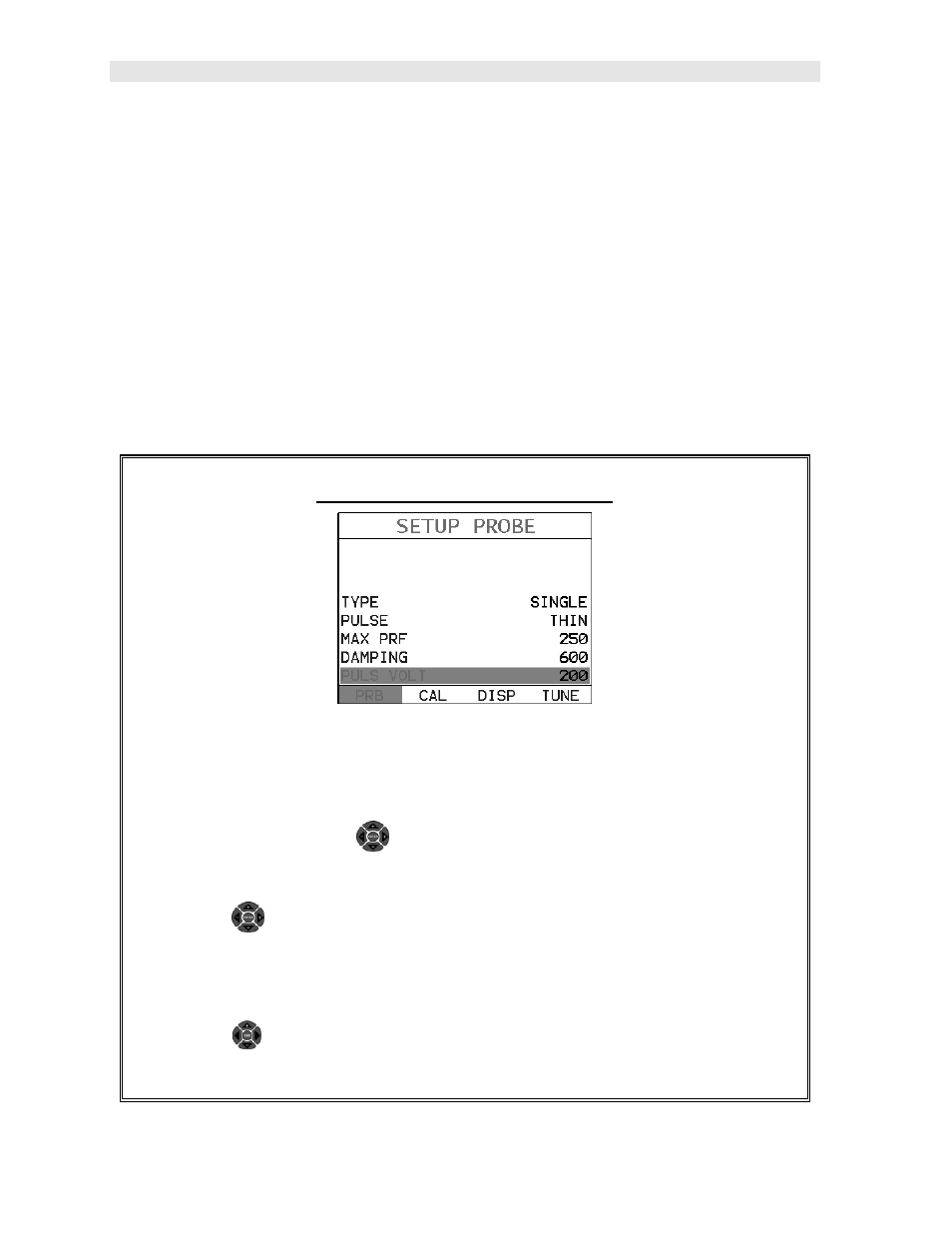
Dakota Ultrasonics
92
adjusted/optimized, a clean narrow band ultrasonic wave produced, and exceptional
output at a given voltage. Therefore, the output of a general square wave pulser at
400V is approximately 12dB less than a tuned 400V tone burst style pulser. The
options for the DFX-8+ pulse width settings are; Spike, Thin, Wide, HV Spike, HV
Thin, HV Wide, TB 10MHz, TB 5MHz, TB 2MHz, and TB 1MHz. Depending on the
setting selected, the pulser voltage options will include the applicable settings/options
(i.e. if Thin is selected, the max output voltage option is 200V. However if HV Thin is
selected, the max output voltage option is 400V – HV or high voltage, etc.). Note:
the Pulser Voltage menu option is used in conjunction with the Pulse Width menu
option. Refer to the Pulse Width menu options to select the desired voltages
intended. The procedure to change the pulser voltage is outlined below:
For quick access and editing, refer to navigating the Hot Menus page 22.
Changing the Pulser Voltage
1) Press the MENU key once to activate the menu items tab. Press the MENU
key multiple times to tab right and the ESC key multiple times to tab left until
the TUNE menu is highlighted and displaying the submenu items.
Alternatively, press the
LEFT and RIGHT arrow keys multiple times
using the left button wheel.
2) Use the
UP and DOWN arrow keys multiple times on the left button
wheel to scroll through the sub menu items until PULSER VOLT is
highlighted.
3) Use the
LEFT and RIGHT
arrow keys on the right button wheel to scroll
the PULSER VOLT options.
