Dakota Ultrasonics DFX-8 plus MANUAL1 User Manual
Page 123
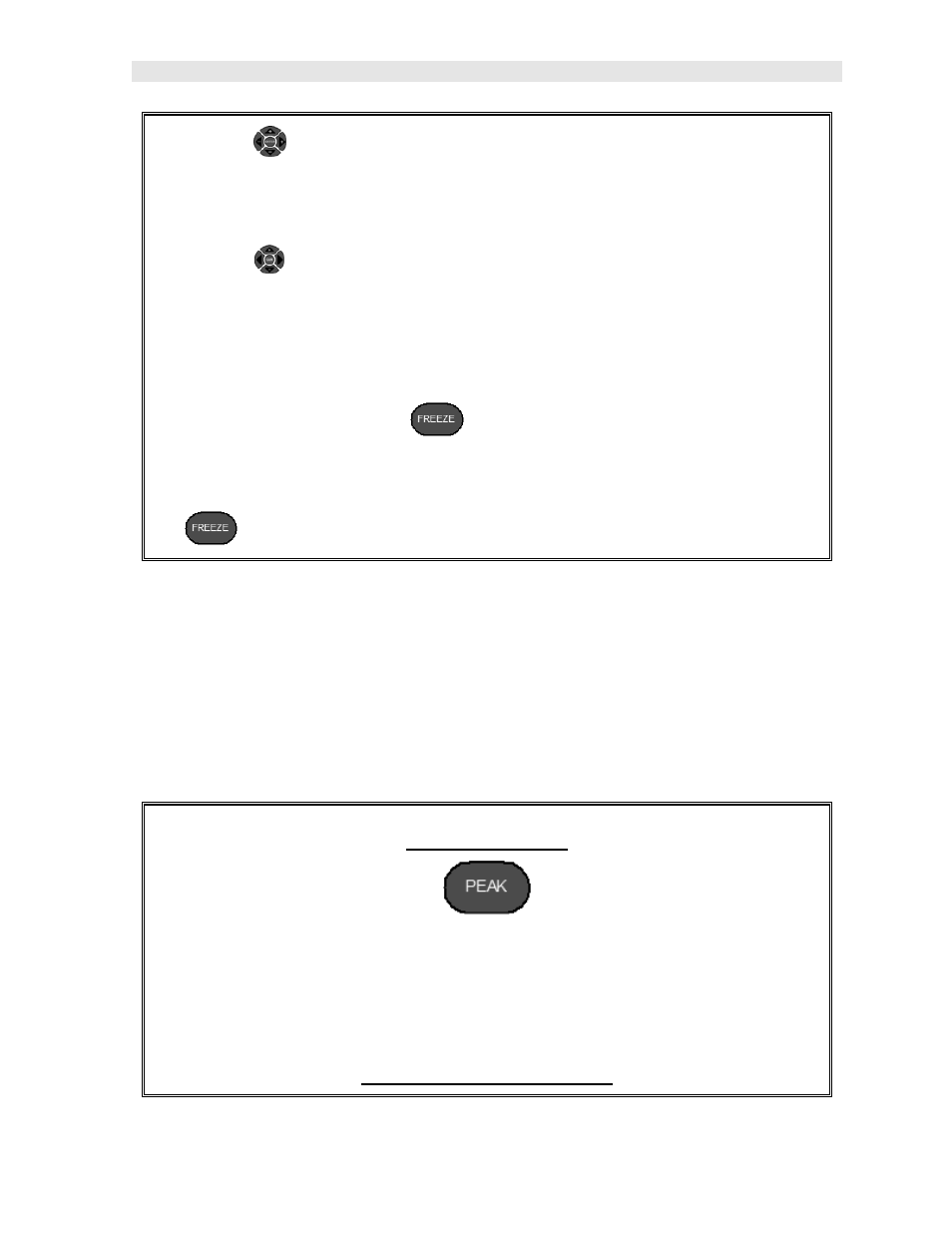
DFX-8 Series Ultrasonic Flaw Detectors
119
2) Use the
UP and DOWN arrow keys multiple times using the left button
wheel to scroll through the sub menu items until CAPTURE TO FILE is
highlighted.
3) Use the
LEFT and RIGHT
arrow keys multiple times on the right button
wheel to toggle the CAPTURE on/off. Note: Capture will be displayed in a
toolbar cell on the active display, indicating the feature is enabled.
4) Press the MEAS key to return to the measurement screen.
5) To capture a file, press the
FREEZE key to freeze the screen,
followed by pressing it a second time to display the alpha numeric edit box
to name and save the screen shot. Note: if capture is not enabled, the
FREEZE key toggles freeze on/off.
11.25 Peak Hold
The DFX-8 includes a peak hold feature that draws and saves the maximum
waveform amplitude on the screen. This allows an inspector to move the transducer
in all directions, in an effort to “peak up” on a signal, and locate the maximum
amplitude. The following procure outlines the steps to activate and use the PEAK
hold feature:
Activating Peak
1) Press the PEAK key located in the upper left corner of the keypad to
activate the feature.
2) Press the PEAK key again at any time to toggle this feature OFF.
Clearing Current Wave Draw
