Dakota Ultrasonics DFX-8 plus MANUAL1 User Manual
Page 25
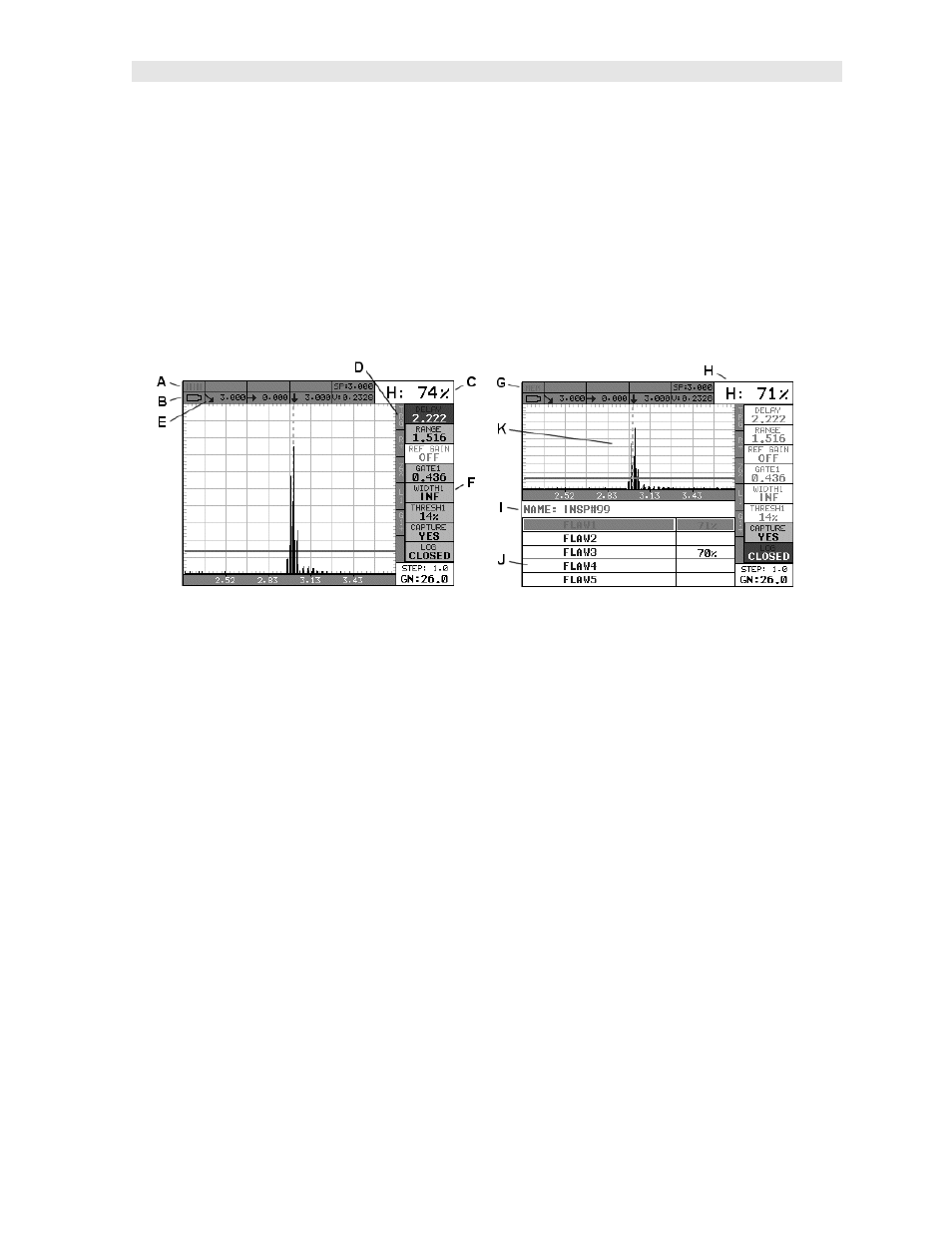
DFX-8 Series Ultrasonic Flaw Detectors
21
The ON/OFF key simply powers the unit either ON or OFF. Note: Unit will
automatically power off when idle for 5 minutes. All current settings are automatically
saved prior to powering off.
Note: If the DFX-8 fails and is in a state where none of the keys are responding,
pressing the ON/OFF key continuously with repetition will force an auto system
shutdown. The user can then power the unit back up.
3.29 DFX-8 Overview
DFX-8 Screen Shots
In order to understand how to operate the DFX-8, it’s best to start off with an
understanding of what we’re looking at. The DFX-8 has a lot of great features and
tools that will prove to be a huge benefit for the variety of applications you’re
constantly facing on a continual basis. Let’s have a brief look at the screens you’ll be
looking at most often:
A. Repeatability/Stability Indicator – This indicator shows the
stability/repeatability of the sound path signal. When all the vertical bars are
fully illuminated, the repeatability of the sound path is stable.
B. Battery Icon – Indicates the amount of battery life the DFX-8 has remaining.
C. Height – Shows the signal amplitude height as a percent of 100% full screen
height.
D. Feature Status Bar – Indicates the features currently enabled and in use in
the following order:
Feature
Toolkits
i. Trig – Trigonometry w/ Curved Surface Correction
ii. AWS – American Welding Society
iii. TCG – Time Corrected Gain
