Dakota Ultrasonics DFX-8 plus MANUAL1 User Manual
Page 108
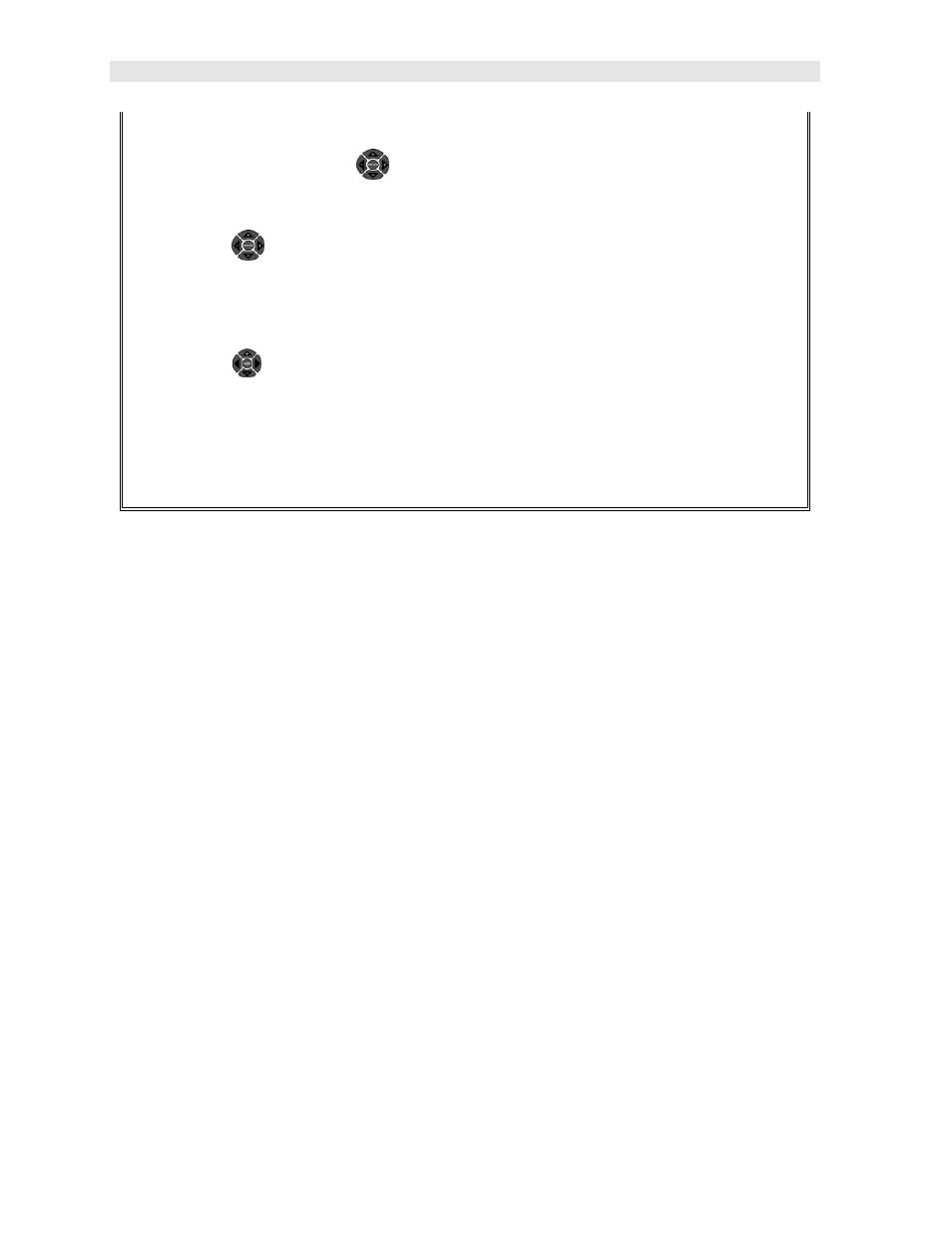
Dakota Ultrasonics
104
the DISP menu is highlighted and displaying the submenu items.
Alternatively, press the
LEFT and RIGHT arrow keys multiple times
using the left button wheel.
2) Use the
UP and DOWN arrow keys multiple times on the left button
wheel to scroll through the sub menu items until WAVE AVERAGING is
highlighted.
3) Use the
LEFT and RIGHT
arrow keys on the right button wheel to scroll
the WAVE AVERAGING options.
4) Once the desired WAVE AVERAGING value is displayed, press the MEAS
key to return to the measurement screen.
11.14 Auto Interface Gate – Immersion Testing (IM)
Immersion testing generally consists of a tank of water with the test object and
transducers submerged in the tank with the transducer focused on the object, or
using a “bubbler” with a constant water source and path. This procedure is
advantageous in achieving a constant coupling during the scanning process, unlike
standard manual contact scanning methods, and provides better control over
amplitude fluctuations while attempting to estimate the size of a given reflector/flaw.
The DFX-8+ is equipped with an additional gate to detect/trigger on the water path
interface during the immersion inspection process. The start position, width and
threshold of the gate can be configured for the interface echo to allow for deviations
in the water path distance due to the surface condition, position and unwanted
interface detections from the test object. The IM measure mode is similar to the
standard interface-echo (I-E) mode generally found in precision thickness gauges to
account for the length of the acrylic delay line material, when using a delay line style
transducer.
