Dakota Ultrasonics DFX-8 plus MANUAL1 User Manual
Page 164
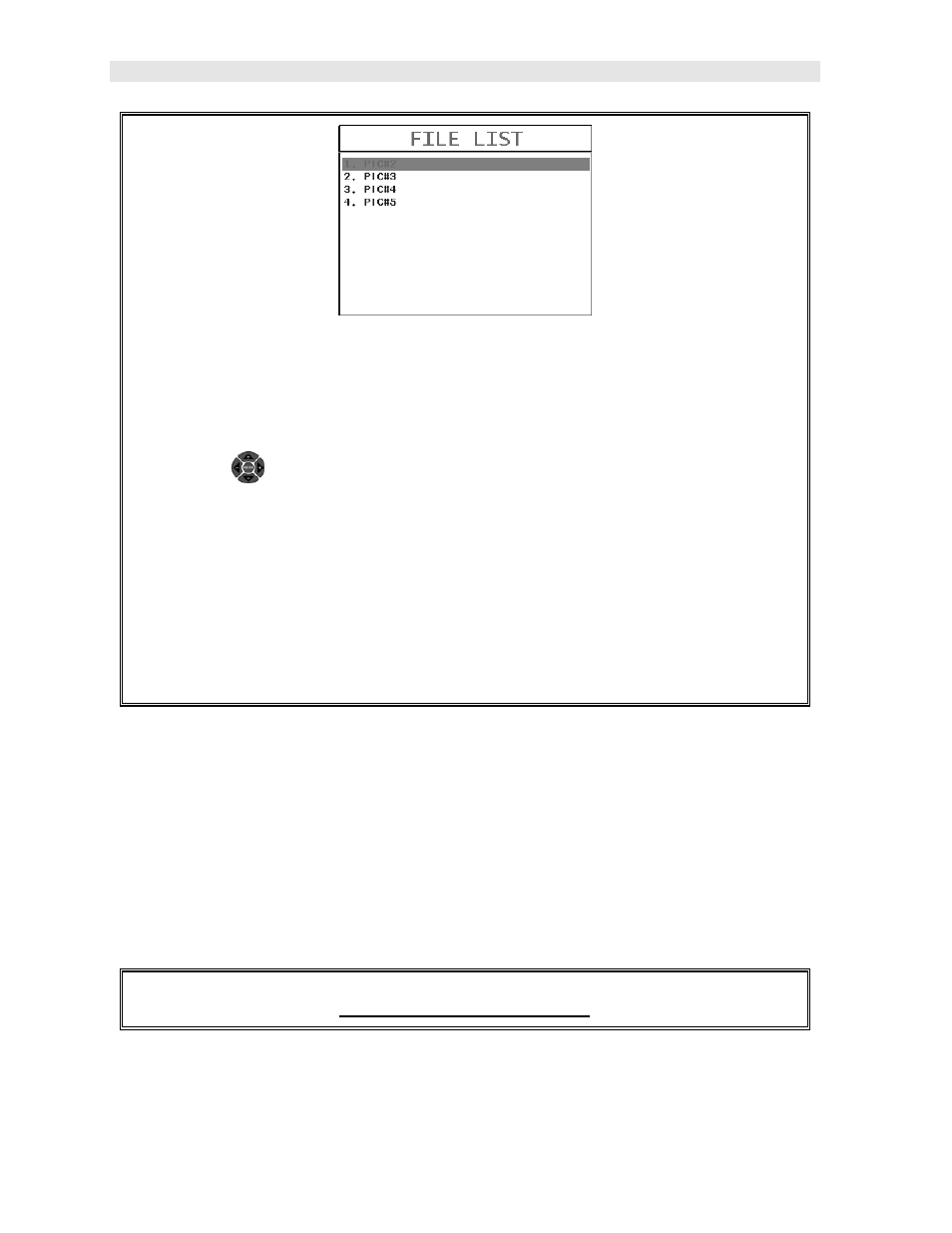
Dakota Ultrasonics
160
5) Press the ENTER key to either transfer ALL files, or display the Individual
List of files.
6) Use the
UP and DOWN arrow keys on the left button wheel to scroll
through the list of files and select the specific file to copy.
7) Press the ENTER key to complete the Copy process, followed by pressing
the OK key to display the List Box.
8) Repeat steps 6 & 7 to copying additional individual files.
9) Finally, press the MEAS key to return to the measurement screen.
14.7 Upgrading the DFX-8
The DFX-8 can be upgraded to the latest revision of firmware at any time. Simply
download the latest version posted on the Dakota Ultrasonics website, copy the
upgrade file to the main drive directory DFX-8, and use the upgrade utility located in
the XFER menu. The process is very easy and convenient, allowing our users to
stay current with updated feature additions and bug fixes. The procedure to upgrade
your DFX-8 is outlined below:
Upgrading the Firmware
