Dakota Ultrasonics DFX-8 plus MANUAL1 User Manual
Page 71
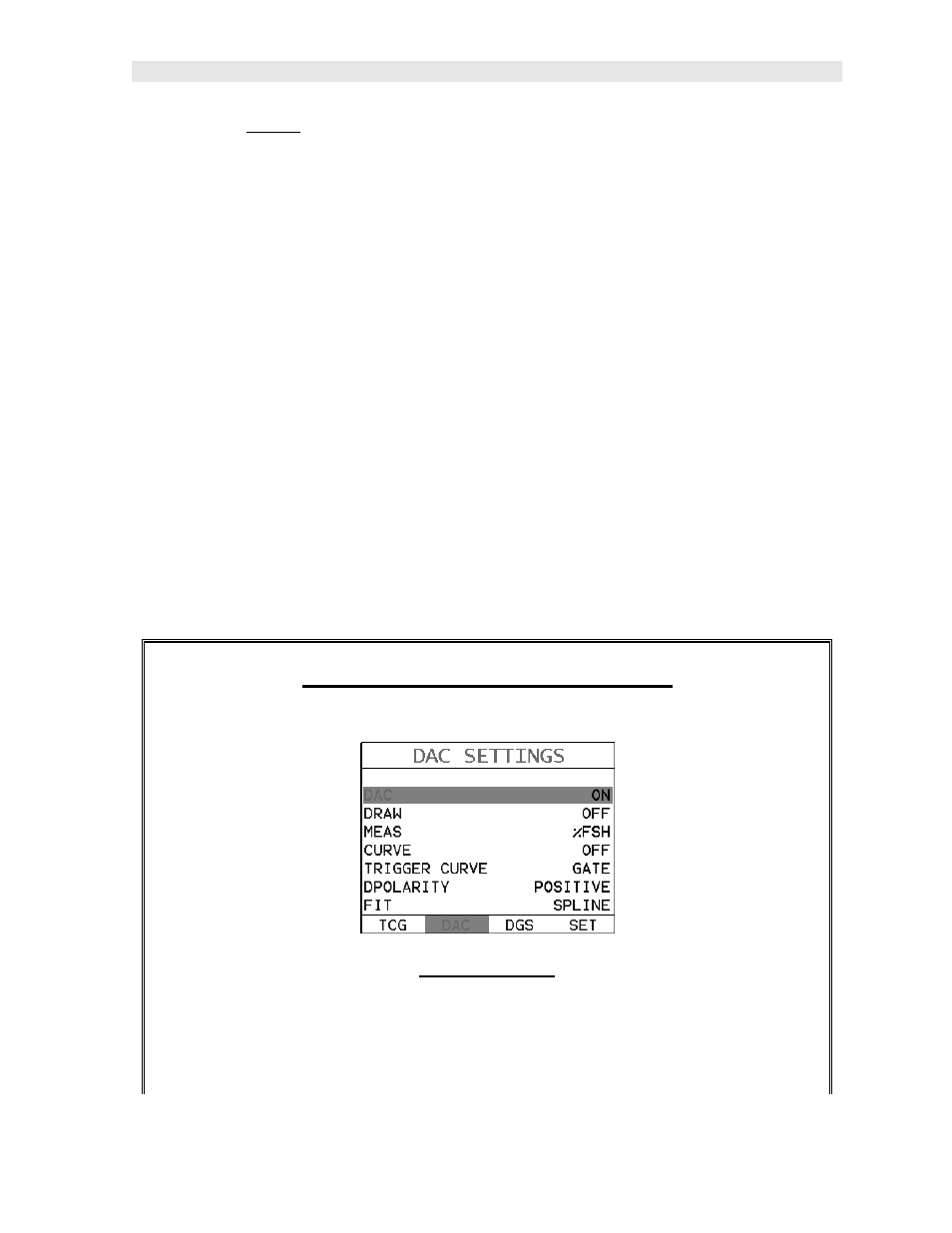
DFX-8 Series Ultrasonic Flaw Detectors
67
%FSH – The top of the waveform display represents 100% full screen
height. Any waveform amplitudes generated greater than 100% full
screen height will not be displayed. 100% is the greatest value that can
be displayed.
Note: The MEAS option selected is overridden with %FSH while the
DAC curve is in DRAW mode. Once the DRAW mode is turned off, the
select MEAS option will be displayed.
The
MEAS, CURVE, and TRIGGER options can be changed at any time once
the DAC curve has been created.
In order to move the highlighted cursor over a waveform to use as a point in
generating the DAC curve, the “DAC BOX:” hot menu item in the main
measurement screen must be highlighted.
8.3 Creating a DAC Curve
This section provides a step by step procedure to create a DAC curve. Note: a two
point calibration should be done prior to proceeding. Refer to Chapter Five for the
calibration procedures. Also, if the TRIG function will be used, it should be setup
prior to proceeding. Refer to Chapter Six for the setup procedure.
For quick access and editing, refer to navigating the Hot Menus page 22.
Activating & Setting the Parameters
Activating DAC
1) Press the MENU key once to activate the menu items tab. Press the MENU
key multiple times to tab right, and the ESC key multiple times to tab left,
until the DAC menu is highlighted and displaying the submenu items.
