Dakota Ultrasonics DFX-8 plus MANUAL1 User Manual
Page 67
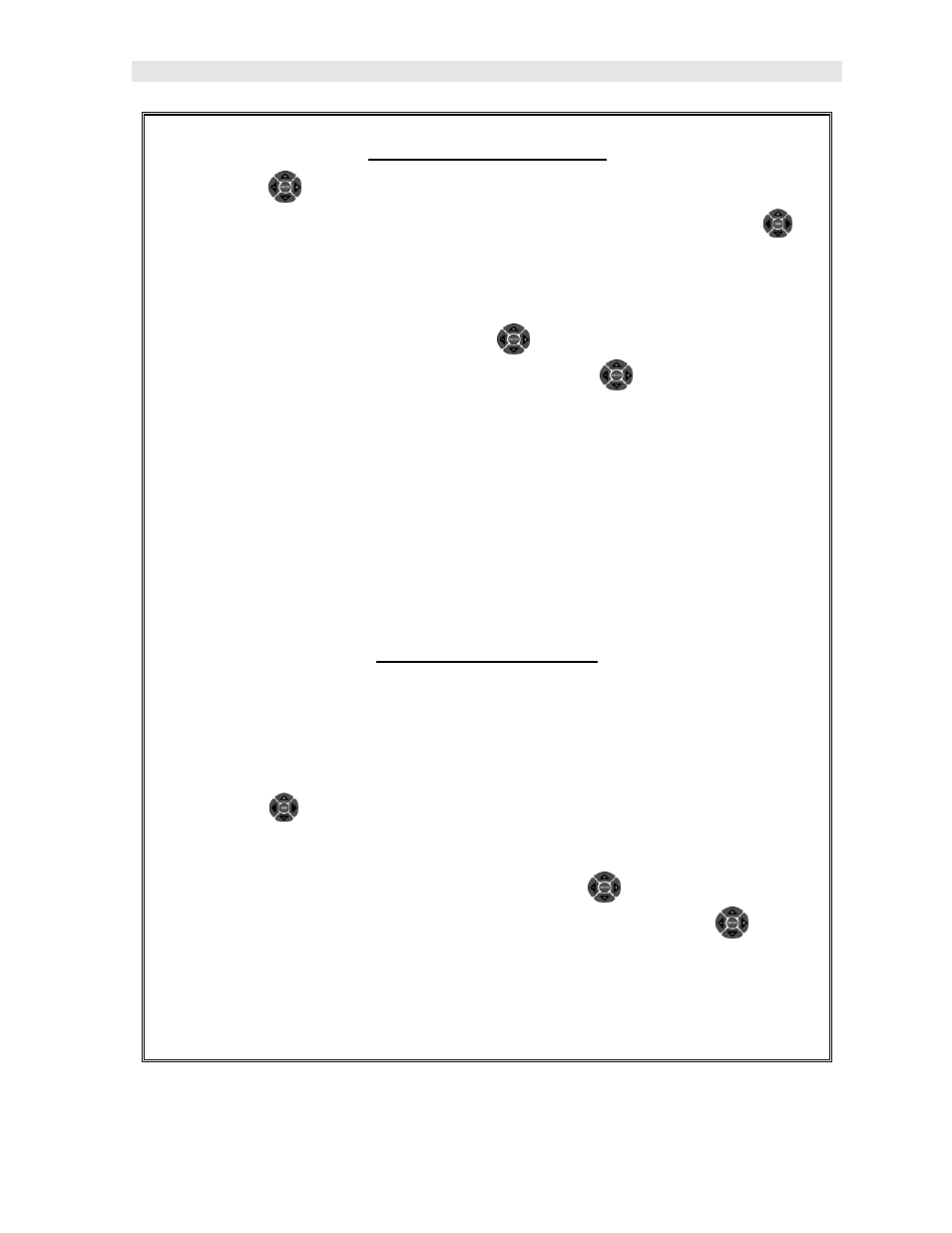
DFX-8 Series Ultrasonic Flaw Detectors
63
Setting the Reference Gain
1) Press the
UP and DOWN arrow keys multiple times on the left button
wheel until SET REF HEIGHT is highlighted, followed by pressing the
LEFT and RIGHT
arrow keys on the right button wheel to toggle the feature
ON.
2) Using the left button wheel, press the
LEFT and RIGHT arrow keys to
scroll through the 9 individual Hot Menus, and the
UP and DOWN arrow
keys to scroll through the Hot Menu items until the GATE1 cell is
highlighted. Alternatively, the MEAS & ESC keys can be used to scroll
through the Hot Menu items.
Note: A gray cursor should be visible in the waveform area of the display.
Also, since the DFX-8 has been previous calibrated and the TRIG feature has
been setup, a gate should be enabled and active.
Peak Up on the Reflector
1) Apply couplant on the calibration standard, place the transducer in the
correct area in position with the reflector, and slide the transducer around to
locate the maximum amplitude.
2) Press the
LEFT and RIGHT
arrow keys on the right button wheel to
position the start of GATE1 to trigger on the waveform.
3) Optionally, press the left button wheel, press the
LEFT and RIGHT
arrow keys to scroll through the 9 individual Hot Menus, and the
UP and
DOWN arrow keys to scroll through the Hot Menu items until the WIDTH1
cell is highlighted. Alternatively, the MEAS & ESC keys can be used to
scroll through the Hot Menu items.
