24 diagnostics – Carbolite ABA 7/35B User Manual
Page 65
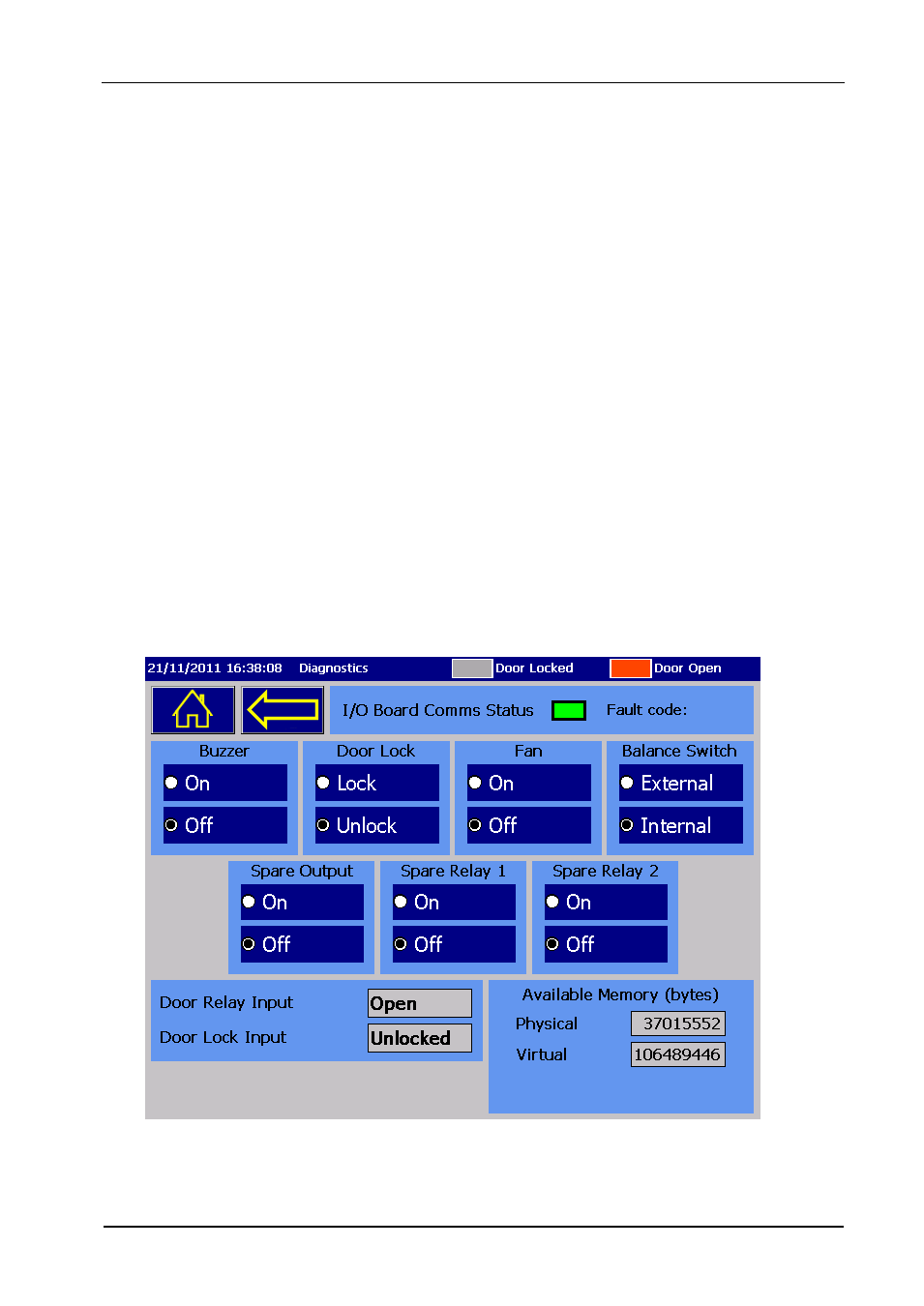
65
MF60
– 1.04
24 Diagnostics
There is a diagnostic screen which is accessible via:
Home Screen
→ Main Menu → System Configuration → Diagnostics
This screen is shown in Image 24.1.1. The screen allows manual override of the following
controls: buzzer, door lock, fan and balance switch. Note: the balance switch is this case refers
to a relay which switches the RS232 communication link between the internal and external
balance. This setting should not be left set to ‘external’ otherwise internal weight readings will
be disabled. The ‘spare’ items shown on the screen are for possible future expansion. There is
also a fault LED indicator, which turns red if there is an internal problem with the temperature
control PCB. In the event of a fault, a fault code number may be displayed to the right of this
LED. Under normal operation this LED should be green, as seen in Image 24.1.1.
The door relay input indicates the state of the contacts within the door lock mechanism. If the
door is open these contacts are open. This is also indicated by the ‘Door Open’ LED displayed
on the status bar shown at the top of every screen.
The door lock input indicates the state of the lock feedback within the door lock mechanism.
This is also indicated by the ‘Door Locked’ LED displayed on the status bar shown at the top of
every screen.
The available memory refers to free memory in the main furnace controller.
24.1.1 Fig: Diagnostics Screen
