Carbolite ABA 7/35B User Manual
Page 55
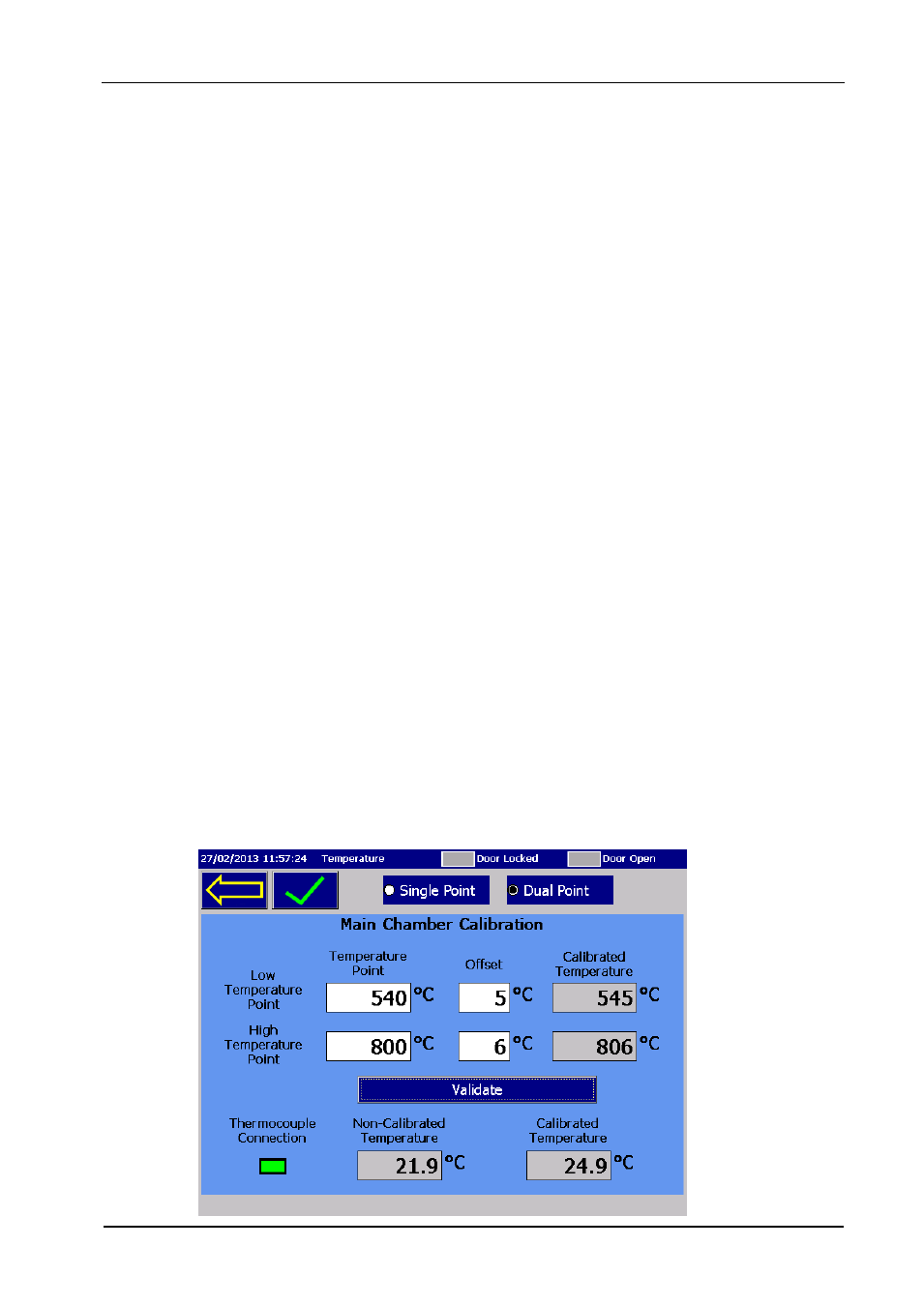
55
MF60
– 1.04
20.2 Dual Point Calibration
Dual Point Calibration uses two offset values and creates a linear temperature slope between
the two values.
Home Screen
→ Main Menu → System Configuration → Temperature Calibration
Select “Dual Point” Calibration
In the “Low Temperature Point” box enter the lower temperature at which you want to apply
your offset.
In the “Offset” box enter the offset value for the low temperature point.
The “Calibrated Temperature” box will then display the result of the offset at the selected
“Temperature Point”
In the “High Temperature Point” box enter the higher temperature at which you want to apply
your offset.
In the “Offset” box enter the offset value for the high temperature point.
The “Calibrated Temperature” box will then display the result of the offset at the selected
“Temperature Point”
Select “Validate” and the temperature displays below the Validate button will show the “Non-
Ca
librated Temperature” and calculated “Calibrated Temperature” of the current chamber
temperature.
Once the required offset has been validated and the calibrated temperature is confirmed, then
select the green tick at the top of the screen, the values will be accepted and the display will
return to the System Configuration screen.
20.2.1 Dual point calibration screen
