N 18, 18 language selection – Carbolite ABA 7/35B User Manual
Page 52
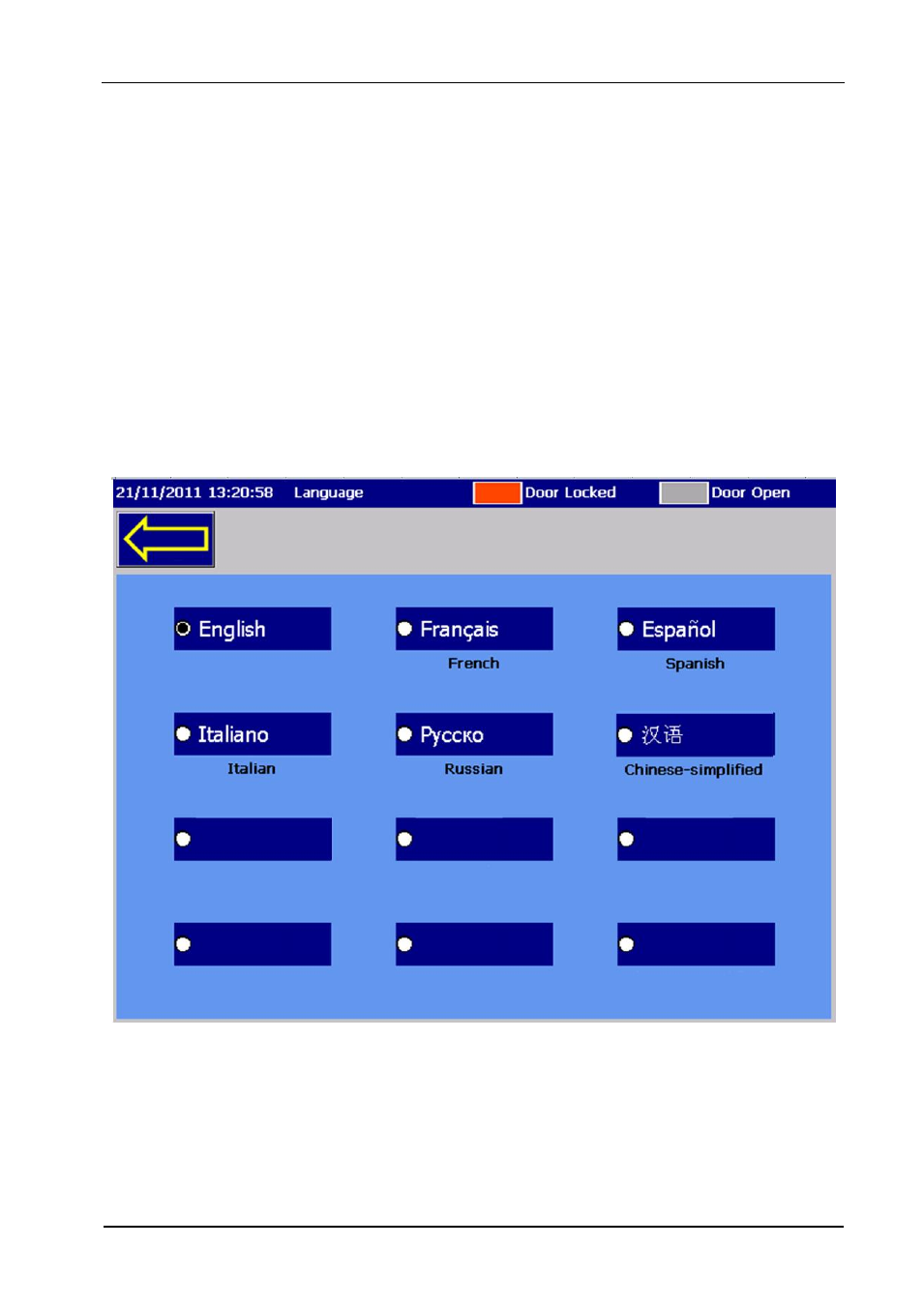
52
MF60
– 1.04
18 Language Selection
The screen can display text in different languages, provided the relevant language translation
files have been loaded onto the controller. Also the test results (ref. section 15) will be stored in
the selected language. The language selection screen is accessed via:
Home Screen
→ Main Menu → System Configuration → Language Setting
The screen is shown in Screen-view: 18.1.1
with ‘English’ selected.
To change a language, press the required button and if the language files are present, then a
message will appear asking the operator to restart the system. This is necessary as the
language translation is loaded during the initialisation process. If a language translation file is
not present a warning message:
‘Language files not loaded’ will be displayed.
18.1.1 Screen-view: Language Selection Screen
