8 installing printer paper, 9 calibrating the internal balance, 10 connecting an external balance – Carbolite ABA 7/35B User Manual
Page 14
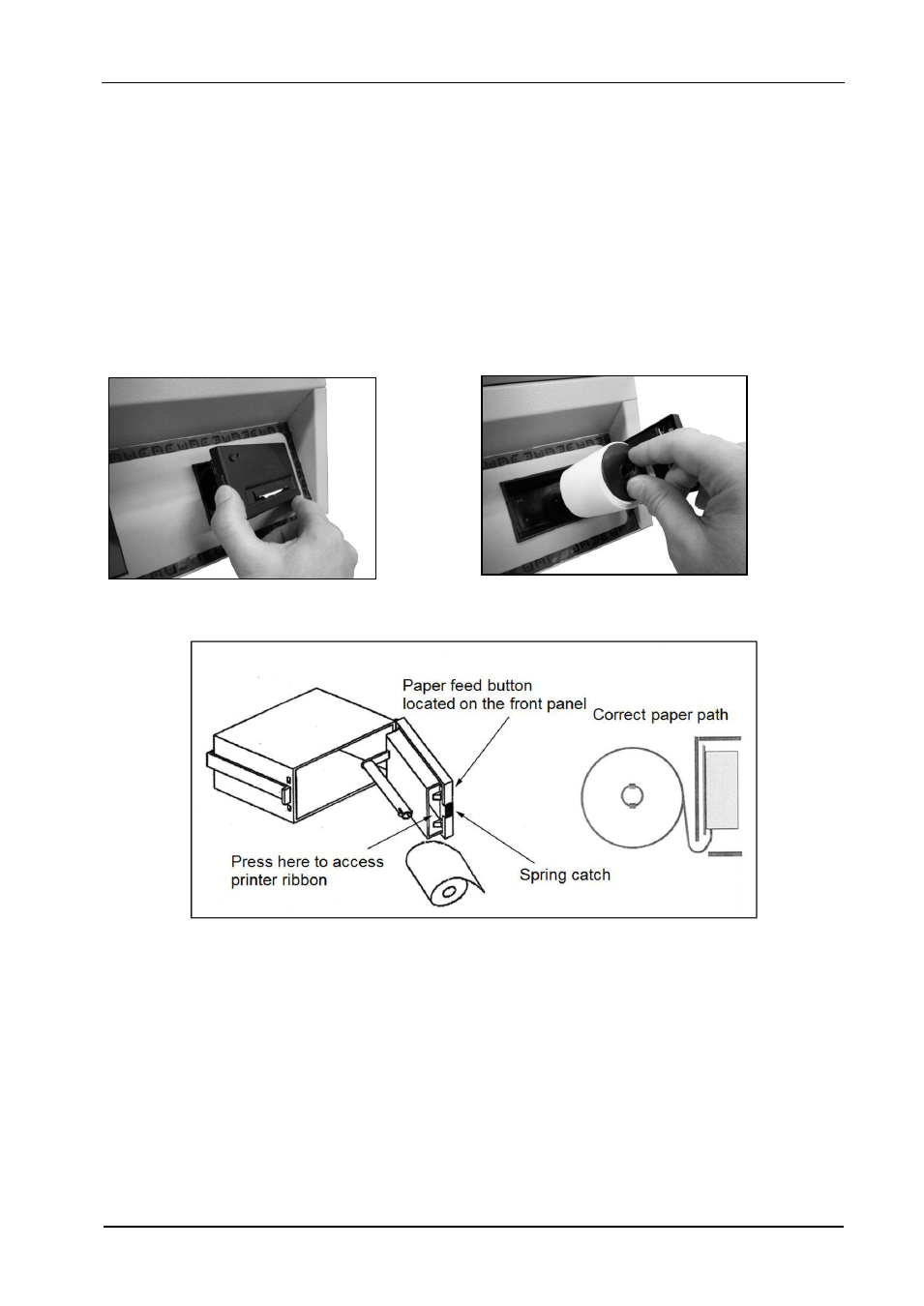
14
MF60
– 1.04
3.8 Installing Printer Paper
The printer is located on the right hand side of the control panel.
Access to the printer for changing the paper is provided by a hinged front panel. Depress the
spring catch on the left hand side of the printer to release the front panel. The paper roll carrier
is mounted on the rear of the printer front panel and will swing out from the main body for ease
of printer paper roll changing (Fig 3.8.2) squeeze the spindle pins to release the roll and its
retaining disc. Replace the printer roll using the paper path shown in
3.8.1 Fig - Release clip & swing open the printer
3.8.2 Fig - Squeeze the spindle pins to release
printer roll
3.8.3
Fig - Feed paper through the path shown using the paper feed button
Insert the straight edge of the paper into the slot at the bottom of the front panel and press the
paper feed button at the same time, which will draw the paper through the printer. Close the
printer to continue.
3.9 Calibrating the Internal Balance
After installation or if the ABA has been moved the internal balance must be calibrated (see
section 17.3)
3.10 Connecting an External Balance
As a more accurate alternative to manually entering sample weights the ABA 7-35B can directly
import sample weight values from external balances from Ohaus Explorer models pre 2011
(with monochrome LCD display) and post 2011 with colour interface as well as Adam
Equipment Balances (see section 7.9) for connection details.
