Carbolite ABA 7/35B User Manual
Page 24
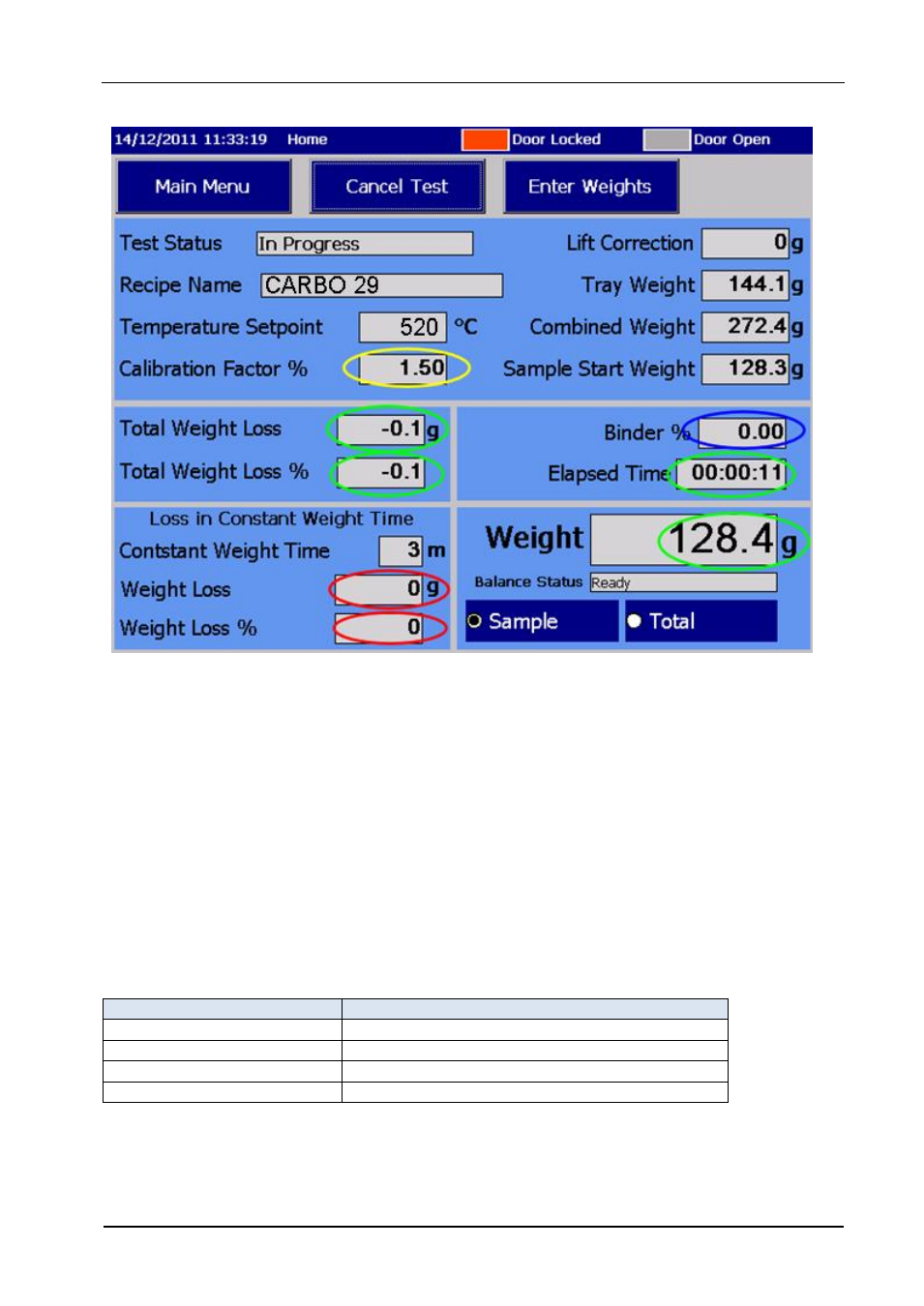
24
MF60
– 1.04
7.4.2
Screen-view: In-test Display
During a test the controller will continuously update the values circled in green, shown
Screen-view: 7.4.2 . The values circled in red are updated every 30 seconds after the initial
delay time + constant weight time has elapsed. For example, if the initial delay time is set to 10
minutes in the recipe and constant weight time is set to 3 minutes, then the values will be
updated after 13 minutes and then every 30 seconds until the end of the test. These values
indicate the weight loss during previous ‘x’ minutes, where ‘x’ is the constant weight time. If the
recipe type is
‘calibration’, the calibration factor, circled in yellow, will be updated on test
completion and if the recipe type is
‘standard’ then the binder %, circled in blue, will be updated
on test completion. If a calibration recipe has been selected then its name will be preceded by
a tilde ‘~’ in the recipe name field. The recipe names use the same indicator in the recipe
library.
The ‘Test Status’ field has the possible states shown in Table: 7.4.3
7.4.3
Table: Test Status
Test Status Text
Conditions
In Progress (delay)
Test running during initial delay time
In Progress
Test running after initial delay time
Complete
Test completed normally
Cancelled
Test cancelled by operator
