Panel/wall mounting, Anel, Ounting – Atop Technology SE8502-M12 User Manual User Manual
Page 7
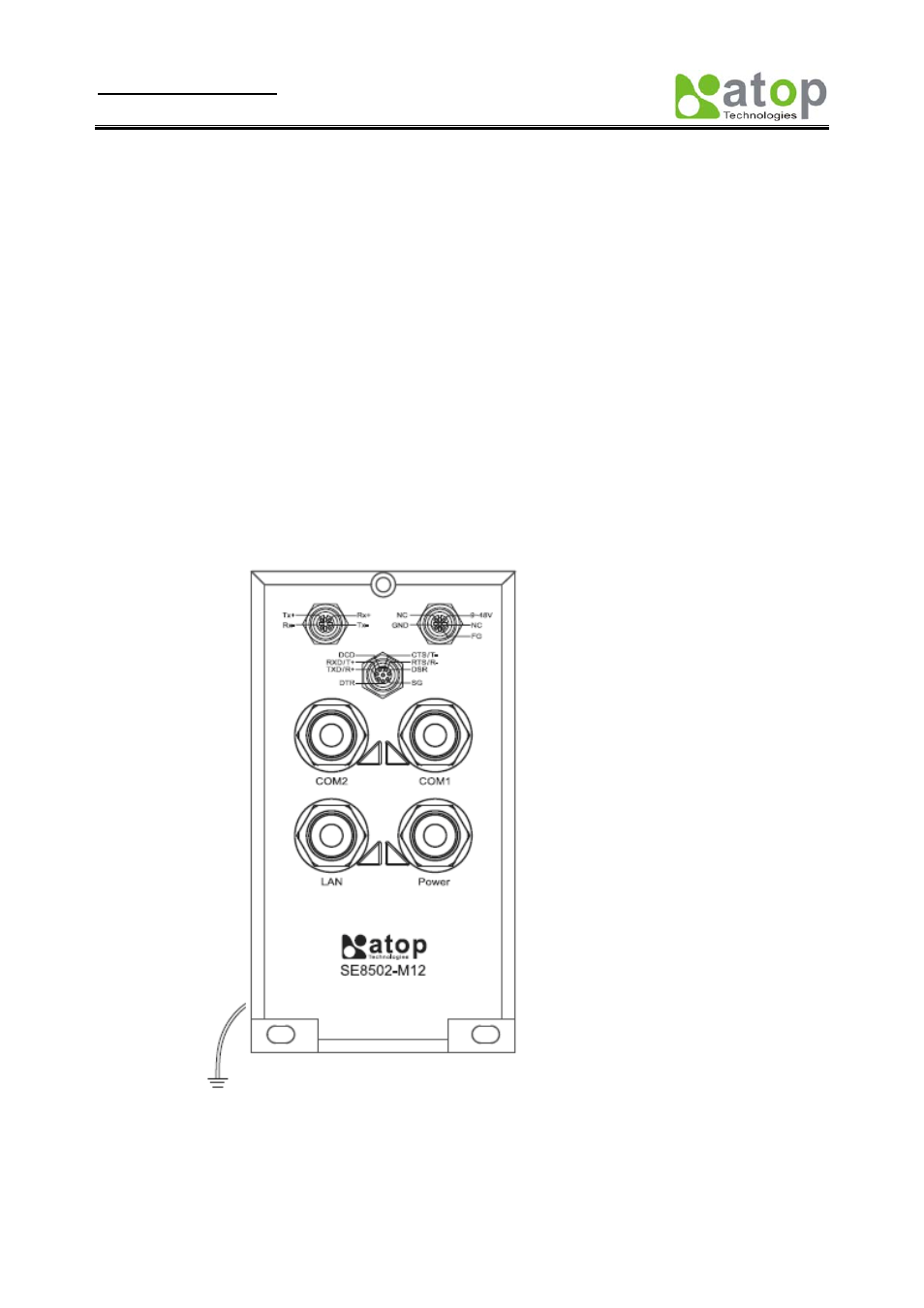
User manual Version 1.1
SE8502-M12 IP68 Serial Server
Copyright © 2010 Atop Technologies, Inc.
All rights reserved
3
1.5. Panel/Wall
Mounting
To mount the SE8502-M12on the panel or wall, please follow up the steps below,
1. Select three proper screws and make holes on the panel or wall.
2. Insert the first screw into the top screw hole and screw it into panel or wall firmly.
3. Insert the another two screws into the two bottom holes and screw them into panel or wall firmly. .
Notice:
The SE8502-M12 is designed to be mounted to a well-grounded mounting
surface .Please confirm the SE8502- M12 is mounted firmly before doing the cabling.
■ 1.6 Grounding the SE8502-M12
Proper grounding will minimize the effects of noise due to electromagnetic interference (EMI).
Please install the ground connection from the ground screw to the grounding surface before connecting the devices.
