Atop Technology SE8502-M12 User Manual User Manual
Page 55
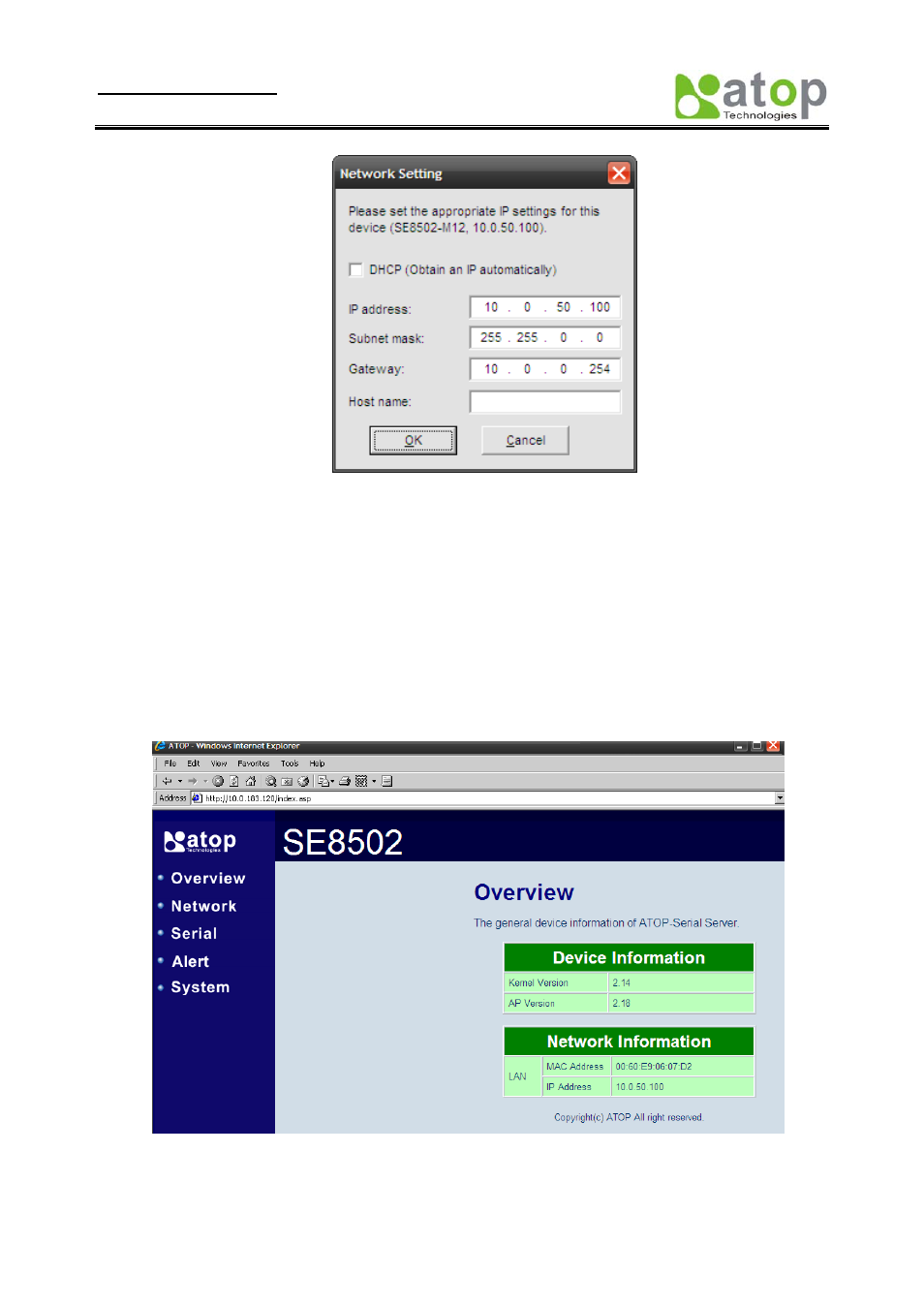
User manual Version 1.1
SE8502-M12 IP68 Serial Server
Copyright © 2010 Atop Technologies, Inc.
All rights reserved
51
B3.4.3 Locate
The user can apply this function to locate a device when he knows it’s IP address, but doesn’t know its position. If a
device is selected, the device will appear with singing by which the user can locate
the device through the submenu
option Locate or clicking the Locate button on the toolbar.
B3.4.4 Reboot
The device should be restarted after a successful modification of parameter configuration. And the user can carry out a
restart through the submenu option Reboot.
B3.4.5 Configure by IE
Some devices are supplied with build-in Web servers, and the user can carry out any parameter setting directly through
the submenu option Config by IE, shown as the figure below:
B3.4.6 Option
