Configure time by ntp service, Security (change the password) – Atop Technology SE8502-M12 User Manual User Manual
Page 24
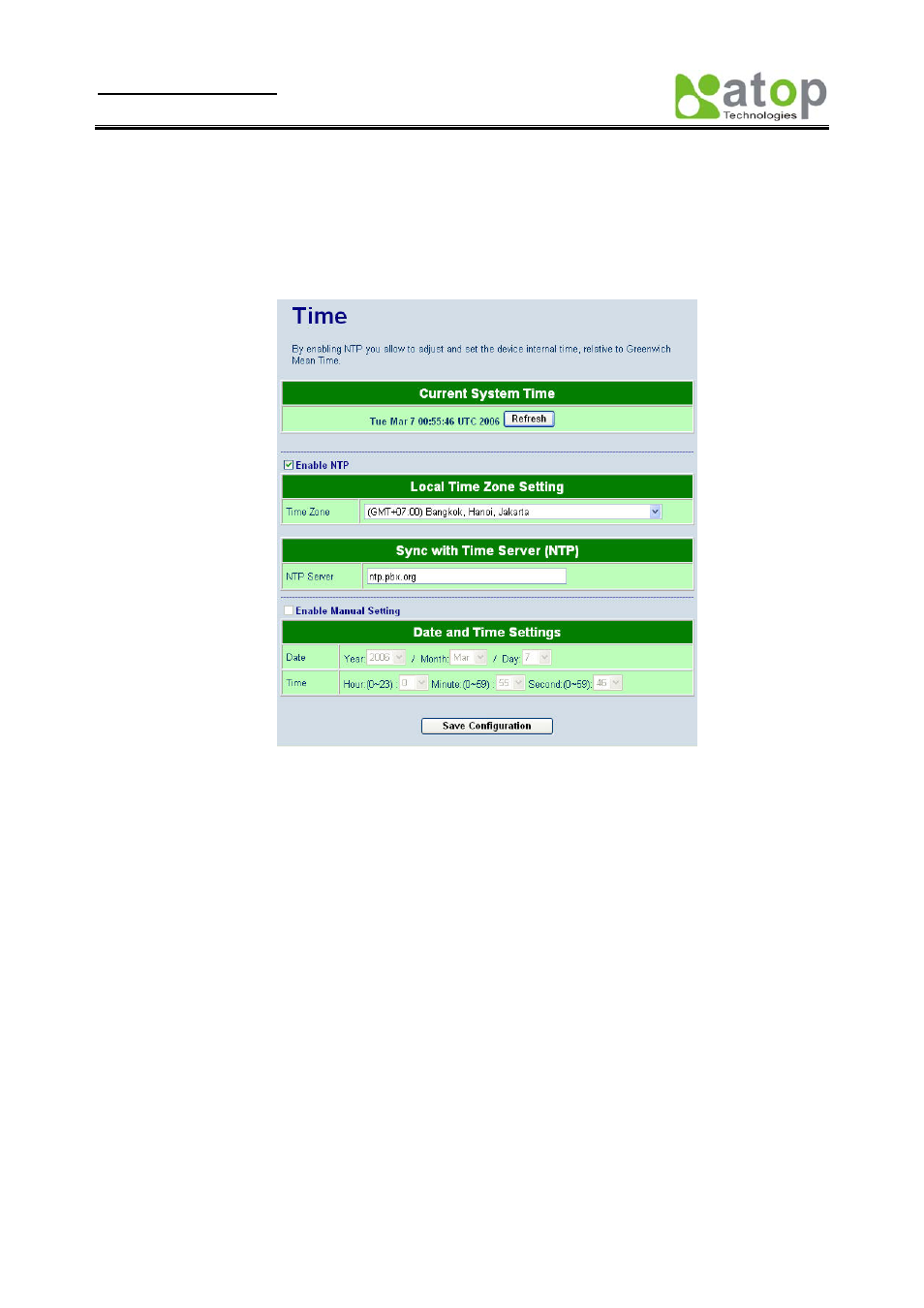
User manual Version 1.1
SE8502-M12 IP68 Serial Server
Copyright © 2010 Atop Technologies, Inc.
All rights reserved
20
3.5.1.
Configure Time by NTP Service
Operation: SystemÆTime
User can set date and time manually by fill in “Set Date and Time manually” field. User can also configure NTP
Server to obtain Network time automatically.
Fig 27. Time service settings from System web page
3.5.2.
Security (change the Password)
Operation: System->Security
Click on the “Security” link and the following screen shall appear (Fig. 28).
Enter the old password on “Old Password” field then enter the new password on “New Password” and the “Verified
Password” fields, and then click on “Save Configuration” to update the password. The maximum is 8 characters.
