Atop Technology SE8502-M12 User Manual User Manual
Page 45
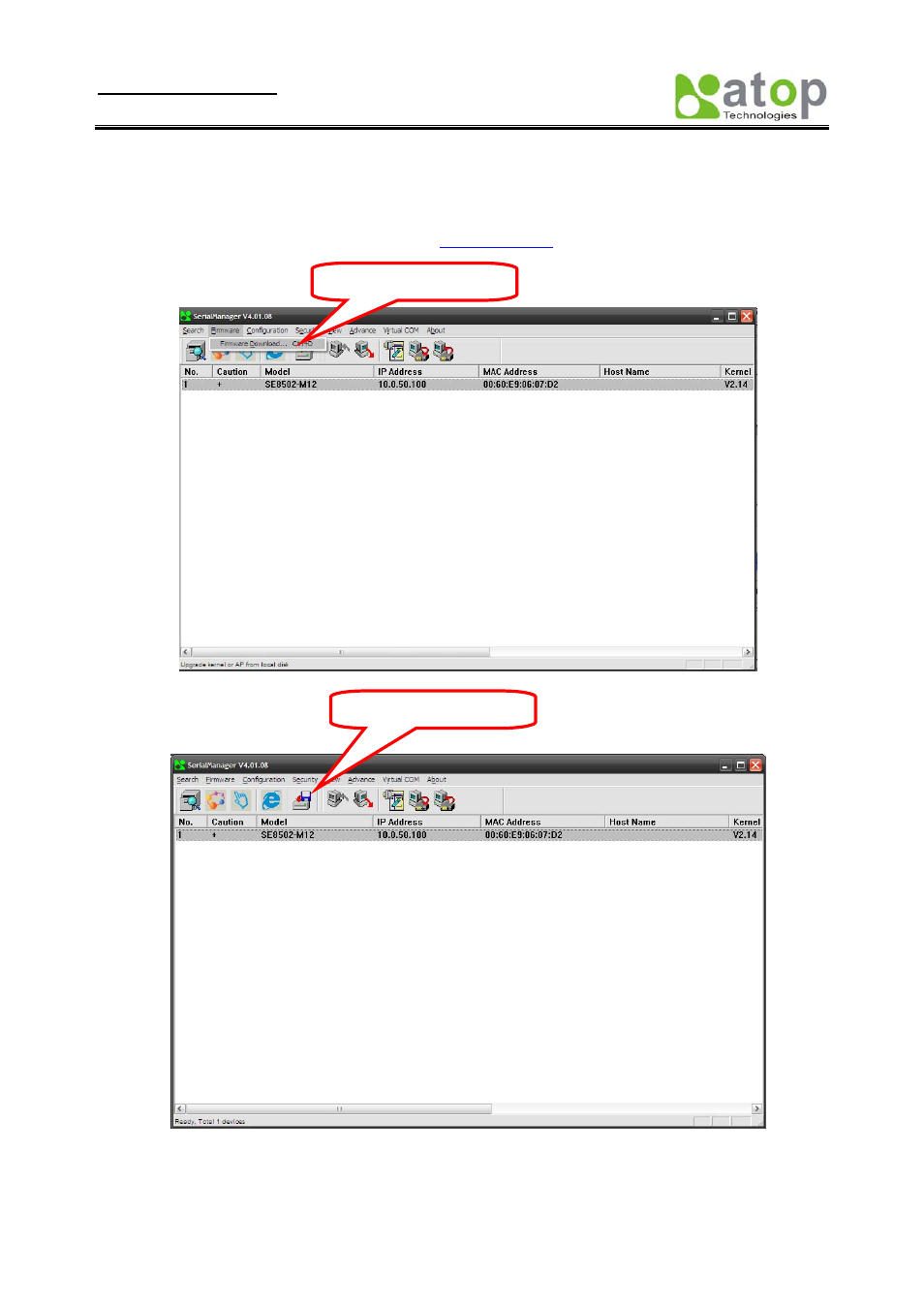
User manual Version 1.1
SE8502-M12 IP68 Serial Server
Copyright © 2010 Atop Technologies, Inc.
All rights reserved
41
B3.2 Firmware Upgrade
This function is applied to downloading a firmware into a selected device.
Updated version of firmware can be downloaded from
The user can enter the window for downloading by firstly clicking a designated network device, and then selecting the
submenu option Upgrade from disk in the main menu option Firmware, or directly clicking the button Upgrade
from disk. And then the user can select and download the required firmware from the disk, as shown in the figure
Upgrade from disk
Upgrade from disk
