Irtual, Ommunication – Atop Technology SE8502-M12 User Manual User Manual
Page 38
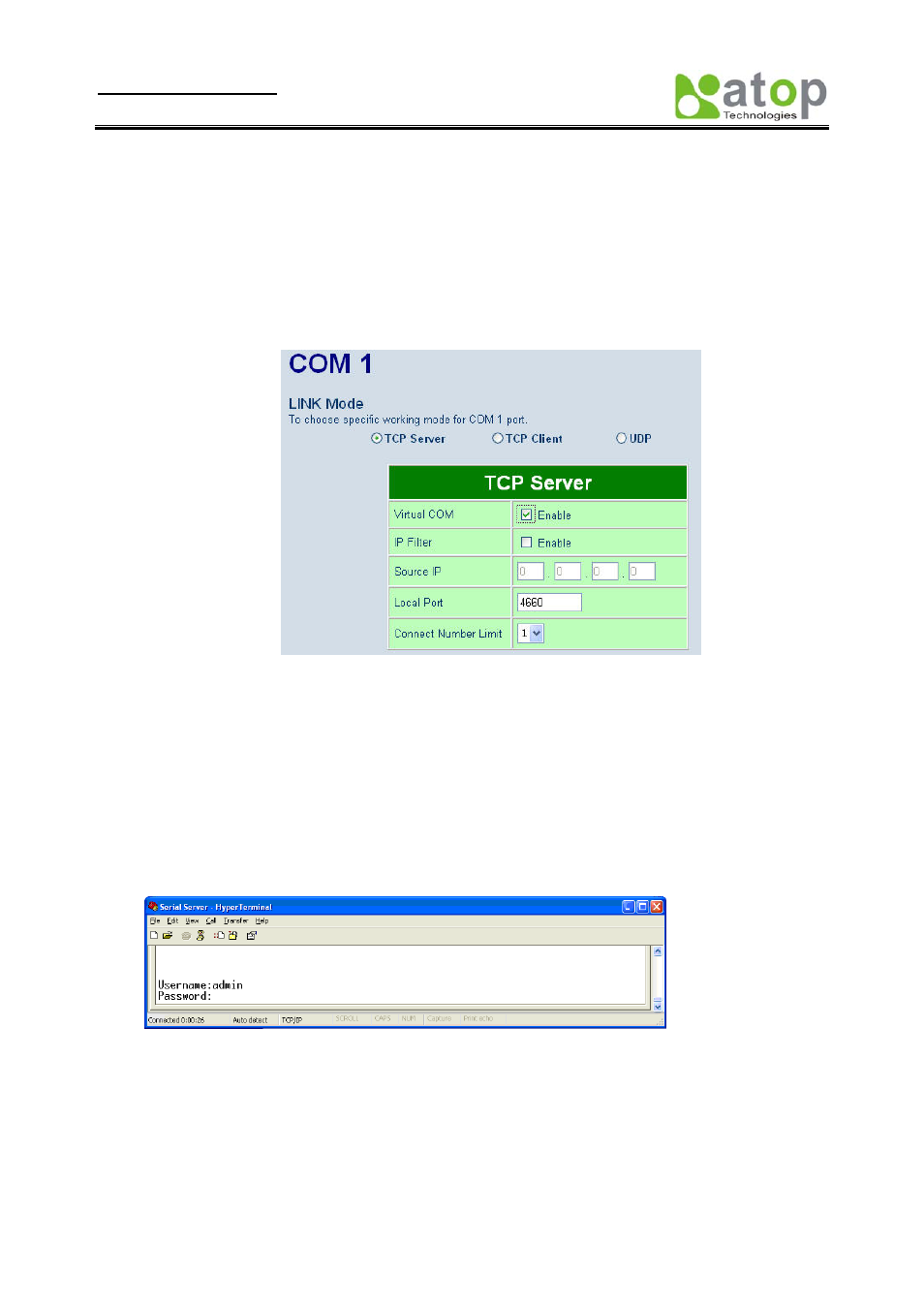
User manual Version 1.1
SE8502-M12 IP68 Serial Server
Copyright © 2010 Atop Technologies, Inc.
All rights reserved
34
A.3 Virtual COM Communication
Enable Virtual COM on SE8502-M12 by web interface
From web browser access to SE8502-M12 by typing its IP address, click on “Serial” link to access Serial page, on the
top half of the page click on “TCP Server” and enable Virtual COM by putting a check in front of the “Enable”
checkbox, then type in the local port number in the “Local Port” field as indicated in the following screen.
Fig 49. Enable Virtual COM Mode by Web page
Enable Virtual COM on SE8502-M12 by Telnet
User may also enable Virtual COM through telnet by setting Serial as a TCP server, and enter the local port number for
Serial, then enable virtual COM as shown in the following procedure:
Login SE8502-M12 via Telnet
Fig 50. Login into SE8502-M12 by Telnet or Console
Select serial setting for TCP server/Client, and enabling Virtual COM mode
